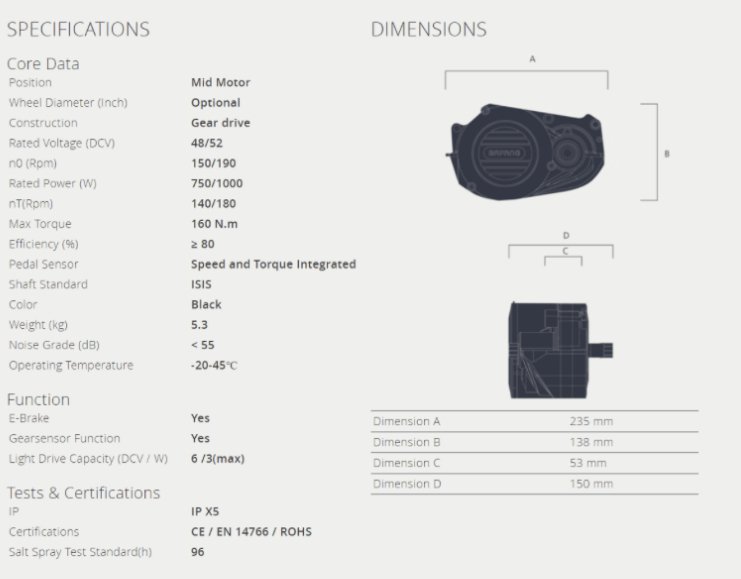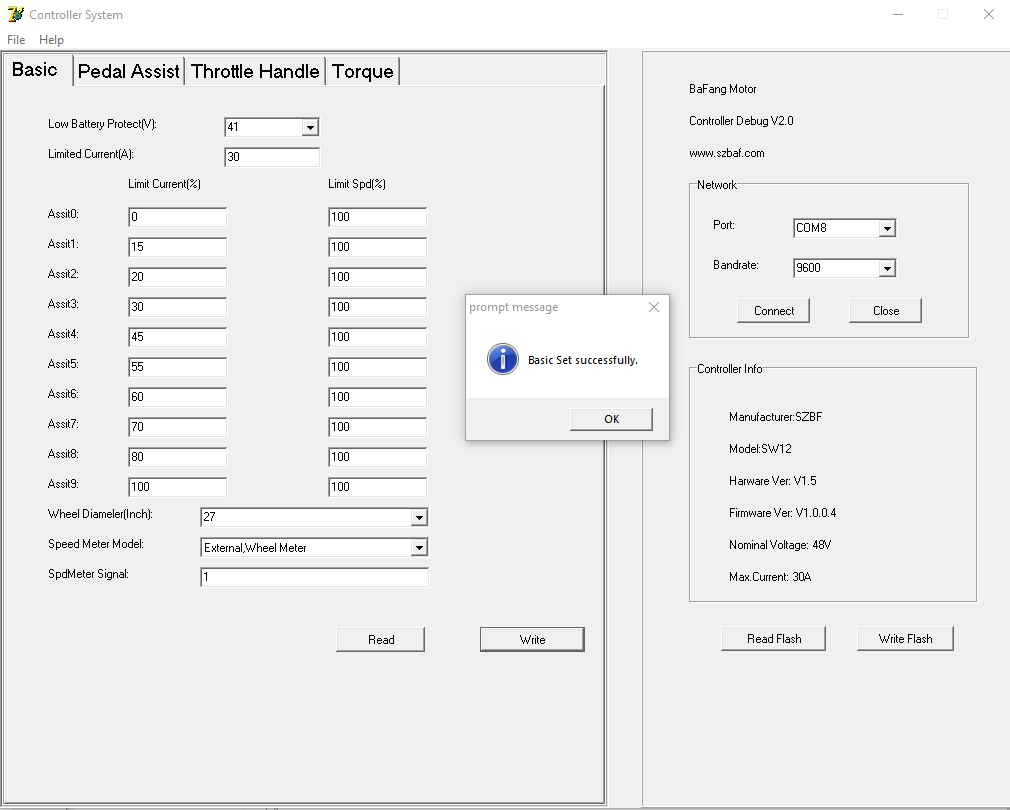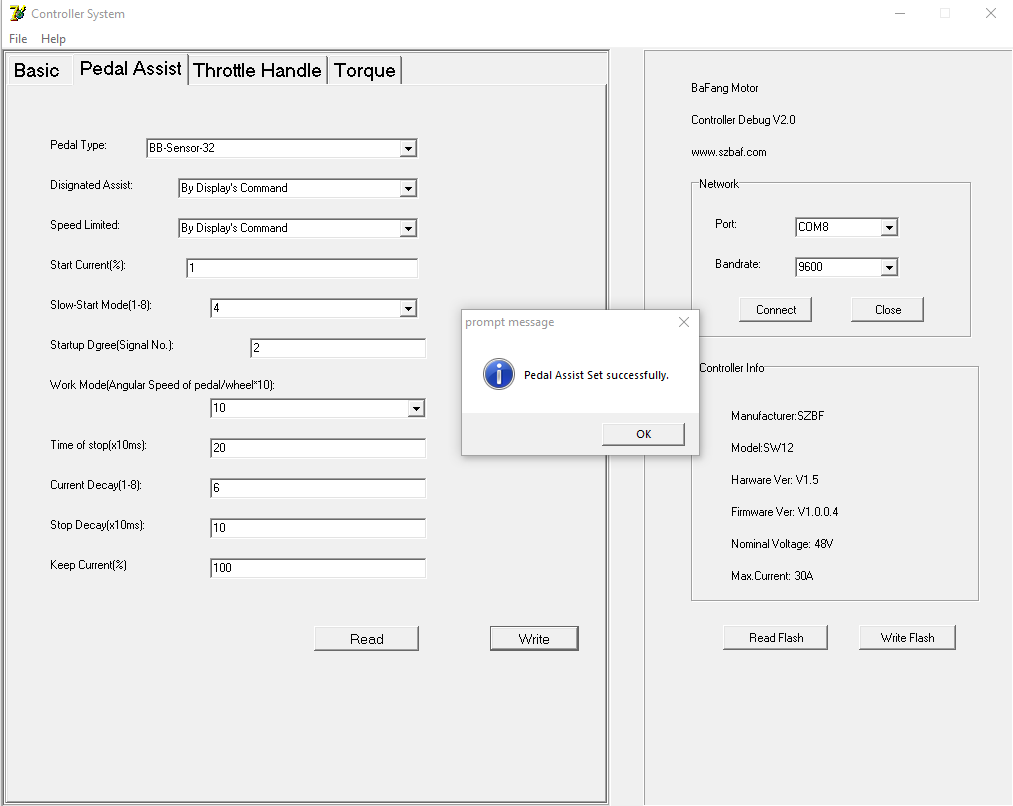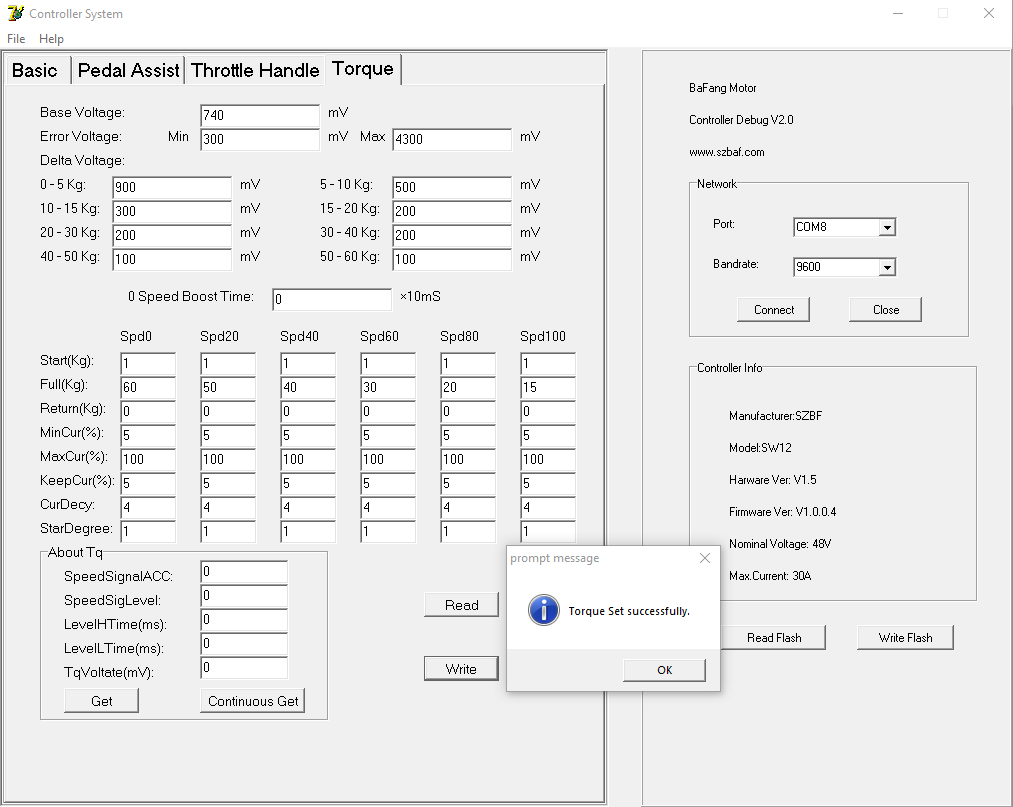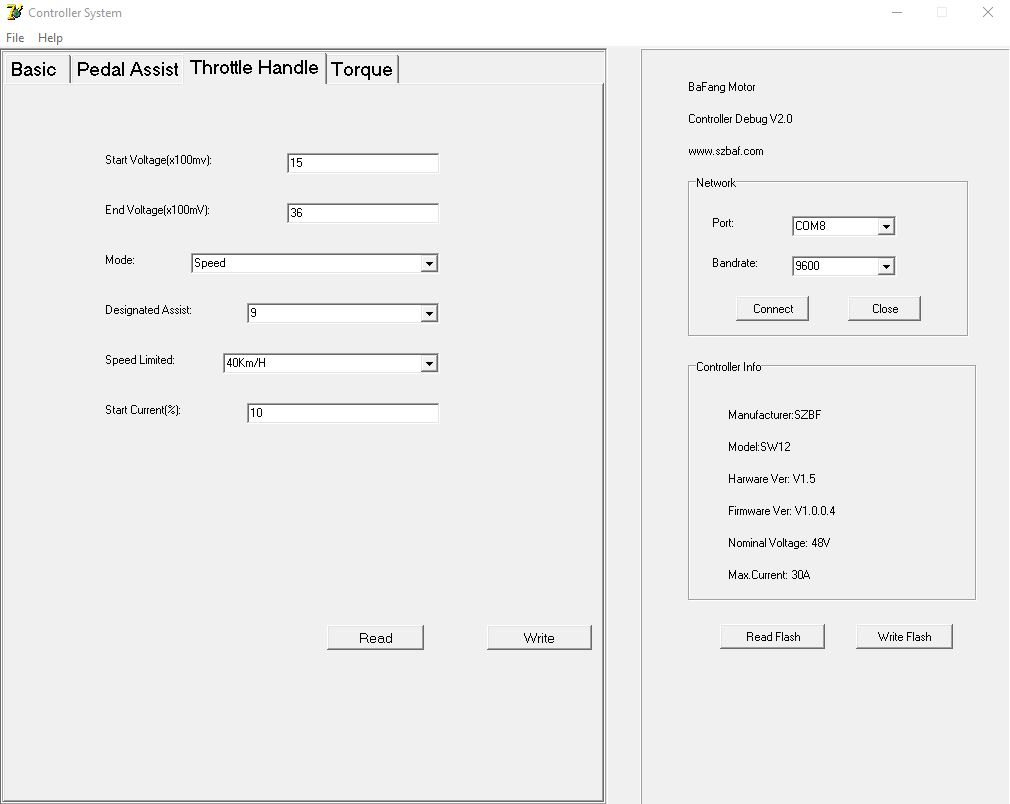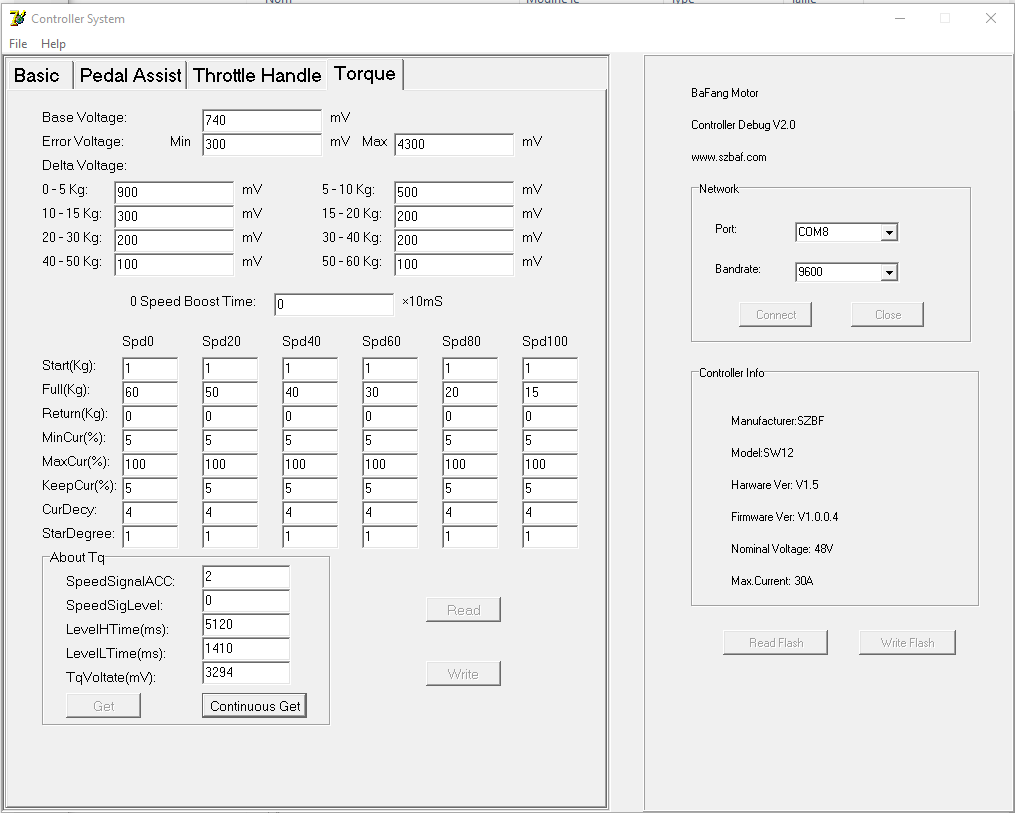Hi,
I would like some advice on a motor purchase. The seller has made me a video with the the motor he intends to send me.
I've asked him to video the motor before sending in order to confirm it is in working condition.
The first motor I bought had little to no power and the full speed of the motor was very slow.
But it seems that he's motor has exactly the same behaviour.
Could someone confirm if this is a normal speed for the rotor?
Keep in mind, this is a bench test with no speed sensor and a 52V UART setup. How fast does your motors turn when full throttle?
EDIT 1: do you guy think this be could be caused buy no battery communication? I bought my battery from DTBattery.com based on recommendation from @Mabman. From past experience, battery communication is not neccessary as long as you can supply the right amount of current.
Here is a video:
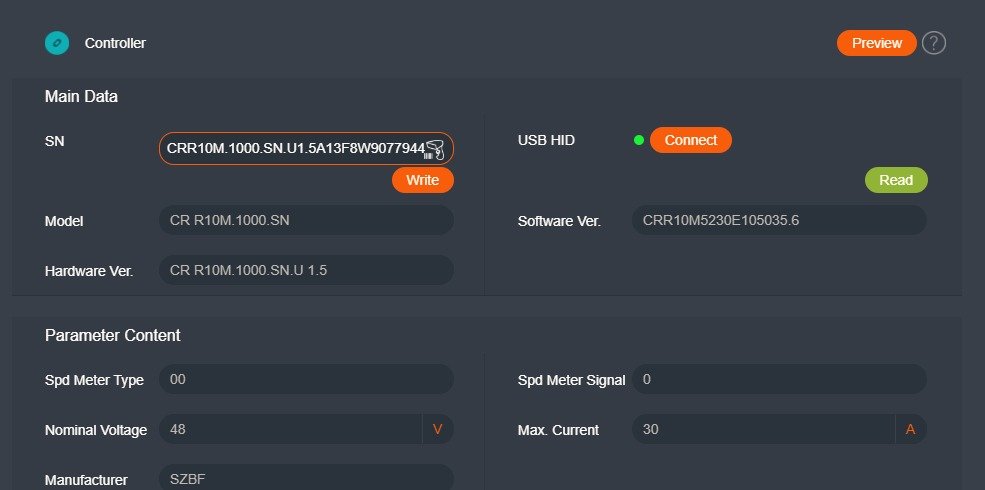
I would like some advice on a motor purchase. The seller has made me a video with the the motor he intends to send me.
I've asked him to video the motor before sending in order to confirm it is in working condition.
The first motor I bought had little to no power and the full speed of the motor was very slow.
But it seems that he's motor has exactly the same behaviour.
Could someone confirm if this is a normal speed for the rotor?
Keep in mind, this is a bench test with no speed sensor and a 52V UART setup. How fast does your motors turn when full throttle?
EDIT 1: do you guy think this be could be caused buy no battery communication? I bought my battery from DTBattery.com based on recommendation from @Mabman. From past experience, battery communication is not neccessary as long as you can supply the right amount of current.
Here is a video:
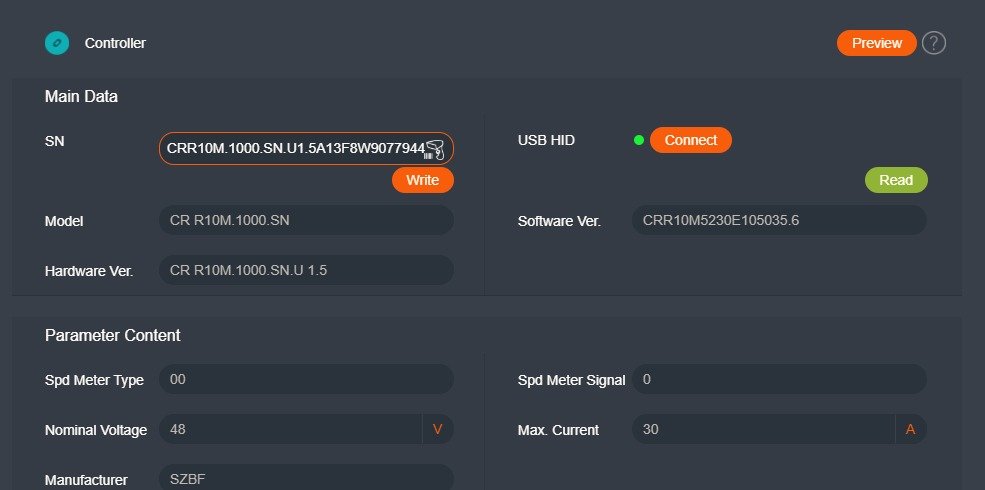
Last edited: