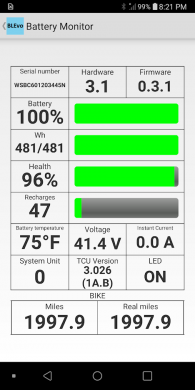You are right. For US market you don't need to touch the speed setting. Even if the value is 25km/h, the bike will assist you more than this speed..I ended up reading a large portion of the thread now.
@PaoloBLEvo Why does it show 25km/h in the bike setup when I configure my north american bike in the app? Is that just a hard coded value in your source code or is it being read from the bike? I read that you said to not touch the speed value for north american bikes, if I do that an hit save will not lower the speed to 25km/h? It's a bit confusing because the other values such as assist % get saved but the Speed value will be ignored?
I got your app because it provides much superior real time monitoring ride metrics than the official Specialized App, I have no desire at all to de-restrict the bike. Now that de-restriction via software no longer works on many of the new models have you considered changing the app direction away from de-restricting? Or alternately make an option in the app that removes the de-restriction related options, or the opposite, by default the de-restriction options are not available unless a setting is enabled.
I think that many people thing of BLevo as "the de-restriction app" which might have a negative connotation in some cases but your app provides a lot of value even without the de-restriction options, so some users might be turned away from it.
To avoid any issue with the warranty, please keep the speed value to 25mk/h..