Ok thanks.. I will check your sequence..Hi Paolo,
I think I may have a clue. After seeing your message above I tried uploading to Strava from every different place I could find and did manage to get a couple of uploads to succeed (see attached) although I can also reproduce the same failure at will. The two times it worked were from the ride list when I selected the button to upload to Strava it prompted me for a ride name and I replaced the default text some something else e.g. "foo". All of the times it fails it does not ask me for the ride name. It just goes straight to the error dialog after pressing the upload button or first asks me to confirm that I want to upload it to Strava and then goes to the failure dialog. (Maybe it thinks those rides have already been uploaded so doesn't ask for the ride name?). Note that the error happens whether I press the button that is at the bottom of the screen that appears immediately after selecting a ride from the ride list or if I also press the "More Details" button and then scroll down to the bottom and press the upload to Strava button there. Similarly, immediately after finishing a ride and saving the gpx file, when it prompts me if I want to also save it to Strava if I answer yes it fails there as well.
So basically if the ride has not been named and it asks me to name the ride after pressing the "Upload to Strava" button it seems to work. But sometimes (most times) after pressing the "upload to Strava" button it goes straight to the error. Note that the error sometimes shows up before the confirmation dialog that asks if I want to upload to Strava, and sometimes afterward. If the ride has ever been previously named (or renamed) I can't get past the error.
View attachment 27849
You are using an out of date browser. It may not display this or other websites correctly.
You should upgrade or use an alternative browser.
You should upgrade or use an alternative browser.
The Official BLEvo Thread
- Thread starter Rob Rides EMTB
- Start date
- Status
- Not open for further replies.
Maybe there is the battery optimization active.. You have to deselect it for BLEvo otherwise when the screen is switched off the BLEvo app is killed...I am a satisfied Blevo user, but I just got a new phone (S10e) and now I can't record map data. All bike, distance, and elevation data is recorded. When I ask Blevo to show me the map of my ride, it says "No data found in the CSV file".
GPS is enabled in the phone and I don't start my ride until I get the thumbs up icon next to GPS. I'm sure this is a phone configuration error because my previous S4 phone recorded map data of the same route. I don't remember having to change any phone settings on the S4 to enable map data recording.
I always lock the screen because the phone is in my pocket. That didn't affect my S4 phone. Maybe there is a secret setting in the S10e I have to change?
Thanks for any suggestions!
I tried all your steps, but I didn't get any error.. Could you try to make a video with DU Recorder or something like that?Hi Paolo,
I think I may have a clue. After seeing your message above I tried uploading to Strava from every different place I could find and did manage to get a couple of uploads to succeed (see attached) although I can also reproduce the same failure at will. The two times it worked were from the ride list when I selected the button to upload to Strava it prompted me for a ride name and I replaced the default text some something else e.g. "foo". All of the times it fails it does not ask me for the ride name. It just goes straight to the error dialog after pressing the upload button or first asks me to confirm that I want to upload it to Strava and then goes to the failure dialog. (Maybe it thinks those rides have already been uploaded so doesn't ask for the ride name?). Note that the error happens whether I press the button that is at the bottom of the screen that appears immediately after selecting a ride from the ride list or if I also press the "More Details" button and then scroll down to the bottom and press the upload to Strava button there. Similarly, immediately after finishing a ride and saving the gpx file, when it prompts me if I want to also save it to Strava if I answer yes it fails there as well.
So basically if the ride has not been named and it asks me to name the ride after pressing the "Upload to Strava" button it seems to work. But sometimes (most times) after pressing the "upload to Strava" button it goes straight to the error. Note that the error sometimes shows up before the confirmation dialog that asks if I want to upload to Strava, and sometimes afterward. If the ride has ever been previously named (or renamed) I can't get past the error.
View attachment 27849
Can anyone confirm that when using the expert mode to configure modes whether the "training bike power" is overridden by what appear to be individual power settings for each mode. I.e. is this field ignored when expert mode is activated?
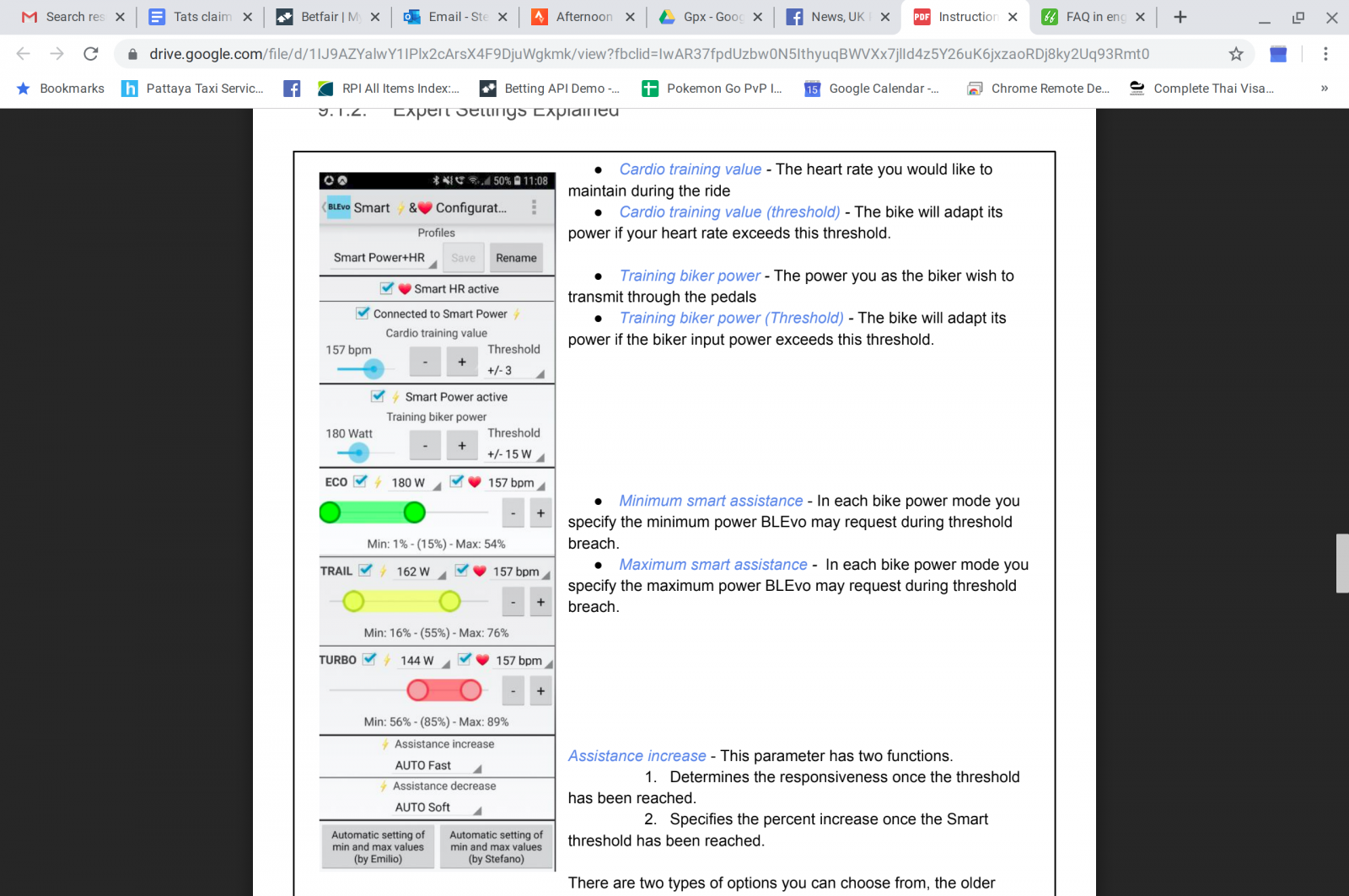
Also, is there any documentation for this?
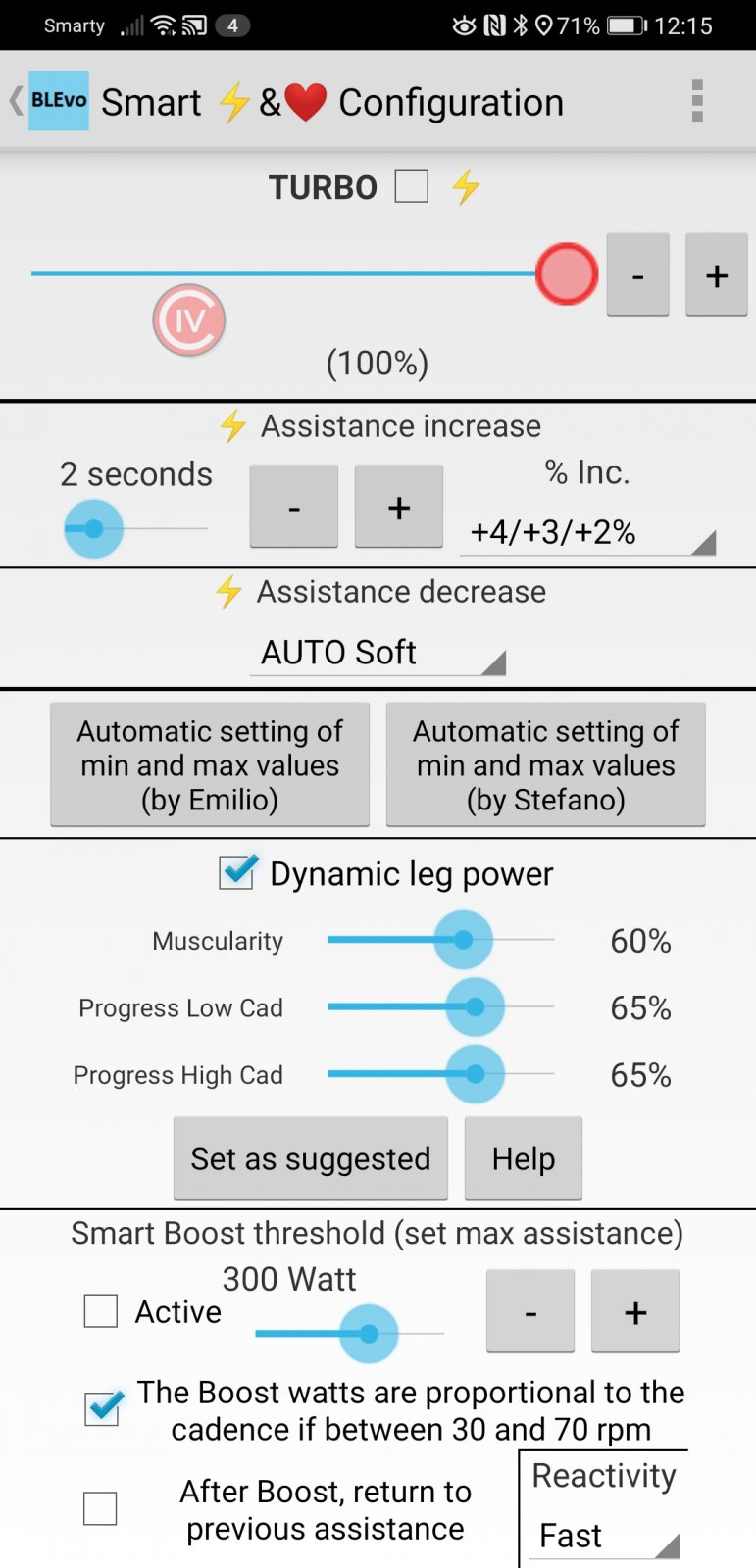
Also, is there any documentation for this?
For "assistance increase" I suggest to set the auto mode..Can anyone confirm that when using the expert mode to configure modes whether the "training bike power" is overridden by what appear to be individual power settings for each mode. I.e. is this field ignored when expert mode is activated?
View attachment 27995
Also, is there any documentation for this?
View attachment 27996
For training legs power value, the main value is the reference for each assistance level, where you can select a different legs power value.
I hope it is more clear..
For "assistance increase" I suggest to set the auto mode..
For training legs power value, the main value is the reference for each assistance level, where you can select a different legs power value.
I hope it is more clear..
Thank you for the reply, I'm not really sure what you mean by reference though? Is it used at all in the attached config?
I sent you a pm with a link to the recording. Please let me know if there is anything else I can collect.I tried all your steps, but I didn't get any error.. Could you try to make a video with DU Recorder or something like that?
Last edited:
55plusmxinsanity
E*POWAH Elite
No more Emilio and Stefano?? IOS 13
rochrunner
Member
Ciao @PaoloBLEvo -
By way of intro, I had a 45-year career in technical s/w development and also wrote a couple of Android apps after I retired, which makes me really appreciate the complexity of what you have done with BLEvo, especially since it is for a relatively small community of users. I have been using the app with a 2020 Vado 4.0, and even though I know that the app is BLEvo and not BVAdo , I think that the bikes share some DNA and should be usable for me to (1) adjust the mode parameters and (2) monitor my rides to show detailed info on wattage, power, etc. But it would be helpful if I knew more about how the app works in order to understand some "strange" things that I am seeing.
, I think that the bikes share some DNA and should be usable for me to (1) adjust the mode parameters and (2) monitor my rides to show detailed info on wattage, power, etc. But it would be helpful if I knew more about how the app works in order to understand some "strange" things that I am seeing.
One minor issue is that it sees my battery as having 450Wh when it is actually 500Wh. Can this be fixed? I think it throws off some calculations.
But mainly, when I run Mission Control after having used BLEvo to set parameters, I often don't see the parameters set as I expected. Mainly, the PP for the Trail and Turbo modes often show as zero in MC. And even BLEvo sometimes does not seem to recover the same settings when reconnected.
So what is BLEvo actually doing as far as writing the settings to the TCU? Under what circumstances does it alter these parameters? It is not clear to me what actions in the app cause the settings to be rewritten to the TCU.
Right now I am reverting to using MC to set the parameters until I have a better understanding about what is happening. As a software developer, I think that you will understand my wish to understand.
By the way, what part of Italy are you in? I worked for some years with a company in Torino and traveled there many times -- the best years of my career!
By way of intro, I had a 45-year career in technical s/w development and also wrote a couple of Android apps after I retired, which makes me really appreciate the complexity of what you have done with BLEvo, especially since it is for a relatively small community of users. I have been using the app with a 2020 Vado 4.0, and even though I know that the app is BLEvo and not BVAdo
One minor issue is that it sees my battery as having 450Wh when it is actually 500Wh. Can this be fixed? I think it throws off some calculations.
But mainly, when I run Mission Control after having used BLEvo to set parameters, I often don't see the parameters set as I expected. Mainly, the PP for the Trail and Turbo modes often show as zero in MC. And even BLEvo sometimes does not seem to recover the same settings when reconnected.
So what is BLEvo actually doing as far as writing the settings to the TCU? Under what circumstances does it alter these parameters? It is not clear to me what actions in the app cause the settings to be rewritten to the TCU.
Right now I am reverting to using MC to set the parameters until I have a better understanding about what is happening. As a software developer, I think that you will understand my wish to understand.
By the way, what part of Italy are you in? I worked for some years with a company in Torino and traveled there many times -- the best years of my career!
I suggest to you to modify the "assistance increase" value, from +2 to Auto.. I don't know if I understand well you question..Thank you for the reply, I'm not really sure what you mean by reference though? Is it used at all in the attached config?
New test version ready for you.. Let me know..I sent you a pm with a link to the recording. Please let me know if there is anything else I can collect.
Yes, removed because I added the 4 auto setup that are easier to set and understand..No more Emilio and Stefano?? IOS 13
I'm living in Varese, close to Milano..Ciao @PaoloBLEvo -
By way of intro, I had a 45-year career in technical s/w development and also wrote a couple of Android apps after I retired, which makes me really appreciate the complexity of what you have done with BLEvo, especially since it is for a relatively small community of users. I have been using the app with a 2020 Vado 4.0, and even though I know that the app is BLEvo and not BVAdo, I think that the bikes share some DNA and should be usable for me to (1) adjust the mode parameters and (2) monitor my rides to show detailed info on wattage, power, etc. But it would be helpful if I knew more about how the app works in order to understand some "strange" things that I am seeing.
One minor issue is that it sees my battery as having 450Wh when it is actually 500Wh. Can this be fixed? I think it throws off some calculations.
But mainly, when I run Mission Control after having used BLEvo to set parameters, I often don't see the parameters set as I expected. Mainly, the PP for the Trail and Turbo modes often show as zero in MC. And even BLEvo sometimes does not seem to recover the same settings when reconnected.
So what is BLEvo actually doing as far as writing the settings to the TCU? Under what circumstances does it alter these parameters? It is not clear to me what actions in the app cause the settings to be rewritten to the TCU.
Right now I am reverting to using MC to set the parameters until I have a better understanding about what is happening. As a software developer, I think that you will understand my wish to understand.
By the way, what part of Italy are you in? I worked for some years with a company in Torino and traveled there many times -- the best years of my career!
For the issue for BLEvo with Vado, I didn't test personally so I cannot help you so much.
What I can say is that BLEvo read the parameter from the bike only if you press the reload parameter.. If you use Mission Control than BLEvo, you have to reload the parameter, otherwise BLEvo will show the latest parameter set with BLEvo..
I hope this can answer you question..
Thanks.
Paolo.
rochrunner
Member
Thank you, that is OK for now. Let me know if I can provide you with any information about the Vado in the future. For example, my battery is 504Wh but displays in BLEvo as 450Wh; perhaps my battery ID is not registered in BLEvo?I'm living in Varese, close to Milano..
For the issue for BLEvo with Vado, I didn't test personally so I cannot help you so much.
What I can say is that BLEvo read the parameter from the bike only if you press the reload parameter.. If you use Mission Control than BLEvo, you have to reload the parameter, otherwise BLEvo will show the latest parameter set with BLEvo..
I hope this can answer you question..
Thanks.
Paolo.
I sent you a pm with a link to the recording. Please let me know if there is anything else I can collect.
According to our Error 1 - Upload-Problem:
I deleted the whole storage of Blevo via the android app manager. Then I deinstalled Blevo and reinstalled it. I didn't use the backup and restore function from Blevo but configured it manually. Now Blevo looks slightly different than before (I noticed german expression on some places, where I had english ones before) - maybe a update problem.
But now the upload to strava works again.
Last edited:
NicktheGreek
Member
I have the same problem as Rochrunner. I have a 2018 Levo FSR with a 504wh battery but it is only registering 448wh. Any thoughts?
GDAS
Member
I think that reflects the natural degradation of your battery through use. Mine says 458, and quotes a battery health of 90%, which I'm assuming it gets by dividing 458 by 504. Mine's done 78 recharge cycles.I have the same problem as Rochrunner. I have a 2018 Levo FSR with a 504wh battery but it is only registering 448wh. Any thoughts?
NicktheGreek
Member
I've just checked mine and it's showing 90% health, 448wh battery and 108 recharges.
rochrunner
Member
Mine's brand new and showing 450Wh instead of 504Wh. I'm pretty sure the app is getting this by identifying the battery by its id code, which might not be up to date in the app. Note below that it shows 100% charge, 450Wh:I've just checked mine and it's showing 90% health, 448wh battery and 108 recharges.
Please check the battery monitor...Mine's brand new and showing 450Wh instead of 504Wh. I'm pretty sure the app is getting this by identifying the battery by its id code, which might not be up to date in the app. Note below that it shows 100% charge, 450Wh:
View attachment 28142
Maybe the battery healthy is not 100%..
rochrunner
Member
The battery health is 100%. It is new.Please check the battery monitor...
Maybe the battery healthy is not 100%..
How do your software get this value. Do you actually read the value '450' from the bike, or do you read a code or model number and look it up in a table?
rochrunner
Member
For anybody: when I run BLEvo, I just keep my Android phone in my pocket and let it act as a monitor. If I take the phone out while it is active and try to tap on some control such as the Pause button, I get a message saying "Unlock screen...". What is this telling me to do? The Android screen does not appear to be locked. Is this a locking function within BLEvo?
It is read from the bike..The battery health is 100%. It is new.
How do your software get this value. Do you actually read the value '450' from the bike, or do you read a code or model number and look it up in a table?
please upload a screen shot of the Battery Monitor.. Thanks..
You can remove this functionality, if you want.. There is a checkbox in the configuration.For anybody: when I run BLEvo, I just keep my Android phone in my pocket and let it act as a monitor. If I take the phone out while it is active and try to tap on some control such as the Pause button, I get a message saying "Unlock screen...". What is this telling me to do? The Android screen does not appear to be locked. Is this a locking function within BLEvo?
In any case it is very important to keep the screen locked when it is in the pocket, in order to avoid pressure for mistake of some buttons in the BLEvo user interface.
In order to unlock the screen you should press the home button and unlock with the method you select in the phone (pin code, swipe, fingerprint...)
rochrunner
Member
It is read from the bike..
please upload a screen shot of the Battery Monitor.. Thanks..
What is the trick for changing Strava accounts in BLEvo? When I first set it up I seem to recall it prompted me for the login info and that worked fine. But now I want to switch to a different Strava account but can't figure out where to change it. Removing then adding BLEvo authorization doesn't prompt me for the account again. Rather it remembers the earlier account and jumps directly to authorizing with that one which works, but is not what I want. (The Strava app on the Android device where BLEvo is installed as well as the Google account are both pointing to the new Strava account if that matters.)
I juste release the version 3.5.8 of BLEvo for iOS.
These are the news:
- Now if the cadence is greater than 10, the moving bike is considered
- Added configuration flag to calculate the range including the downhill KM
- Now if you rename a file, it is checked that the extension is GPX otherwise it is no longer displayed
- Moved the graphics to avoid conflicts with the iPhone X bar
- Now the + and - keys in the bike monitor are +/- 5 watts and +/- 10 watts or +/- 2% and +/- 5% depending on whether the Smart Power is active or not
- Added auto start and continuous auto ride configuration options
Enjoy your ride with BLEvo..
These are the news:
- Now if the cadence is greater than 10, the moving bike is considered
- Added configuration flag to calculate the range including the downhill KM
- Now if you rename a file, it is checked that the extension is GPX otherwise it is no longer displayed
- Moved the graphics to avoid conflicts with the iPhone X bar
- Now the + and - keys in the bike monitor are +/- 5 watts and +/- 10 watts or +/- 2% and +/- 5% depending on whether the Smart Power is active or not
- Added auto start and continuous auto ride configuration options
Enjoy your ride with BLEvo..
Try to remove the authorization in BLEvo, then go on Strava Web site and deauthorize BLEvo from hereWhat is the trick for changing Strava accounts in BLEvo? When I first set it up I seem to recall it prompted me for the login info and that worked fine. But now I want to switch to a different Strava account but can't figure out where to change it. Removing then adding BLEvo authorization doesn't prompt me for the account again. Rather it remembers the earlier account and jumps directly to authorizing with that one which works, but is not what I want. (The Strava app on the Android device where BLEvo is installed as well as the Google account are both pointing to the new Strava account if that matters.)
Log In | Strava
reboot the phone, and try it again.
iOS or Android?
Try to remove the authorization in BLEvo, then go on Strava Web site and deauthorize BLEvo from here
Log In | Strava
reboot the phone, and try it again.
iOS or Android?
I had already tried that without the phone reboot, but doing it again with the reboot didn't help. After removing the authorization both from BLEvo and Strava when I try and then upload a ride (via the button at the bottom of the "more details" page) it takes me directly to the "Add Strava Authorization page" with the only options being "Authorize" or "Cancel" if I select "Authorize" it succeeds (see the attached screenshot) but all subsequent uploads still go to the old Strava account. Also BLEvo does then show up in my Strava settings under apps, but in the old Strava account, not the new one. The BLEvo app is running on Android 7 (BV6000).
Vin829
Member
Still no Landscape mode for IOS?I juste release the version 3.5.8 of BLEvo for iOS.
These are the news:
- Now if the cadence is greater than 10, the moving bike is considered
- Added configuration flag to calculate the range including the downhill KM
- Now if you rename a file, it is checked that the extension is GPX otherwise it is no longer displayed
- Moved the graphics to avoid conflicts with the iPhone X bar
- Now the + and - keys in the bike monitor are +/- 5 watts and +/- 10 watts or +/- 2% and +/- 5% depending on whether the Smart Power is active or not
- Added auto start and continuous auto ride configuration options
Enjoy your ride with BLEvo..
- Status
- Not open for further replies.
Similar threads
- Replies
- 10
- Views
- 8K
EMTB Forums
Since 2018
Join Our Community
The World's largest electric mountain bike community.
- 571K
- Messages
- 29,043
- Members
Latest articles
-
The new Whyte Kado – an existing design with a new price?
Don’t get me wrong, the Kado isn’t an old bike. It’s a brand-new model...- Knut Nes
- 2 min read
- Views: 2K
- Reaction score: 2
- Comments: 4
-
Pinion Motor Gearbox: What’s It Really Like?
Introduction The Nicolai S16 is a long-travel enduro eMTB that...- Rob Rides EMTB
- 5 min read
- Views: 4K
- Reaction score: 16
- Comments: 10