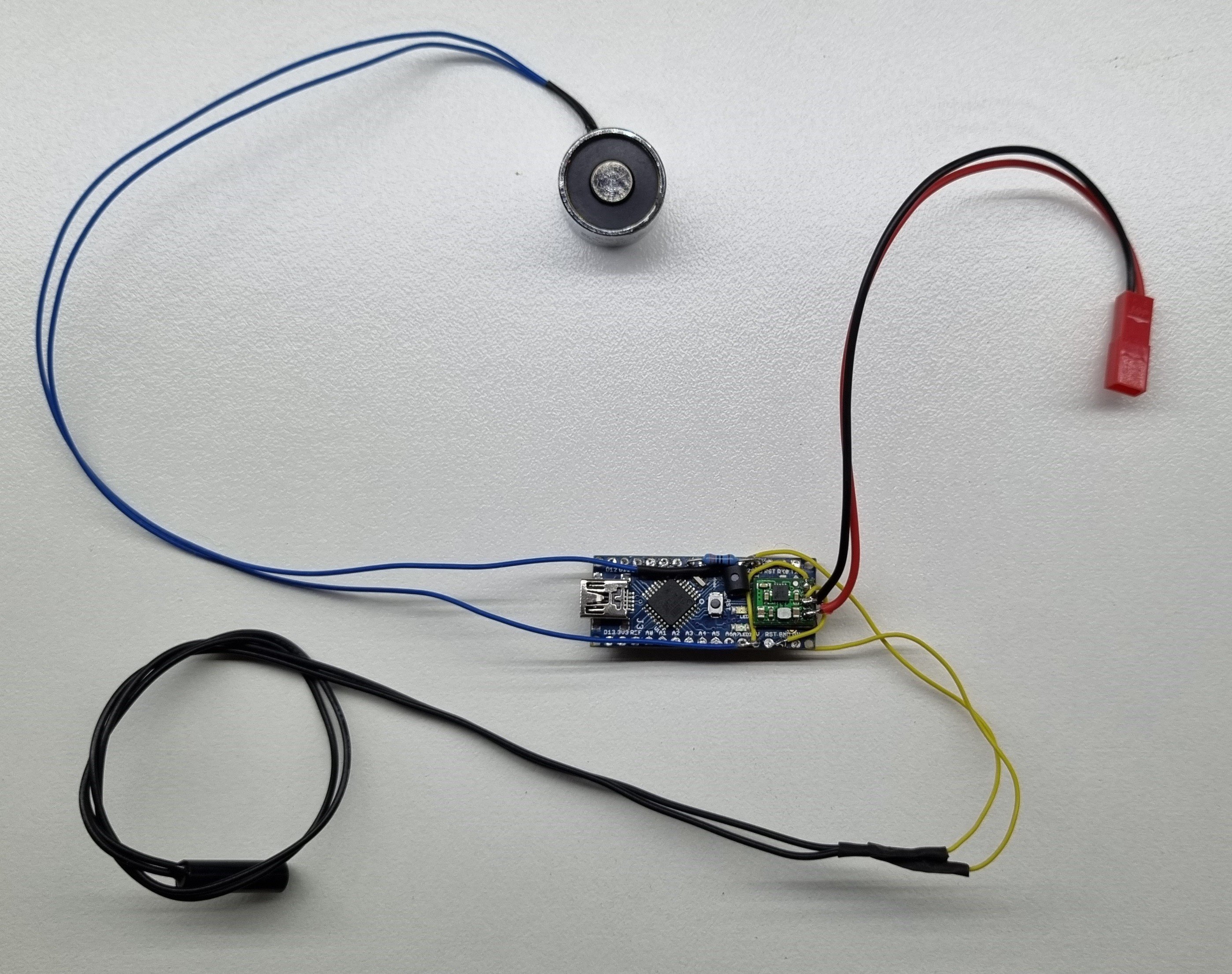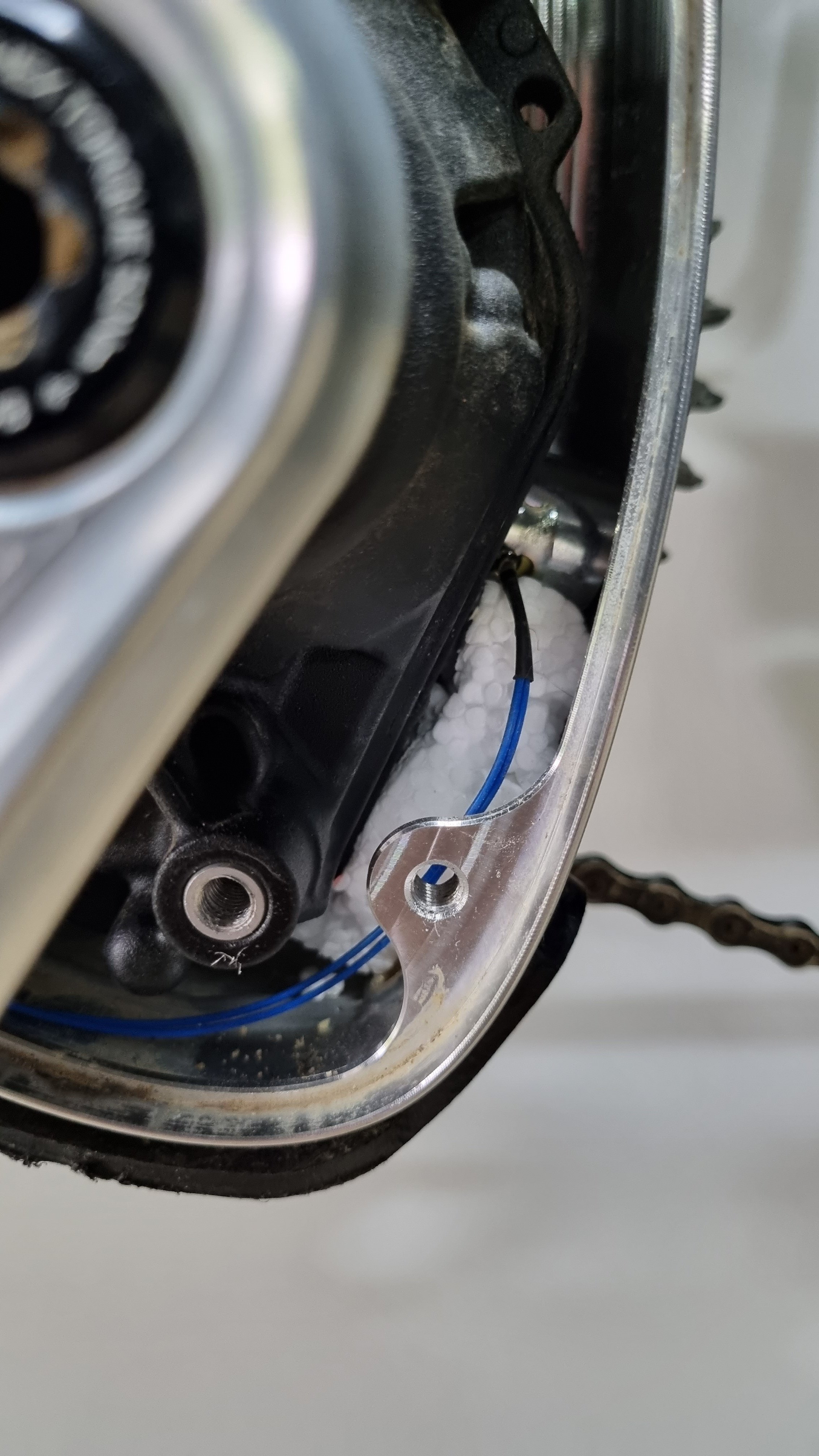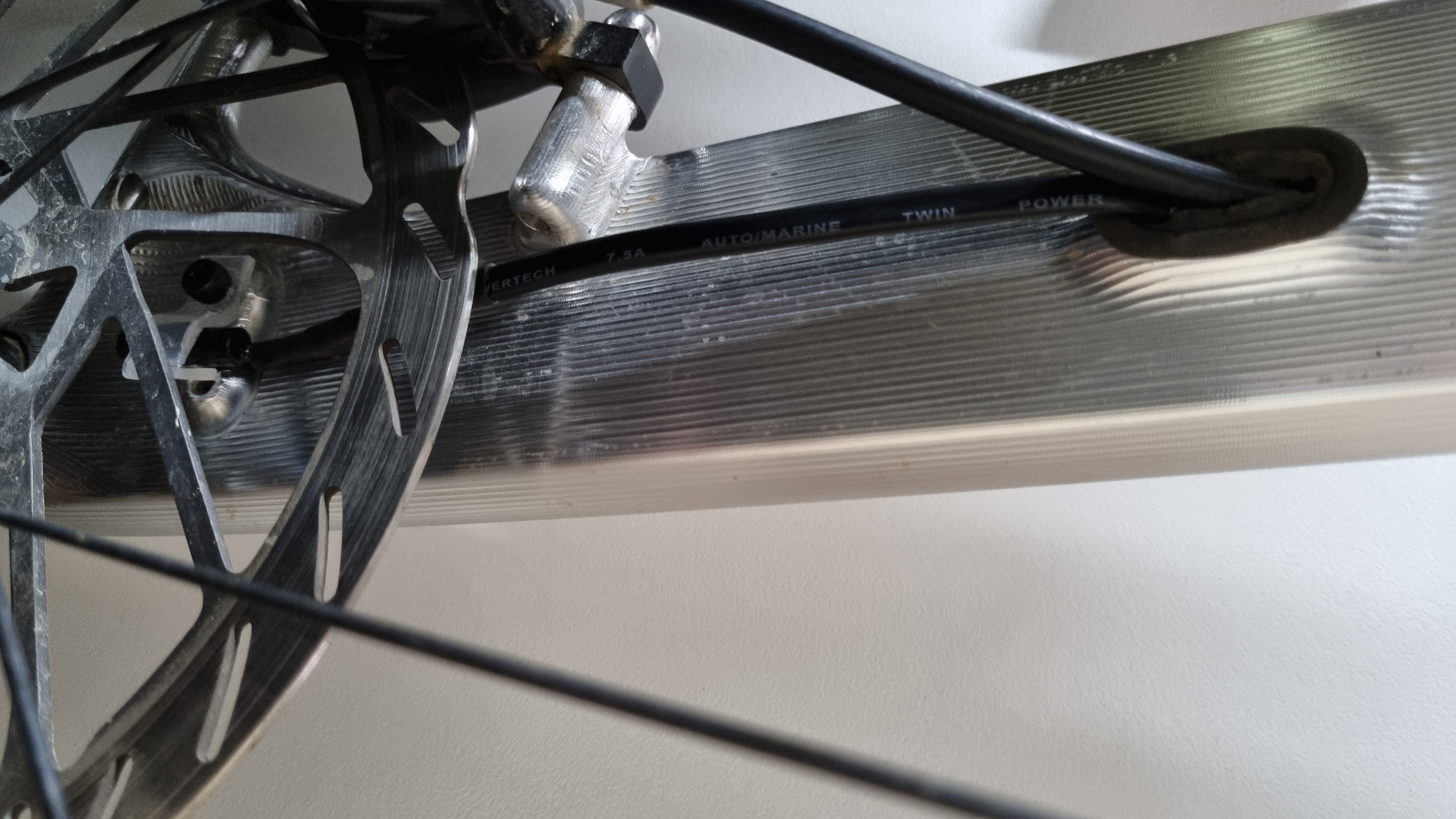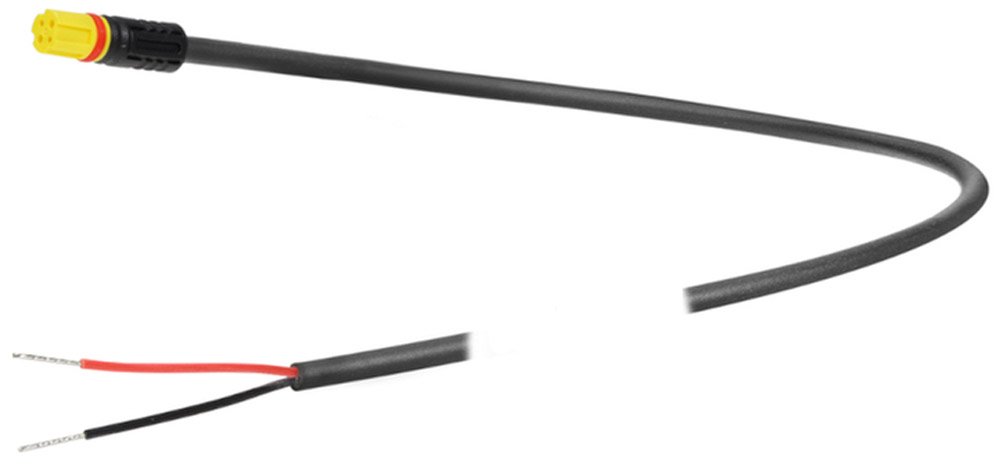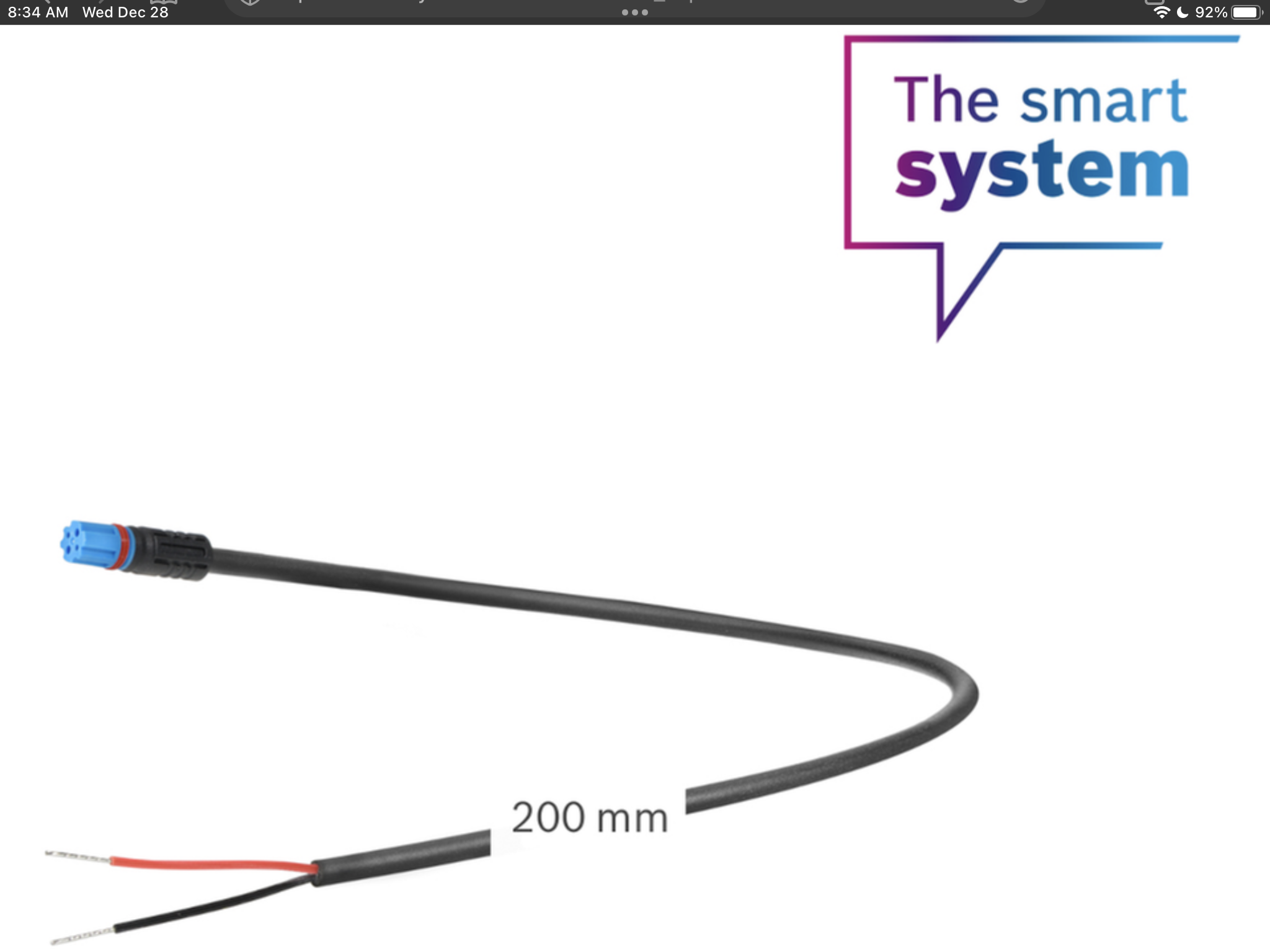Kelv
Member
I’m using Speedbox 1 a since July 22, shortly after purchasing my whyte e160. Has worked flawlessly since fitting, system updates without removing chip ( I just make sure it is switched off).
At 15 mph I would have sold the bike, it was painful.
600-ish miles and no issues so far.
I usually cruise around at around 20mph.. bliss!!
At 15 mph I would have sold the bike, it was painful.
600-ish miles and no issues so far.
I usually cruise around at around 20mph.. bliss!!
Last edited: