This one...Which mode are you referring to - SPORT? Setting that to +3/+3 would give you nearly TURBO. Definitely more than ‚quite subtle assistance‘.
Nowhere near turbo....
This one...Which mode are you referring to - SPORT? Setting that to +3/+3 would give you nearly TURBO. Definitely more than ‚quite subtle assistance‘.
Mines the same and Bosch dealer advice is 165mm or under should be set to short cranks.I only ask as my bike comes stock with 165mm cranks, and my bike is set to the second emtb down in the list.
nobody said anything about maximum assist. Just that they bumped the settings up in the app, which definitely does change how the modes perform.When the Flow App was introduced I sent an email to Bosch asking how the + values for support worked. Bosch comfirmed in writing that one cannot raise the support level above the technical max of 340% (for a regular CX motor). You can now find that information somewhere in the help FAQs on their website.
It might be possible that a + value for the dynamic parameter has an effect if TURBO isn’t at maximum with factory setting. I didn’t ask for that information.
Has nothing to do with where it appears in the list.Nowhere near turbo.
It was said ‘bumped up TURBO‘, not any random mode.nobody said anything about maximum assist. Just that they bumped the settings up in the app, which definitely does change how the modes perform.
UselessAs an aside, I wish it was possible to rename the modes in the App.
Mine would be:
Eco -> Damm forgot to charge the battery
Tour -> Commute
EMTB -> Fun
Turbo -> Shit I'm late!

Cool story broIt was said ‘bumped up TURBO‘, not any random mode.
There are four different parameters that can be modified for any mode.
For this discussion we can forget 3. and 4. as they cannot be ‘bumped up‘.
- Assistance, which is the one most everybody changes to get more power and which has a range from -5 to +5
- Dynamic with a range from -5 to +5
- Maximum torque, which is factory set to 85 Nm on all modes and can only be reduced
- Maximum speed, which is factory set to 25 kph in Europe / 20 mph in the US and can only be reduced
Assistance in TURBO is factory set to 340% which is the technical maximum of the Bosch CX motor. Therefore the presented range in the Flow App above 0 is misleading. Any + value setting will not change the assistance. See here: I have increased the Assistance and/or Dynamic parameter. Why do I not feel any difference?
This leaves us with dynamic. It might be possible that even in TURBO the factory setting for dynamic is not set to maximum. Changing that parameter to a + value will then give you a noticeable quicker response to changes in pedal input. On the other hand this is a short lived effect, after a few milliseconds the motor returns to its regular steady power level.
So yes, I agree, one can feel a slight increase in motor response but definitely there is no sustained power increase in TURBO possible.
Of course this is all quite different for other modes, which are not factory set to the 340% maximum assistance.
Eco > Car Park Queen.As an aside, I wish it was possible to rename the modes in the App.
Mine would be:
Eco -> Damm forgot to charge the battery
Tour -> Commute
EMTB -> Fun
Turbo -> Shit I'm late!

When you change SPORT to +3 the support factor goes up to 312% which for me is nearly TURBO (340%).
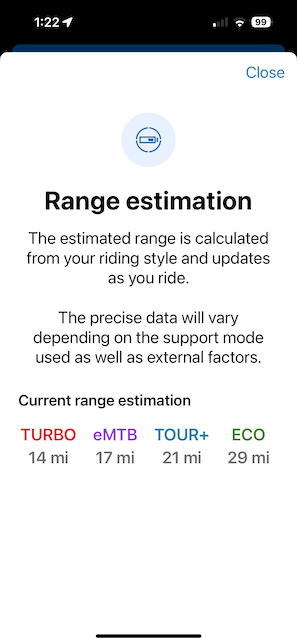
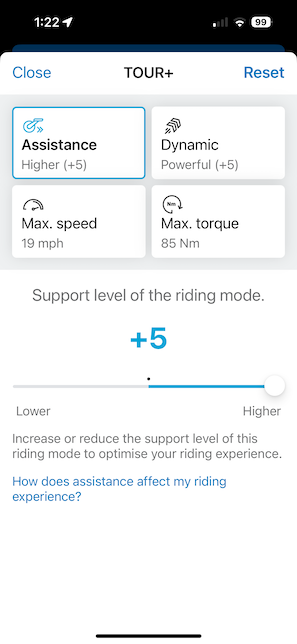
This can’t be found in the app. You need to search multiple pages on the Bosch website and/or have historic data from earlier versions of that site. Bosch once had very detailed information about motor performance and how much support each mode would deliver. Recently this changed to a more marketing focused design and many details got lost.Can you tell me where I can find this data while using the app?
TOUR+ will always support with a maximum of 340%. It’s a dynamic mode that reacts to rider input power. With low input from you it will support with an added 60%, with very high input it will automatically reach 340% support.If I bump up TOUR+ to maximum ASSISTANCE and maximum DYNAMIC, then it should be churning out 340% assistance
Not possible. TURBO will always give you 340% on top of your input. TOUR+ can go down as low as 60% and will use less energy than TURBO.I would expect to see the same estimated range as TURBO. But I don't.
I’m sure it does not tell you 340%. The app doesn’t give the percentage for any mode, only the range of +/-5 you can apply to the factory setting. You need to calculate the result on your own.My app tells me that the maximum assistance in my four chosen modes (ECO, TOUR+, EMTBsc, TURBO) is 340%
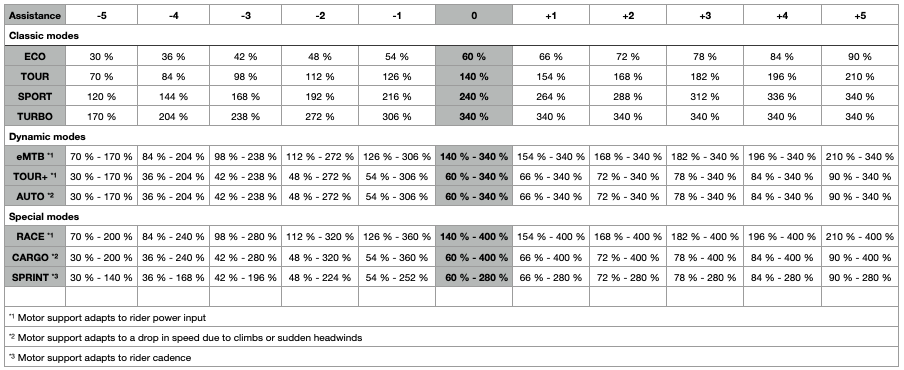
I’m sure it does not tell you 340%.
German e-bike forum where one user put all known facts into one table. I used that table, updated it with some Bosch data I had stored locally and added some missing modes. Here you go
Can you provide a screenshot?The app provides descriptions for each mode,
Did you read the information published by Bosch under the link I provided?I was hoping for some published data from Bosch.
I posted this earlier today, thought I should mention it here?
Another Flow update?

Great to know, thanks for sharing.By deselecting in the Flow App the eMTB program currently "installed" on the bike and choosing 4 other programs, when you return to the choice menu, both eMTB programs reappear.
For iOSGreat to know, thanks for sharing.
Is this on Flow app for Amdroid or for iOS?
I tried this but after deselection I didn't see 2 EMTB modes , only one.Hi, getting back to the problem of the two eMTB programs appearing, disappearing, reappearing, but still not being distinguishable by name, I have discovered a few things, which may be helpful.
By deselecting in the Flow App the eMTB program currently "installed" on the bike and choosing 4 other programs, when you return to the choice menu, both eMTB programs reappear.
Selecting both, you should notice a difference in the calculation of the remaining range.
The "Standard" one shows a longer range (1-2 km or so depending on the state of charge of the batteries; mine was at 55%), while the one for short cranks shows, on the contrary, a shorter range.
How do I know? I asked my dealer, who through the computer was able to verify which program was actually installed. And, in my case of a TREK Powerfl 7 Gen. 4, the short crank program indicated exactly 1 km less range.
The dealer confirmed to me that for my TREK, with 165 mm cranks, the eMTB program for short cranks is indicated. He then confirmed to me that this program is designed for cranks of 165 mm or less, while the other for longer cranks.
I mean, between one program and another, not much changes. But since I was there for other work, I took the opportunity to do the test.
Sincerely.
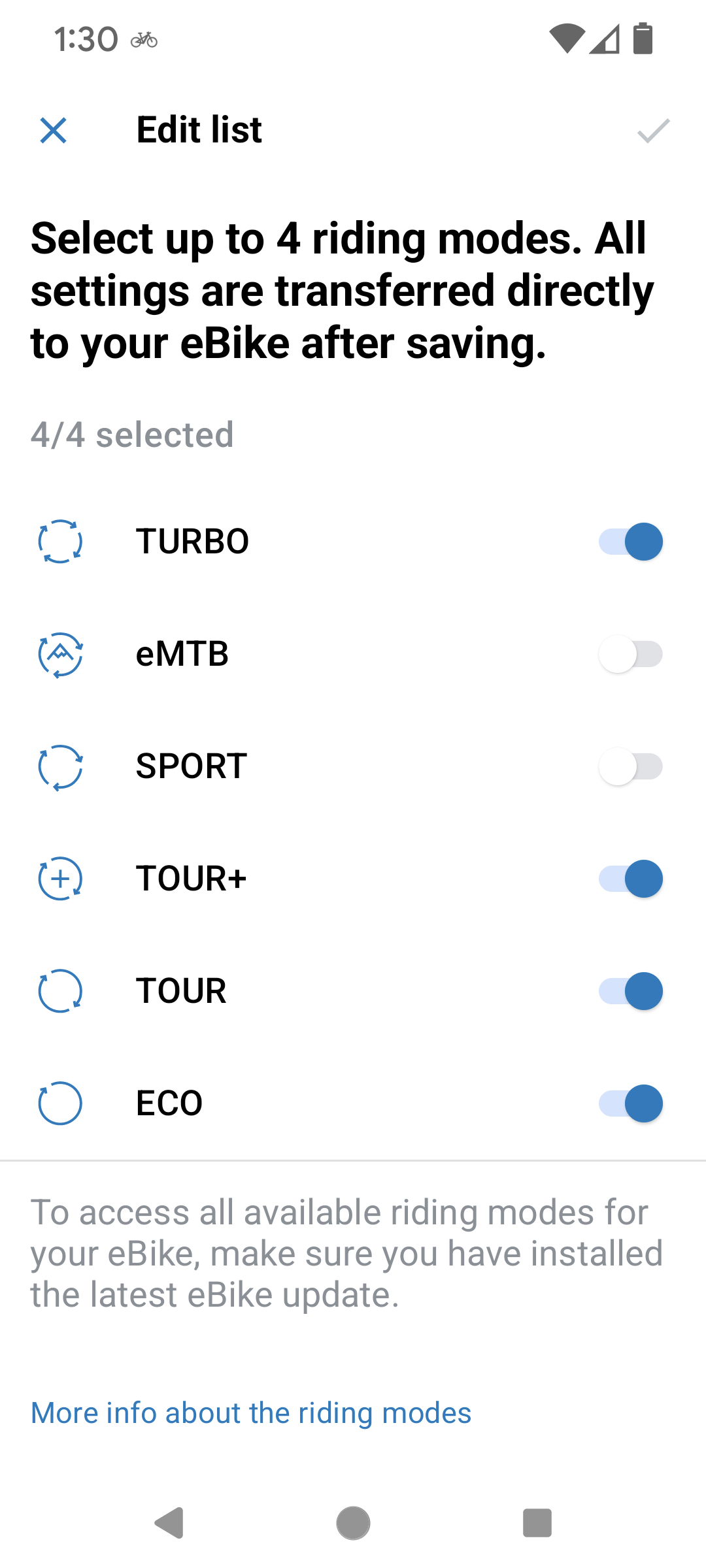
Dealer visit to add the other options. My Trek Rail is the same but I don’t want auto anyway.Hi there. Late to the party. I have an Orbea Wild 23, M10. Running an Android Pixel 8 Pro phone. Everything has been updated to the latest however I can only see the four standard modes on my bike. Anyone have any advice?
The World's largest electric mountain bike community.