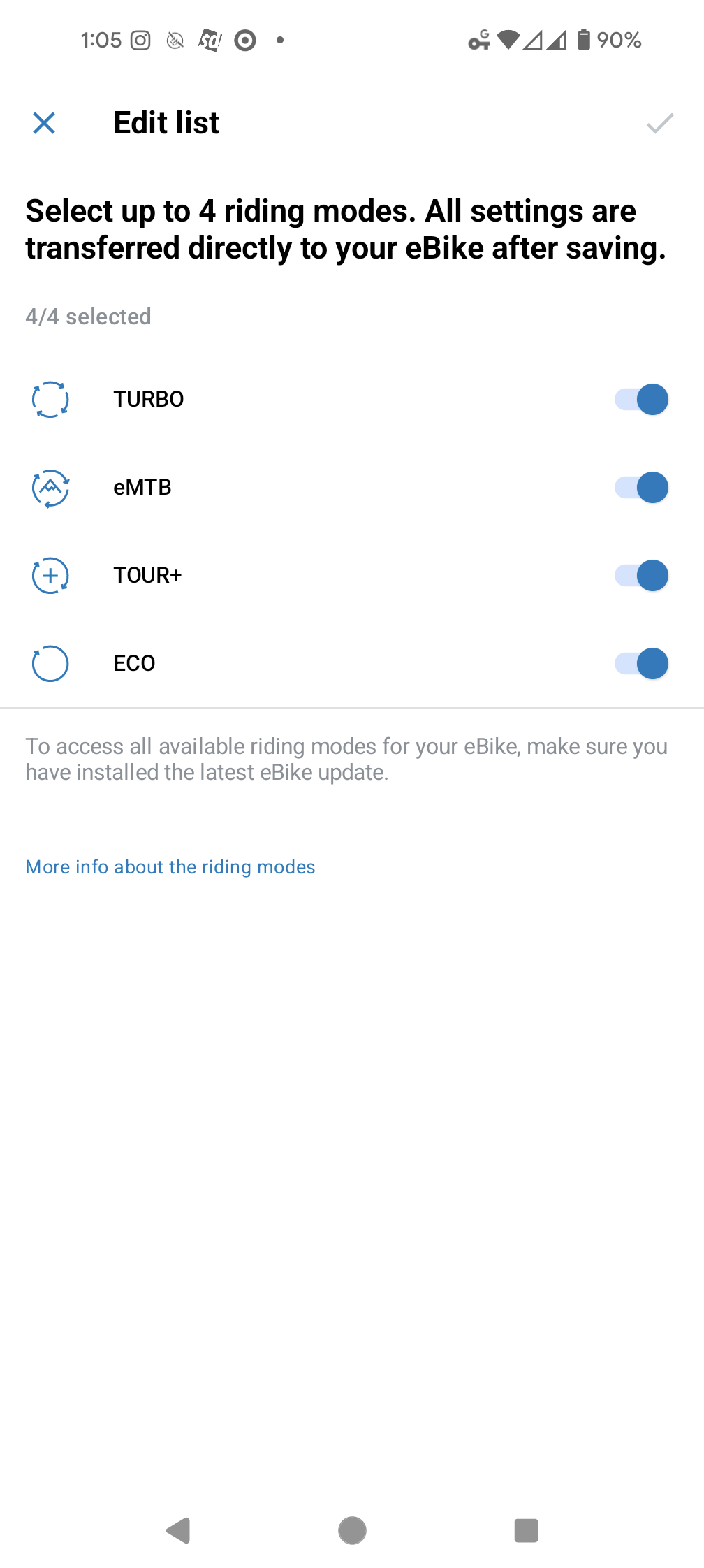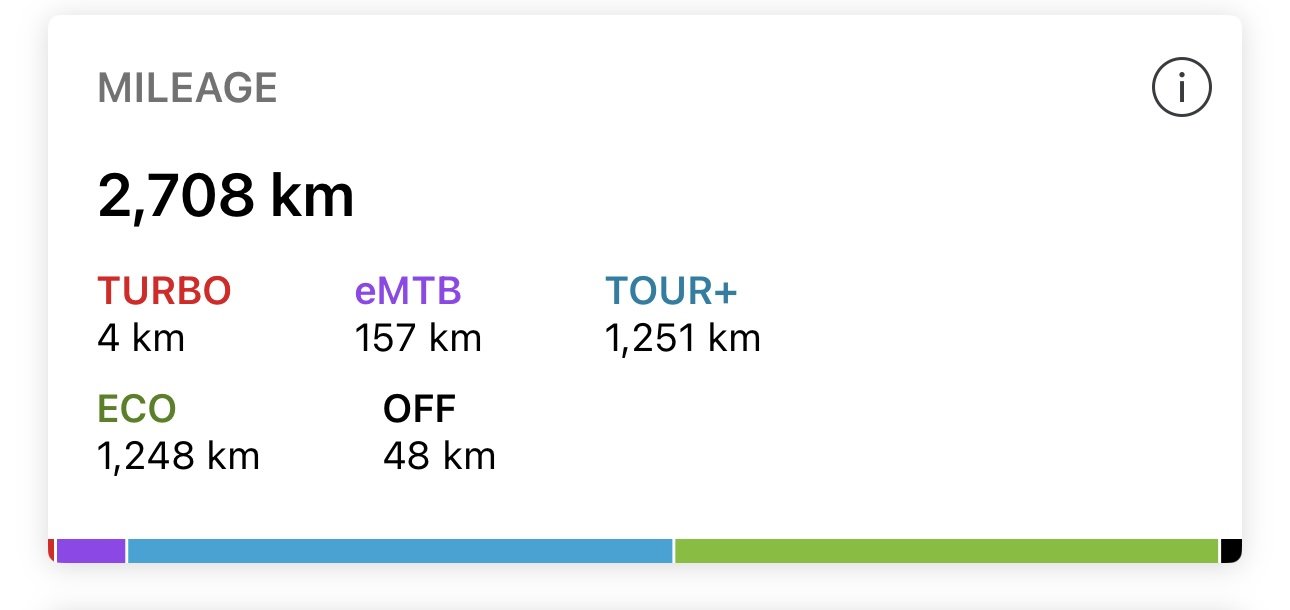batmantis
Member
Ah lame. Any idea as to why some got the updates via app and others have to go to the dealer?
Dealer visit to add the other options. My Trek Rail is the same but I don’t want auto anyway.