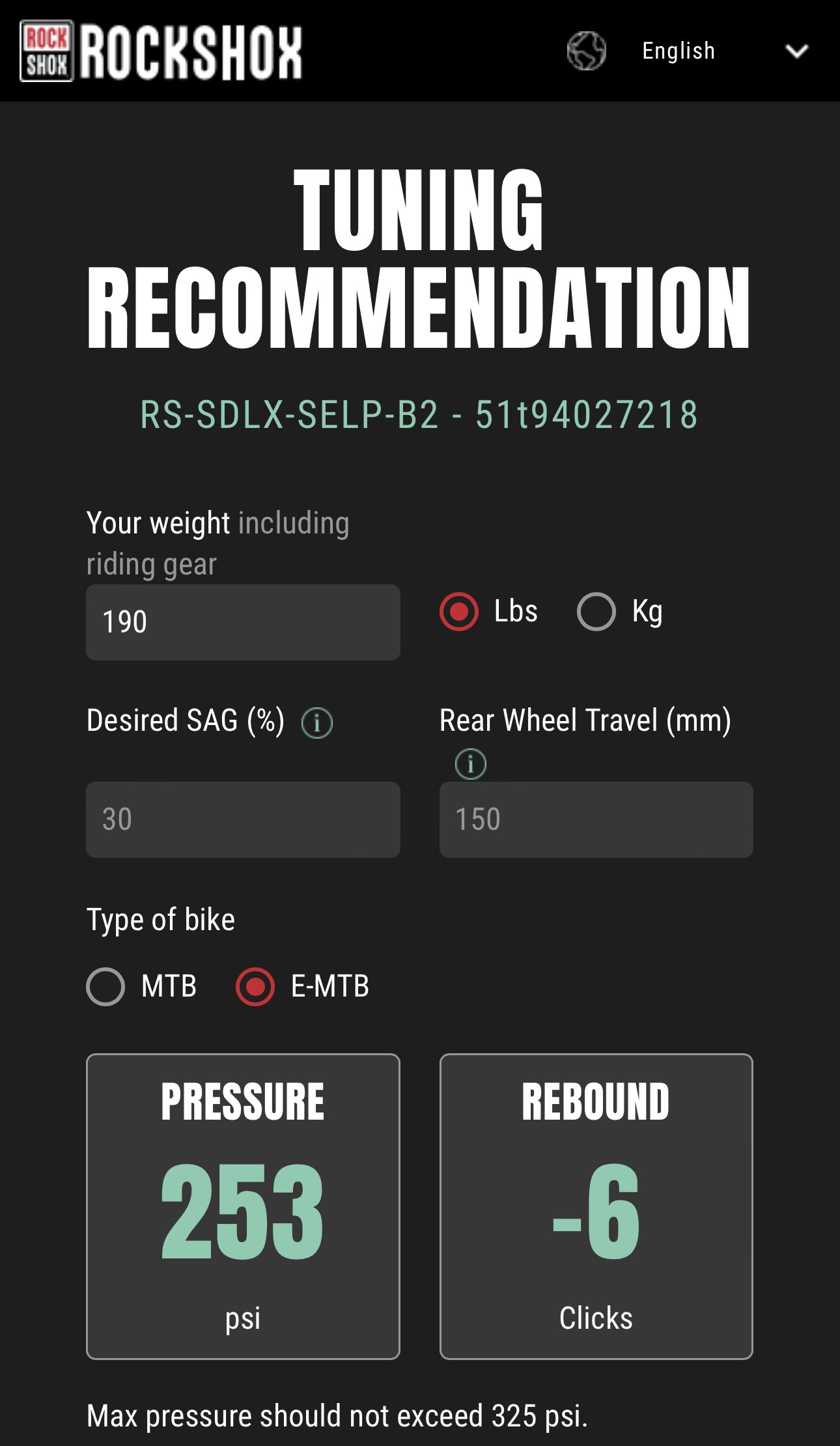I solved my problem by doing a system reset back to factory default. In the process I ran across a couple of quirks that I would like to share with everyone incase they encounter something similar.Anyone else having issues with the Trek app and the display in the top tube being out of sync when it comes to showing the estimated range?
When I power up the bike it will show a certain distance range on the display. Once I connect the Trek app it causes the display range to go to zero. The app will also show zero for estimated range. I find I need to logout and back in a few times to get the app and display to sync and both show the same range. It's a bit annoying and has been happening since day one despite having the latest firmware and app updates.
Doing a system reset will result in the bike no longer able to connect to the Trek app. This can be fixed by unpairing the Bluetooth connection to your bike and re-pairing again.
I also found that that the display will lose the Cadence screen during a reset. The Cadence screen can be re-added back to the display using the TQ app via the screen configuration option.
The software needs some tweaking to make it easier for a user to seamlessly recover from a system reset. The above steps are required after a reset for the time being.