You are using an out of date browser. It may not display this or other websites correctly.
You should upgrade or use an alternative browser.
You should upgrade or use an alternative browser.
The Official BLEvo Thread
- Thread starter Rob Rides EMTB
- Start date
- Status
- Not open for further replies.
Maastricht has right.. the issue is in this..Hi,
I think the issue is that you have set the speed limit in BLEvo at 28km/h instead of 25km/h where I assume your real wheel circumference is 2210mm.
((28/25)x5=5,6km so 5,47km seems pretty accurate.
But maybe Paolo has a different thought?
The distance is calculated with speed sensor..if you set the speed to 25km/h in BLEvo the distance will be the same..
I just released the version 3.5.4 of BLEvo for Android ..
I should have solved the Bluetooth connection problems in the latest release.
Here are the news.
- Added elevation graph in GPX management
- GPX files can now be imported from other apps (like Google Drive)
- Now you can rename, delete and add GPX files directly from the GPX management menu
- Improved GPX ascent calculation
- Added the possibility to choose the color of the GPX track and the track made
- Now the recorded track is on the GPX
- Added initial scan of BLE devices
- Added compatibility with new Levo battery firmware 2019 2.4.4
- Bugfix: updates in the bike monitor of the values modified in the bike setup
- Bugfix: the arrow was not reconstructed correctly when the screen was paused
The 3 LEDs located at the top of the initial page represent the status of the BLE devices that must be connected to BLEvo. The LEDs can be up to 3 because the connected peripherals can be:
- Bike (Turbo Levo / Kenevo)
- RC (Remote Control)
- HRM (cardio band)
The flashing black LED indicates that the device is not found by BLEvo, so it is either not turned on or connected with another app or the phone's bluetooth has some problems.
LED indicates that the device is not found by BLEvo, so it is either not turned on or connected with another app or the phone's bluetooth has some problems.
The fixed black LED indicates that BLEvo is not scanning devices. To activate the scan press the button at the top right.
LED indicates that BLEvo is not scanning devices. To activate the scan press the button at the top right.
The blue ? LED indicates that the device has been found and can be connected to BLEvo.
Before proceeding, I advise you to wait for the fixed blue LED to light up for each device registered.
In this example you can see how it is represented when only the bike is turned on.
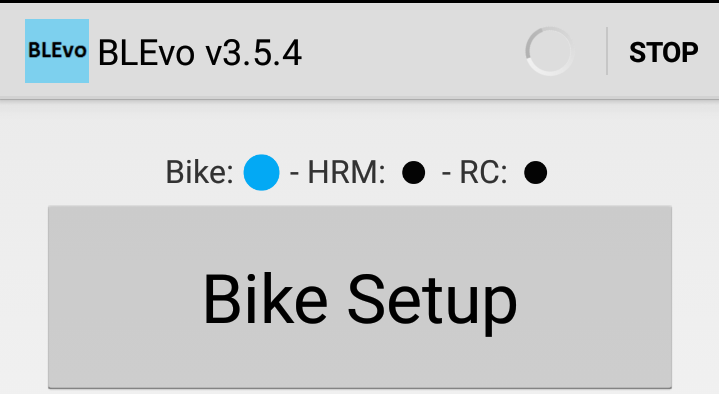
Here you can find a screenshot of the selected GPX elevation graph
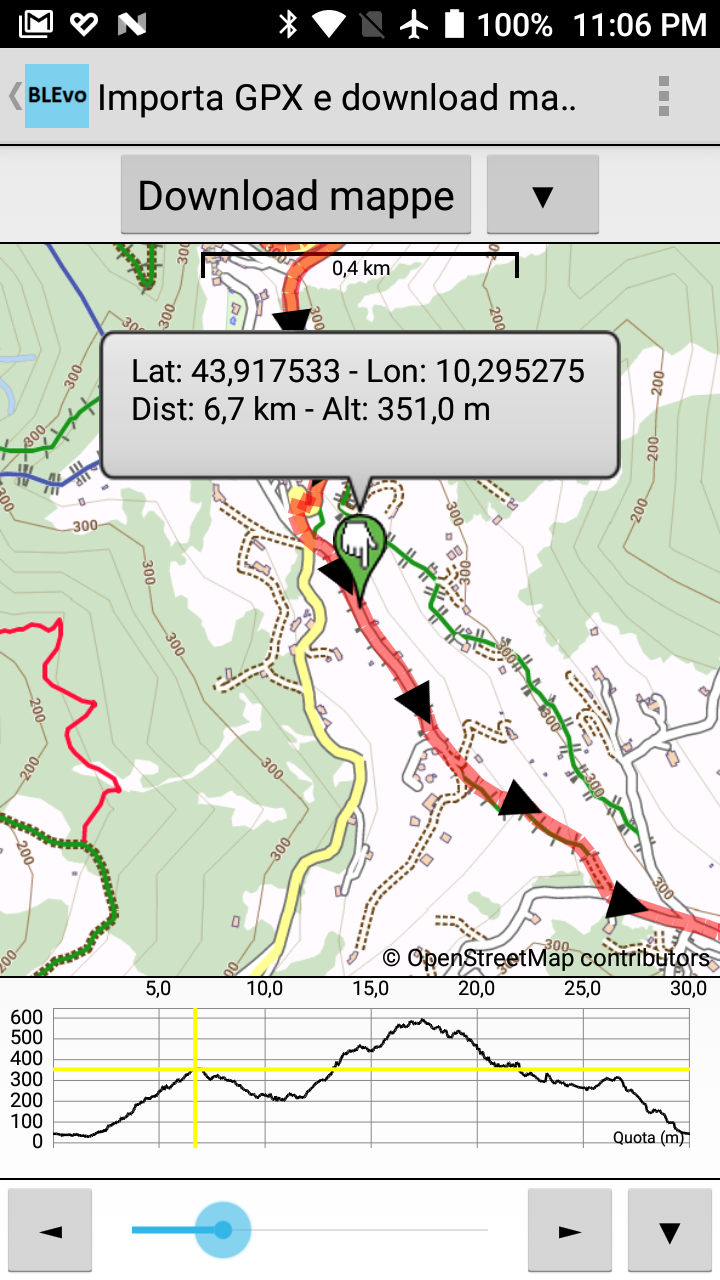
I should have solved the Bluetooth connection problems in the latest release.
Here are the news.
- Added elevation graph in GPX management
- GPX files can now be imported from other apps (like Google Drive)
- Now you can rename, delete and add GPX files directly from the GPX management menu
- Improved GPX ascent calculation
- Added the possibility to choose the color of the GPX track and the track made
- Now the recorded track is on the GPX
- Added initial scan of BLE devices
- Added compatibility with new Levo battery firmware 2019 2.4.4
- Bugfix: updates in the bike monitor of the values modified in the bike setup
- Bugfix: the arrow was not reconstructed correctly when the screen was paused
The 3 LEDs located at the top of the initial page represent the status of the BLE devices that must be connected to BLEvo. The LEDs can be up to 3 because the connected peripherals can be:
- Bike (Turbo Levo / Kenevo)
- RC (Remote Control)
- HRM (cardio band)
The flashing black
The fixed black
The blue ? LED indicates that the device has been found and can be connected to BLEvo.
Before proceeding, I advise you to wait for the fixed blue LED to light up for each device registered.
In this example you can see how it is represented when only the bike is turned on.
Here you can find a screenshot of the selected GPX elevation graph
You can be right. Teeth count in my calculations is propably wrong. I don't have that device.Nah Alex from P3 emailed me and said it is actually 3.03 hence why 3 works so close. I'm not sure Blevo lets you change it to 3.03
Is this fake value not visible in MC. With other words does BLEVO change the wheelcircumference change in Mc?Speed slider BLEvo changes the wheel circumference in the motor into a fake value.
Maastricht
E*POWAH Master
BLEvo doesn’t change the value in MC. BLEvo sets a fake value in the motor which corresponds to the desired speed cut off which you selected. In your case 28km/h.Is this fake value not visible in MC. With other words does BLEVO change the wheelcircumference change in Mc?
Then MC reads the fake value which is stored by BLEvo in the motor.
Hope that explains...
Last edited:
Hello,
Awesome app!
New user and some questions, sorry if I could find this information somewhere..
1) I recorded the track with Apple Watch Outdoor Cycle and BLEvo (imported to strava) the check the difference in iPhone Activity workout app:
a. Distance
- Apple: 18.87km
- Strava: 19,13 km
BLEvo is configured to use GPS instead of bike sensors.
The shop configured the bike with 2000 wheel (instead of 2300) for some more km/h.
Should I change some configuration?
b. Apple include Elevation gain, BLEvo does not.
Should I change some configuration?
2) My friend showed me a cool track which was recorded by BLEvo.
Is it possible to import it in Naviki or other GSP app for future usage?
Thanks
Awesome app!
New user and some questions, sorry if I could find this information somewhere..
1) I recorded the track with Apple Watch Outdoor Cycle and BLEvo (imported to strava) the check the difference in iPhone Activity workout app:
a. Distance
- Apple: 18.87km
- Strava: 19,13 km
BLEvo is configured to use GPS instead of bike sensors.
The shop configured the bike with 2000 wheel (instead of 2300) for some more km/h.
Should I change some configuration?
b. Apple include Elevation gain, BLEvo does not.
Should I change some configuration?
2) My friend showed me a cool track which was recorded by BLEvo.
Is it possible to import it in Naviki or other GSP app for future usage?
Thanks
Last edited:
Maastricht
E*POWAH Master
Update was very buggy for me just before. Lots of bluetooth dropouts and fail to connect. Hasntdone that to me before
Which BLEvo release do you use? iOS or Android?
I tried latest Android release and can only tell you that bike, RC and HR belt never connected this fast before. Maximum 5 seconds...
Maastricht
E*POWAH Master
Hello,
Awesome app!
New user and some questions, sorry if I could find this information somewhere..
1) I recorded the track with Apple Watch Outdoor Cycle and BLEvo (imported to strava) the check the difference in iPhone Activity workout app:
a. Distance
- Apple: 18.87km
- Strava: 19,13 km
BLEvo is configured to use GPS instead of bike sensors.
The shop configured the bike with 2000 wheel (instead of 2300) for some more km/h.
Should I change some configuration?
b. Apple include Elevation gain, BLEvo does not.
Should I change some configuration?
2) My friend showed me a cool track which was recorded by BLEvo.
Is it possible to import it in Naviki or other GSP app for future usage?
Thanks
Hi,
a) Just make sure you select the real wheel circumference in BLEvo (measured when sitting on the bike) in case you like to use the bike sensor which is more accurate than GPS.
b) Possible in BLEvo, see manual:
Instruction manual in english
c) Should be possible but why not import and follow the track of your friend via your own BLEvo app? BLEvo maps are very good.
Thank you!
From doc: "set the real circumference of the rear wheel (in mm). The real circumference
is important.." so there set 2000 instead of 2300?
Sorry I don't find where elevation is configurable in the doc. I see elevation on the BLevo screen and in Strava after import. For some reason it don't show in Apple iPone activity workout.
So I did the track with my friend, BLevo recorded it, for next ride, how can I load it and use BLevo as map/GPS?
a) Just make sure you select the real wheel circumference in BLEvo (measured when sitting on the bike) in case you like to use the bike sensor which is more accurate than GPS.
From doc: "set the real circumference of the rear wheel (in mm). The real circumference
is important.." so there set 2000 instead of 2300?
b) Possible in BLEvo, see manual:
Instruction manual in english
Sorry I don't find where elevation is configurable in the doc. I see elevation on the BLevo screen and in Strava after import. For some reason it don't show in Apple iPone activity workout.
c) Should be possible but why not import and follow the track of your friend via your own BLEvo app? BLEvo maps are very good.
So I did the track with my friend, BLevo recorded it, for next ride, how can I load it and use BLevo as map/GPS?
Maastricht
E*POWAH Master
Thank you!
From doc: "set the real circumference of the rear wheel (in mm). The real circumference
is important.." so there set 2000 instead of 2300?
Sorry I don't find where elevation is configurable in the doc. I see elevation on the BLevo screen and in Strava after import. For some reason it don't show in Apple iPone activity workout.
So I did the track with my friend, BLevo recorded it, for next ride, how can I load it and use BLevo as map/GPS?
No, don't set 2000 but set your real wheel circumference in BLEvo. 2019 Levo with original tires should be slightly less than 2300, mine is 2270.
Regarding the elevation for iOS version, you can see ascent and descent (select via display customization) You can also select after a ride, "Open ride map" and then via "Config" choose altitude for review or check the summarize of the statistical data. BLEvo Android app has got slightly more options especially in combination with BV6000 which includes a barometer.
Regarding track import, in the bike monitor page, you have an option "Add/del GPS on map". Just select the file and then via "Display customization" select "Display with Map" and you will see the map and GPX during your ride.
Maastricht
E*POWAH Master
I'm using android version
Do you have the connection issues with latest BLEvo version 3.5.4 which Paolo just released? Please confirm.
Honestly the connection at least at my phone has never been as good with the latest version. It really feels very stable. However I run BLEvo on BV6000 maybe your setup is different.
kellermann
Member
Do you have the connection issues with latest BLEvo version 3.5.4 which Paolo just released? Please confirm.
Honestly the connection at least at my phone has never been as good with the latest version. It really feels very stable. However I run BLEvo on BV6000 maybe your setup is different.
The connection now is like a dream, fast and stable. I also like to choose the colour of gps and track. But the size of the arrow still remains in small, no matter which size i choose.
Maastricht
E*POWAH Master
The connection now is like a dream, fast and stable. I also like to choose the colour of gps and track. But the size of the arrow still remains in small, no matter which size i choose.
Fully agree! Try for the arrow size change to stop the tour and start a new tour. Maybe also close and open BLEvo again.
Very good for the connection..The connection now is like a dream, fast and stable. I also like to choose the colour of gps and track. But the size of the arrow still remains in small, no matter which size i choose.
I need to check for the arrow..
You are saying that evenif you select the big arrow, in the bike monitor during the ride, the arrow where you are is small.. is this correct?
kellermann
Member
Yes, the size is not changing and i feel, it is a small arrow.Very good for the connection..
I need to check for the arrow..
You are saying that evenif you select the big arrow, in the bike monitor during the ride, the arrow where you are is small.. is this correct?
Is there a way to make it ok. I mean how can I set the max speed at 28, or even higher, and still have the right distanceBLEvo doesn’t change the value in MC. BLEvo sets a fake value in the motor which corresponds to the desored speed cut off which you selected. In your case 28km/h.
Then MC reads the fake value which is stored by BLEvo in the motor.
Hope that explains...
No, don't set 2000 but set your real wheel circumference in BLEvo. 2019 Levo with original tires should be slightly less than 2300, mine is 2270.
Thank you!
The point is that I have 2300 wheel and 2000 in firmware for few kilometres more so I am confused about what I should change in settings.
Maastricht
E*POWAH Master
Is there a way to make it ok. I mean how can I set the max speed at 28, or even higher, and still have the right distance
Hi Groene, you can leave the slider at 28km/h or higher if desired. Only thing you need to do is in BLEvo bike setup enter the REAL wheel circumference. From that moment on MC will not show the correct speed and distance anymore however BLEvo automatically compensates the difference between the desired speed limit (which sends a fake wheel circumference in the motor) and real wheel circumference entered in BLEvo.
It is really as simple as this.
Maastricht
E*POWAH Master
Thank you!
The point is that I have 2300 wheel and 2000 in firmware for few kilometres more so I am confused about what I should change in settings.
I understand where you are coming from...
I assume your LBS has set the value of 2000mm in your motor to offer you a slightly higher cut off, right? If so, what you will see in BLEvo when you select the real wheel circumference of 2300mm the corresponding max. speed is 28,8km/h due to the fake value of 2000mm in the motor.
Further deselect "use GPS distance instead bike sensor" in configuration page. Your distance and speed will then be very accurate.
I hope this helps...
Ok. I will try and let you know.Hi Groene, you can leave the slider at 28km/h or higher if desired. Only thing you need to do is in BLEvo bike setup enter the REAL wheel circumference. From that moment on MC will not show the correct speed and distance anymore however BLEvo automatically compensates the difference between the desired speed limit (which sends a fake wheel circumference in the motor) and real wheel circumference entered in BLEvo.
It is really as simple as this.
In the message below you recommendate tu use the possibility of GPS in the bike set up of BLEVO
Is this only for distance and not for speed?
Does it work also with mine bike
Maastricht
E*POWAH Master
Ok. I will try and let you know.
In the message below you recommendate tu use the possibility of GPS in the bike set up of BLEVO
Is this only for distance and not for speed?
Does it work also with mine bike
Hi,
I think you misunderstood me.
I recommended to deselect (so not select!) "use GPS distance instead bike sensor" in configuration menu so both distance and speed are being calculated by your wheel sensor.
Thanks again.Hi,
I think you misunderstood me.
I recommended to deselect (so not select!) "use GPS distance instead bike sensor" in configuration menu so both distance and speed are being calculated by your wheel sensor.
Do you have the connection issues with latest BLEvo version 3.5.4 which Paolo just released? Please confirm.
Honestly the connection at least at my phone has never been as good with the latest version. It really feels very stable. However I run BLEvo on BV6000 maybe your setup is different.
yes with latest version, downloaded the android update yesterday and went riding yesterday arvo. Initial connection with the bike went well like normal but the HR monitor didn't connect (never had problem prior). On the ride I went to change a setting and reload, it failed to connect for the reload so i turned bike on/off and tried again, still it wouldn't connect, repeated this a few times to no avail so started riding again. Eventually is reconnected whilst riding.
normally I could change settings, hit reload and it would upload the changes, then i would turn the bike off/on and it would instantly connect and be able to begin the ride. Not now since the update
Indigo
Active member
I can't remember where I found this suggestion (~1 month ago) but it worked for me:Initial connection with the bike went well like normal but the HR monitor didn't connect (never had problem prior).
When setting up HR monitor for first time, don't connect to it using phone's Bluetooth menu. If you did, remove it from your phone's list of Bluetooth devices. Instead, connect to HR monitor using the app.
BLEvo -> Configuration -> Bike/cardio/remote control scan:
- Forget cardio BLE
- Scan for BLE cardio
Maastricht
E*POWAH Master
yes with latest version, downloaded the android update yesterday and went riding yesterday arvo. Initial connection with the bike went well like normal but the HR monitor didn't connect (never had problem prior). On the ride I went to change a setting and reload, it failed to connect for the reload so i turned bike on/off and tried again, still it wouldn't connect, repeated this a few times to no avail so started riding again. Eventually is reconnected whilst riding.
normally I could change settings, hit reload and it would upload the changes, then i would turn the bike off/on and it would instantly connect and be able to begin the ride. Not now since the update
Please try the potential solution of Indigo and if the issue keeps existing let us know which phone you are using. Maybe then Paolo can look into it.
I originally done it using his suggestion in the first connect.
The latest update has made Blevo virtually unusable for me, samsung s7, v3.5.4 Blevo.
I just went out then to have a play and see how it connects to my bike today. First connection it connected fine I then went into bike settings and made a change to ACC and Shuttle and hit reload. It failed to connect to the bike so I restarted the bike and it wouldn't connect, tried this a few times to no avail, close Blevo several times and still no connect. The it connected and all the parameters were set to 0, i then selected user parameter 1 and they were also different. I also noticed the ACC slider was 1,2,3, 4 integers rather than %. Then using another parameter they went to soft, race etc. I set the parameters back to stock (from what i remember them to be) and tried to reload them and it failed to connect and load them.
I then quick Blevo, opened MC and set parameters back to default, it had no problems connecting with the bike.
Is there anyway I can roll back to previous Blevo version? it worked fine for me
The latest update has made Blevo virtually unusable for me, samsung s7, v3.5.4 Blevo.
I just went out then to have a play and see how it connects to my bike today. First connection it connected fine I then went into bike settings and made a change to ACC and Shuttle and hit reload. It failed to connect to the bike so I restarted the bike and it wouldn't connect, tried this a few times to no avail, close Blevo several times and still no connect. The it connected and all the parameters were set to 0, i then selected user parameter 1 and they were also different. I also noticed the ACC slider was 1,2,3, 4 integers rather than %. Then using another parameter they went to soft, race etc. I set the parameters back to stock (from what i remember them to be) and tried to reload them and it failed to connect and load them.
I then quick Blevo, opened MC and set parameters back to default, it had no problems connecting with the bike.
Is there anyway I can roll back to previous Blevo version? it worked fine for me
- Status
- Not open for further replies.
Similar threads
- Replies
- 10
- Views
- 7K
EMTB Forums
Since 2018
Join Our Community
The World's largest electric mountain bike community.
- 555K
- Messages
- 28,063
- Members
Latest articles
-
Introducing the Forestal e-Cygnus - a downcountry and XC emtb
The new Forestal e-Cygnus is a slightly unusual emtb. It comes in two... -
2025 M1 Sporttechnik EN 8.0 review
The M1 EN is one of four M1 models built on the same frame. Well, it’s...
