Yes, can add it in the display config modes. There you will also find display for HF rate but I have not managed so far to connect my smart watch Garmin Venu2 to the bike.
You are using an out of date browser. It may not display this or other websites correctly.
You should upgrade or use an alternative browser.
You should upgrade or use an alternative browser.
Bosch Flow App - News & Updates
- Thread starter Rob Rides EMTB
- Start date
Gilbo
Member
Hi RobBosch have updated their Flow App and ebike system with a decent update. I've been testing it for a few weeks:
- Can now pair Garmin as a Heart Rate Monitor (and display Heart Rate on KIOX)
- Can now choose modes on the bike (Tour+ / Auto / Turbo etc) no longer need to go to a dealer to do this
- New DYNAMIC display mode on KIOX, it changes the display dynamically if you are descending / climbing / standstill
Full Update:
Whether belt, band or smartwatch: heart rate monitor in the smart system The community has spoken - and we've listened to you: A popular feature is now coming to the smart system. With immediate effect, you can connect your heart rate monitor to your eBike via Bluetooth and track your heart rate on Kiox 300 or Kiox 500 while riding.
To connect, you use the eBike Flow app. Here's how it works: For example, have your chest strap ready, go to the eBike Flow app settings under "My eBike" > "eBike Pass" > "Components" and add your new device. Please note that the device must be in connection mode to be paired. In addition, you must actively add this new screen on Kiox 300 or Kiox 500 - via the "Display configuration" function under "My eBike".
Uphill, downhill: Discover the elevation graph of your next ride With immediate effect, you can keep an eye on the elevation graph of your current ride on Kiox 300 or Kiox 500 and be pleased with what you have already achieved. While you navigate, your display also shows you which ascents and recovery phases await you.
The new "Elevation" screen can also be added in the eBike Flow app using the "Display configuration" function under "My eBike". And don't forget: there must always be a connection between the phone and eBike in order to utilise the benefits of this function.
Favourite riding modes - put together what suits you best.
With this update, we give you the opportunity to put together your four favourite modes from all the riding modes available for your eBike - and customise them as usual. Instead of the economical Eco mode, you can use the Auto mode, for example, which automatically adapts the support to the environmental conditions.
You can find this new function on the home screen or in the settings of the eBike Flow app under "Individual riding modes". Turn support into motivation. New displays for Kiox 300 and Kiox 500: "Use of riding modes" and "Power share"
Two new screens for Kiox 300 and Kiox 500 now show you how you are doing on your current ride. Simply select the appropriate riding mode while riding and you will see how your own performance compares to the motor support. To see the "power distribution" in percent in the display, use the screen of the same name.
Maybe this will motivate you to achieve your fitness goal next time with less support from the electric motor. You add the new screens using the display configuration function under "My eBike".
Navigate flexibly while riding: Quick Menu for Kiox 300 and Kiox 500
You can customise destinations by starting navigation to one of your most recent destinations. You can also stop your currently active navigation. To do this, hold down the selection button of the LED Remote, Mini Remote or Purion 200 for longer than one second without removing your phone from your pocket.
Can the latest update your talking about be downloaded via the flow app or is it dealer only. My bike was updated just last Friday by LBS and is showing 1.17.2. And flow app is saying that is latest update and not the 1.18 update your talking about ??
Just tried out “pairing“ my fenix 7 with my mondi kiox300 & it works in sofar as I now have HR displaying on the Kiox display. I set up a custom one to show the HR.
The pairing process wasn’t how I expected as I had tried to add an e-bike to the fenix but the flow app couldn’t detect the watch (e-bike settings- epass- ebike components - add new device) . instead it only sees the watch if the watch is set to broadcast the HR . Once it’s seen the watch (hr device) it saves that in the e-bike devices list. No time to ride it today to do a true test . Ps mine is on an iPhone
The pairing process wasn’t how I expected as I had tried to add an e-bike to the fenix but the flow app couldn’t detect the watch (e-bike settings- epass- ebike components - add new device) . instead it only sees the watch if the watch is set to broadcast the HR . Once it’s seen the watch (hr device) it saves that in the e-bike devices list. No time to ride it today to do a true test . Ps mine is on an iPhone
- Thread starter
- #34
Yes, all via FLOW app, no need to visit dealers.Hi Rob
Can the latest update your talking about be downloaded via the flow app or is it dealer only. My bike was updated just last Friday by LBS and is showing 1.17.2. And flow app is saying that is latest update and not the 1.18 update your talking about ??
Gilbo
Member
OkYes, all via FLOW app, no need to visit dealers.
So you say the update is available right now via the flow app. But nothing is showing up on flow app regarding a new update. Has anyone out there downloaded the latest update ??
MasterDabber
Active member
Just installed 1.18.6 ..... Kiox 300, Android phone. Install went fine. I've swapped Eco for Auto but I don't really know why but thought I'd play.
I've now got listed in this order Tour+, Auto, eMTB and Turbo... so it seems to be saying that Auto gives more assistance than Tour+ ???
I also connected my COOSPO chest HRM (dual BT and Ant+) Pairing went fine and I created a new screen to include HRM.
I've now got listed in this order Tour+, Auto, eMTB and Turbo... so it seems to be saying that Auto gives more assistance than Tour+ ???
I also connected my COOSPO chest HRM (dual BT and Ant+) Pairing went fine and I created a new screen to include HRM.
Gilbo
Member
I have a 2022 cube stereo hybrid and an iPhone and update not showing up on my flow app yet.Just installed 1.18.6 ..... Kiox 300, Android phone. Install went fine. I've swapped Eco for Auto but I don't really know why but thought I'd play.
I've now got listed in this order Tour+, Auto, eMTB and Turbo... so it seems to be saying that Auto gives more assistance than Tour+ ???
I also connected my COOSPO chest HRM (dual BT and Ant+) Pairing went fine and I created a new screen to include HRM.
MasterDabber
Active member
Have you gone into the Apple app store and downloaded it? I went into the Android App Store and downloaded it from there.I have a 2022 cube stereo hybrid and an iPhone and update not showing up on my flow app yet.
Gilbo
Member
Yeah got the app and checked App Store for app updates nowt there yet.Have you gone into the Apple app store and downloaded it? I went into the Android App Store and downloaded it from there.
Tubby G
❤️🔥 Hot Stuff ❤️🔥
Yeah got the app and checked App Store for app updates nowt there yet.
When I downloaded the update yesterday, it didn’t initially show as an update available on the front page within the App Store. However, I then clicked on the app page (not open app, within the App Store) and then the ‘open’ button turned into the ‘update’ button
Not on my Orbea Wild 2023/24. Why? I use Iphone, no Kiox. ThanksYes, all via FLOW app, no need to visit dealers.
Thank you for the info that helped me to setup mine. This is how it just worked:Just tried out “pairing“ my fenix 7 with my mondi kiox300 & it works in sofar as I now have HR displaying on the Kiox display. I set up a custom one to show the HR.
The pairing process wasn’t how I expected as I had tried to add an e-bike to the fenix but the flow app couldn’t detect the watch (e-bike settings- epass- ebike components - add new device) . instead it only sees the watch if the watch is set to broadcast the HR . Once it’s seen the watch (hr device) it saves that in the e-bike devices list. No time to ride it today to do a true test . Ps mine is on an iPhone
- Cube Stereo Hybrid 2022 Smart System & Kiox 300, latest firmwares
- Garmin Venu 2, latest firmware
- IPhone newest iOS
- Start EBike system and connect to phone via FlowApp.
- Watch - open menu, settings, HR on wrist, scroll down to „send“ ( Broadcast?) and select it, activate sending of HR rate.
- Phone - No need to disconnect BT connection of phone with watch and/or Bike - open FlowApp,, settings, EBike Pass (?), components, add new, pairing started automatically.
- Once connected add a new custom display with HR rate, via FlowApp. If not done before.
Last edited:
Did you update FlowApp and Bike components to latest firmware?Not on my Orbea Wild 2023/24. Why? I use Iphone, no Kiox. Thanks
JP-NZ
E*POWAH Elite
That is correct, Auto provides support up to the same level as Turbo.I've now got listed in this order Tour+, Auto, eMTB and Turbo... so it seems to be saying that Auto gives more assistance than Tour+ ???
JP-NZ
E*POWAH Elite
I downloaded 1.18.6 on my iphone yesterday. Not updated to my bike yet as I'm not riding it this week.
MasterDabber
Active member
Thanks... so before this update I had .... Eco, Tour+, emtb and Turbo. Would a more balanced set of 4 be...That is correct, Auto provides support up to the same level as Turbo.
Eco, Auto, emtb and Turbo?
Btw, with the new release I had 2 emtbs listed. No more detail on whether it was just a duplication or two different emtb profiles. I just left it with the already selected version of emtb.
Hi, I only update the bike trought the app. Should I update more? I can not see howDid you update FlowApp and Bike components to latest firmware?
JP-NZ
E*POWAH Elite
Depends on how you currently use the bike. If you use eco I would keep it.. Definitely more balanced with Auto replacing tour+ as they are both variable modes depending on rider inputThanks... so before this update I had .... Eco, Tour+, emtb and Turbo. Would a more balanced set of 4 be...
Eco, Auto, emtb and Turbo?
Btw, with the new release I had 2 emtbs listed. No more detail on whether it was just a duplication or two different emtb profiles. I just left it with the already selected version of emtb.
Well, first check revision status of app and bike components. If not up to date update the FlowApp and then connect it to your bike to update the bike.Hi, I only update the bike trought the app. Should I update more? I can not see how
If everything is up to date you should be able to do do modifications as mentioned in this topic. However, it appears that subject to bike brand there may be some limitations.
Last edited:
MasterDabber
Active member
Depends on how you currently use the bike. If you use eco I would keep it.. Definitely more balanced with Auto replacing tour+ as they are both variable modes depending on rider input
Thanks @JP-NZ You're right, I think I'll restore Eco but replace Tour+ with Auto so giving me a more battery saving option still. There are places near to home that I ride to using small roads and simple fire roads that don't need any great level of assistance so Eco does me fine on those. But I'll do the Tour+ to Auto swap just to see what Auto is like and if it suits my riding.Depends on how you currently use the bike. If you use eco I would keep it.. Definitely more balanced with Auto replacing tour+ as they are both variable modes depending on rider input
Last edited:
- Thread starter
- #51
I’ve found the following to be great
- Tour+
- Auto
- EMTB
- Turbo
Can tune Tour+ up or down to reduce the assistance / increase if needed. It’s like a mini EMTB mode, same characteristics- so you get a bit of extended boost etc, where as Eco is just slow and weak everywhere
Auto is great for long boring climbs and fire roads.
EMTB for going down trails. Turbo for when you want to embarrass Shimano owners.
- Tour+
- Auto
- EMTB
- Turbo
Can tune Tour+ up or down to reduce the assistance / increase if needed. It’s like a mini EMTB mode, same characteristics- so you get a bit of extended boost etc, where as Eco is just slow and weak everywhere
Auto is great for long boring climbs and fire roads.
EMTB for going down trails. Turbo for when you want to embarrass Shimano owners.
MasterDabber
Active member
Now you've got me ditheringI’ve found the following to be great
- Tour+
- Auto
- EMTB
- Turbo
Can tune Tour+ up or down to reduce the assistance / increase if needed. It’s like a mini EMTB mode, same characteristics- so you get a bit of extended boost etc, where as Eco is just slow and weak everywhere
Auto is great for long boring climbs and fire roads.
EMTB for going down trails. Turbo for when you want to embarrass Shimano owners.
Thanks, Why Orbea Wild Owners can not select Auto mode? Only have 4 standard one, I alredy update the firm and the App. ThanksI’ve found the following to be great
- Tour+
- Auto
- EMTB
- Turbo
Can tune Tour+ up or down to reduce the assistance / increase if needed. It’s like a mini EMTB mode, same characteristics- so you get a bit of extended boost etc, where as Eco is just slow and weak everywhere
Auto is great for long boring climbs and fire roads.
EMTB for going down trails. Turbo for when you want to embarrass Shimano owners.
I have auto on mine.Thanks, Why Orbea Wild Owners can not select Auto mode? Only have 4 standard one, I alredy update the firm and the App. Thanks
I have
Eco
Tour+
Auto
EMTB
I dont use Turbo as Auto & EMTB both use turbo when needed.
I just Googled 'Bosch ebike auto' and looked for the latest article;
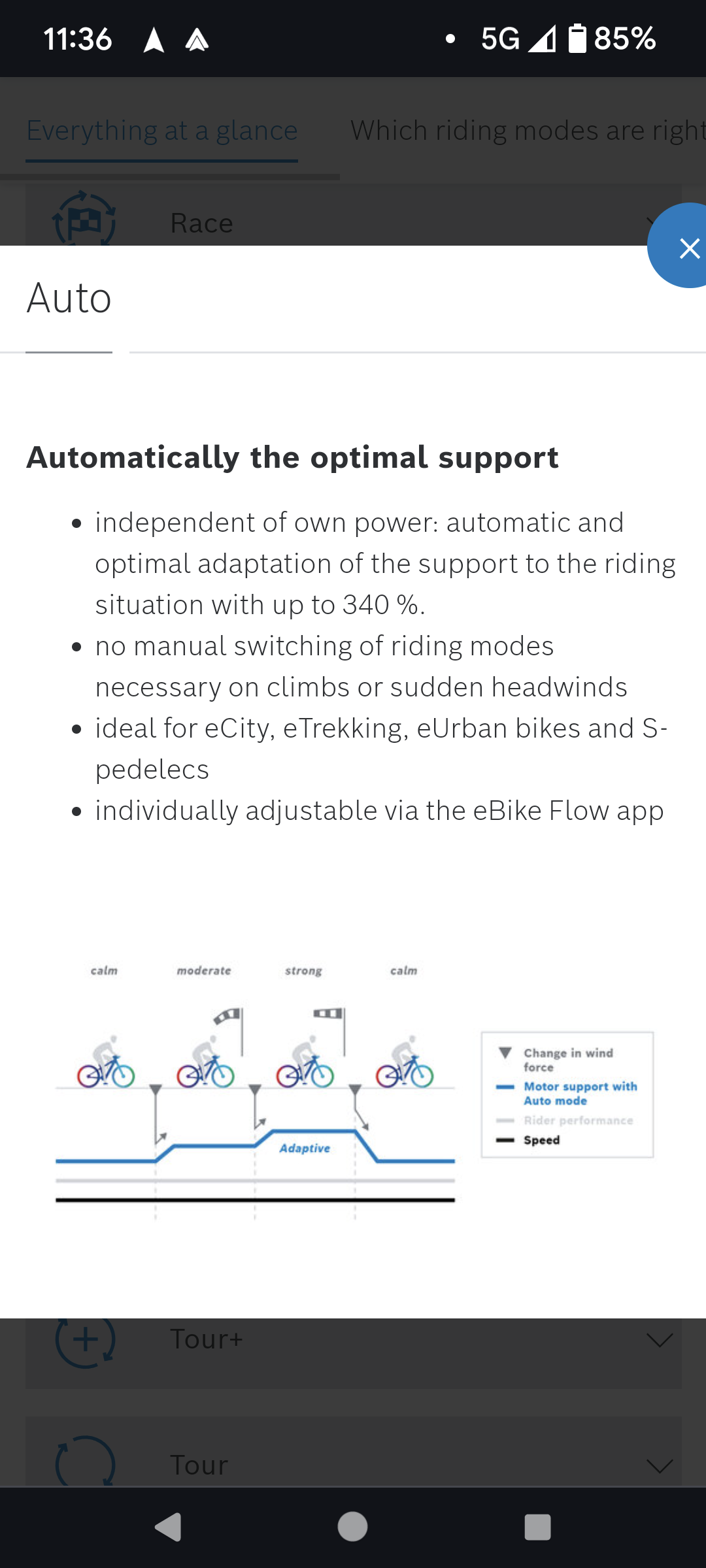
The Tour+ modes looks better (IMO);
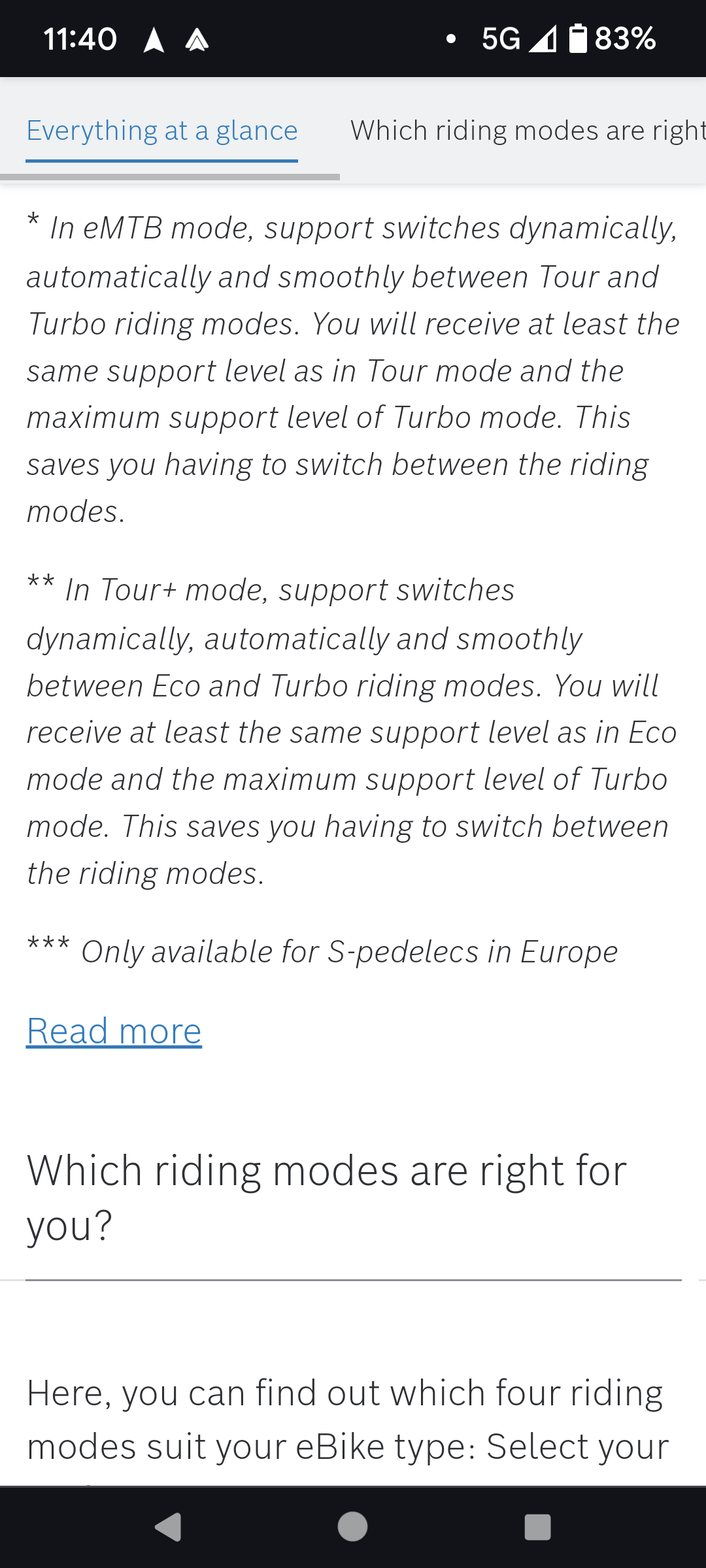
The Tour+ modes looks better (IMO);
I saw the update when connected to the bike, i pressed download while i was doing other bits on the bike (mainly swearing) it downloaded but said i needed to do the other bluetooth bits??? at which point i'd run out of superlatives and went and sat down in the dark.Did your Flow app update ok so you can now choose between all the different modes ? @localone has an Orbea Wild too and can’t get the wide choice of modes
Maybe VWsurfbun has gone to the shop in the past to unlock Sport mode?Did your Flow app update ok so you can now choose between all the different modes ? @localone has an Orbea Wild too and can’t get the wide choice of modes
I want to choose all modes myself! Thanks
Similar threads
EMTB Forums
Since 2018
Join Our Community
The World's largest electric mountain bike community.
- 556K
- Messages
- 28,097
- Members
Latest articles
-
Santa Cruz Vala X0 review - a new approach to perfection?
The new Vala is Santa Cruz’ first attempt on a Bosch-powered emtb. Like...- Knut Nes
- 6 min read
- Views: 3K
- Reaction score: 5
- Comments: 9
-
A new standard for charging ebikes is coming? A quick interview with Bosch - charge2bike
I had a quick chat with dr Vikram Godbole about "charge2bike", a new...- Knut Nes
- 2 min read
- Views: 1K
- Reaction score: 7
- Comments: 5
