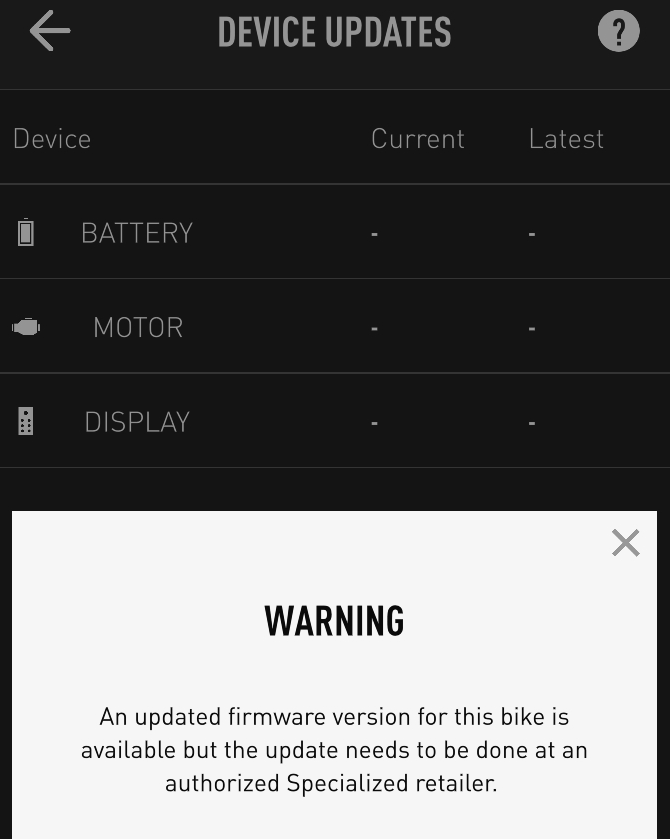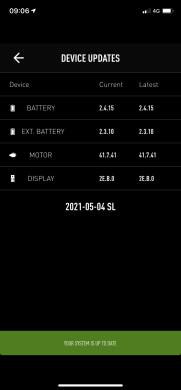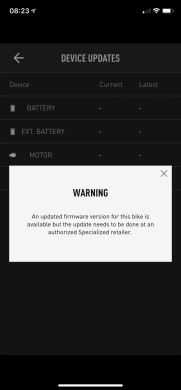montivagant
New Member
Updated firmware just a few days ago, and today have this in Mission Control, a warning about available update, and no versions listed, so can't tell which part needs an update. The versions are shown on each component's page, and they are: battery 2.4.4, display 1E.B.0, motor 7.4.2. The help page (the circle with the question mark in the upper right) does not list any newer versions. Could be a coincidence, but this happened after Mission Control update from Play store, so making me think this could be a Mission Control glitch rather than a real update available??