rockymountaindude
New Member
My new 2022 Rocky Mountain Altitude PowerPlay C70. In British Columbia.


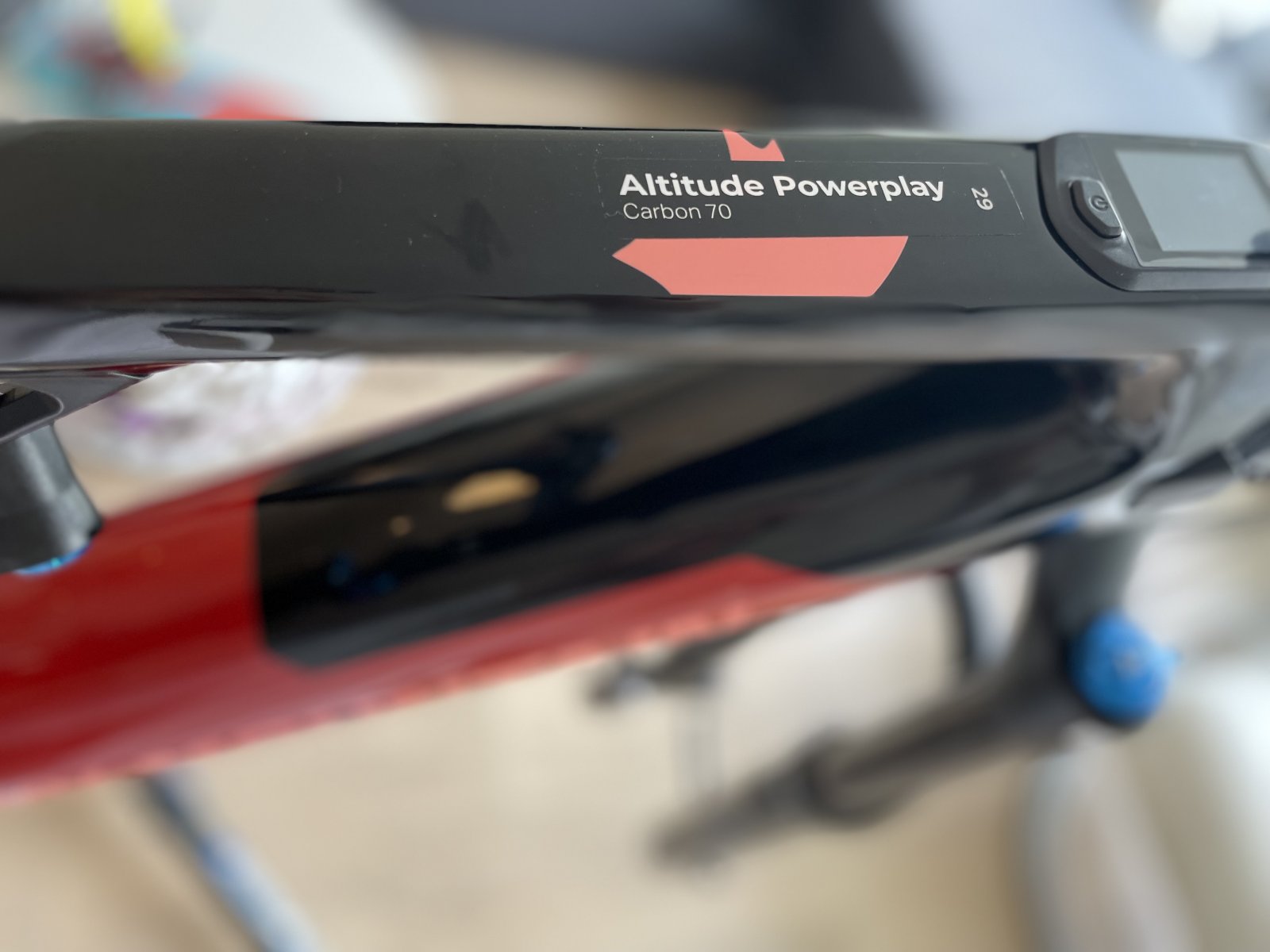


S13 after you commented on the whine from the rear hub I made a point of trying to notice the same and my bike is absolutely silent when free wheeling, no idea why yours is not.
he display backlight is flickering a bit. Im not sure if its there all the time, or that it just under certain lighting conditions. Anyone else notice this?
Also sometimes i get a communication error on the display right after powering up when there is a charger attached to the bike.
Hi. Brand new Altitude C70 here as well. I found the same flickering under strong light, and the same connection issue, which I bypassed rebooting the bike.
eh could you eleborate?
Not sure what you mean by bypassing and rebooting, and did that resolve the issue?
Where in BC are you? That's what my Altitude looked like a few months ago when I bought it. Not so much now...My new 2022 Rocky Mountain Altitude PowerPlay C70. In British Columbia.
View attachment 87557
View attachment 87558
View attachment 87559
View attachment 87560
View attachment 87561
This tapered hole is not the best design solution. The same problem is present also on the motor covers of the Dyname 2.0. Resulting from this design solution is a very low torque limit of the tapered head screws. Use a low strength thread lock (like Loctite 222) and thigten the screws very very carefully, a lot below the torque limit that would result considering the thread dimensions only. If the screws are aluminum, better replace them with steel screws, because even a low strength threadlocker might be too much for the allen key insert when you try to unscrew them the next time.
The covers came in the bag with the owners manual, kept the original wheels complete also went for the lighter version of the tyre and didnt want cushcore.
If you dont have the rubber stop, could you please take a picture of that part? I want to remove it because in tecnical climbs i need to have more freedom in turning the steerer - i just dont know if with removed bolt i could just tear the rubber stop offDont know. Mine didnt came with a rubber stop. The fork just rotates all the way. Perhaps its for smaller sized frames only? (i have the XL).
Moe Ped, you seem to be missing the black protective covers on the underside of the downtube?
Also why did you swap you maxxis tyres to identical non oem types?
But nice bike obviously!
Ahhh.... I remember when my bike used to be that shiny. That was only 2 months a go
I would suggest that you just ride it. Try turning it off then on again. Multiple times if needed. Calibrate it. Multiple times if needed. Give it time to sort itself out. I had a couple similar issues in the beginning but is fine now. Get into the habit of calibrating before every ride. Put it in first gear. Get off the bike. Hold the front brake during the calibration, just to ensure the bike doesn’t move.Error 157 Code
Just got my 2022 Altitude c70. Rode it around the streets to get use to it and rode to the bike shop and back and noticed i got an Error 157 code.
i opened the cover and some grease from the torque pulley transfered to the cover but everything was snug and fine. As i only rode it on the street there was nothing on the cogs to clean off.
I tried calibrating as per the instruction on the jumbotron but i still have the error. The bike rides fine and i wouldnt have noticed if i didnt read about it in a review . The shop i bought it from is actually pretty far from where i live but last resort is to take it back and have them take a look. I've tried calibrating multiple ways but it could just be the sensor?
Anyone have this problem?
Thanks for the suggestions. Went for a 20km rip calibrated it a bunch. Still get the error but motor engages as expected . I won't worry about it and just ride.I would suggest that you just ride it. Try turning it off then on again. Multiple times if needed. Calibrate it. Multiple times if needed. Give it time to sort itself out. I had a couple similar issues in the beginning but is fine now. Get into the habit of calibrating before every ride. Put it in first gear. Get off the bike. Hold the front brake during the calibration, just to ensure the bike doesn’t move.
On the screen it says it should be below 1.20v without weight , which mine bounces between 1.19v -1.20You really shouldnt have to recalibrate every ride. Cant remember the last time i calibrated it and everything still works as it should. Just keep the torque pulley clean and make sure no debris is stuck behind the pulley that might obstruct its functioning.
From what i can see, error 157 could indicate a stuck or obstructed torque pulley. So go check that out.
Also, in the diagnostic menu (hold mode and up button for 3 seconds), go to Live data -> Sensors -> Torque. There you will see if the sensor is working correct. It also displays your calibration value. Without applying force to the pedals the calibration value should match the sensor Voltage. This is what it means to be "calibrated". Then when applying force to the pedals you should see the torque sensor Voltage go up.
My display tells me the sensitivity is 120Nm/V, so technically when you apply 120Nm of torque on the pedals, the sensor Voltage should go up by 1 Volt.
120Nm is the equivalent of putting ~70kgs of weight on one pedal. That should give you a rough idea.
FYI, my torque sensor shows a value of 1.44V

Error only popped up once. And I calibrated .Well yours is apparently a bit different, stating that the level should be below 1.20V.
As mine is already at 1.44V without weight. Maybe they changed something in the sensor for the later models? (mine is 2022 altitude, bought May of this year)
When does your error typically show up? Under what kind of circumstances?
Note that errors in the errorlog will remain there forever, even if the problem is fixed (there is probably a way to erase them, i just dont know how)
Hi, I have the same problem. did you got a solution from Rocky?hello people, in my C90 I get the error 199. Is it the error you were talking about? the procedure is the same, turn the ebike off and on. But it happens to me regularly...is there a solution?
View attachment 90687
View attachment 90688
Hi, I have the same problem. did you got a solution from Rocky?Yes its Error 199 that pops up every now and then. I think ive seen it like 5 or 6 times in the last 6 weeks.
Wouldnt be surprised if this was a firmware issue?
I went gloss. It did make the matte black turn gloss tho.For anyone who did Ridewrap or Invisiframe on the new Altitude, did you go matte or gloss? Seems like it should be matte, but wanted to see what other's experiences were. Thanks!
The World's largest electric mountain bike community.