I'll add to this as I find more info.
I want to change the Shock, what size do I need?
The correct length is 210mm with a 52.5mm stroke. Fox offers them in a 50mm stroke and a 55mm stroke, most Fox service centres / dealers are happy to convert one to a 52.5 stroke.
2019 Levo weight:
Official weights:
These weights refer to the model year 2019, with tubeless conversion, without pedals and with the standard battery (700 Wh with S-Works and Expert, 500 Wh with all other models). We weighed the frame size L Men and Women. For comparison in the far left column the weights of the previous MY18.
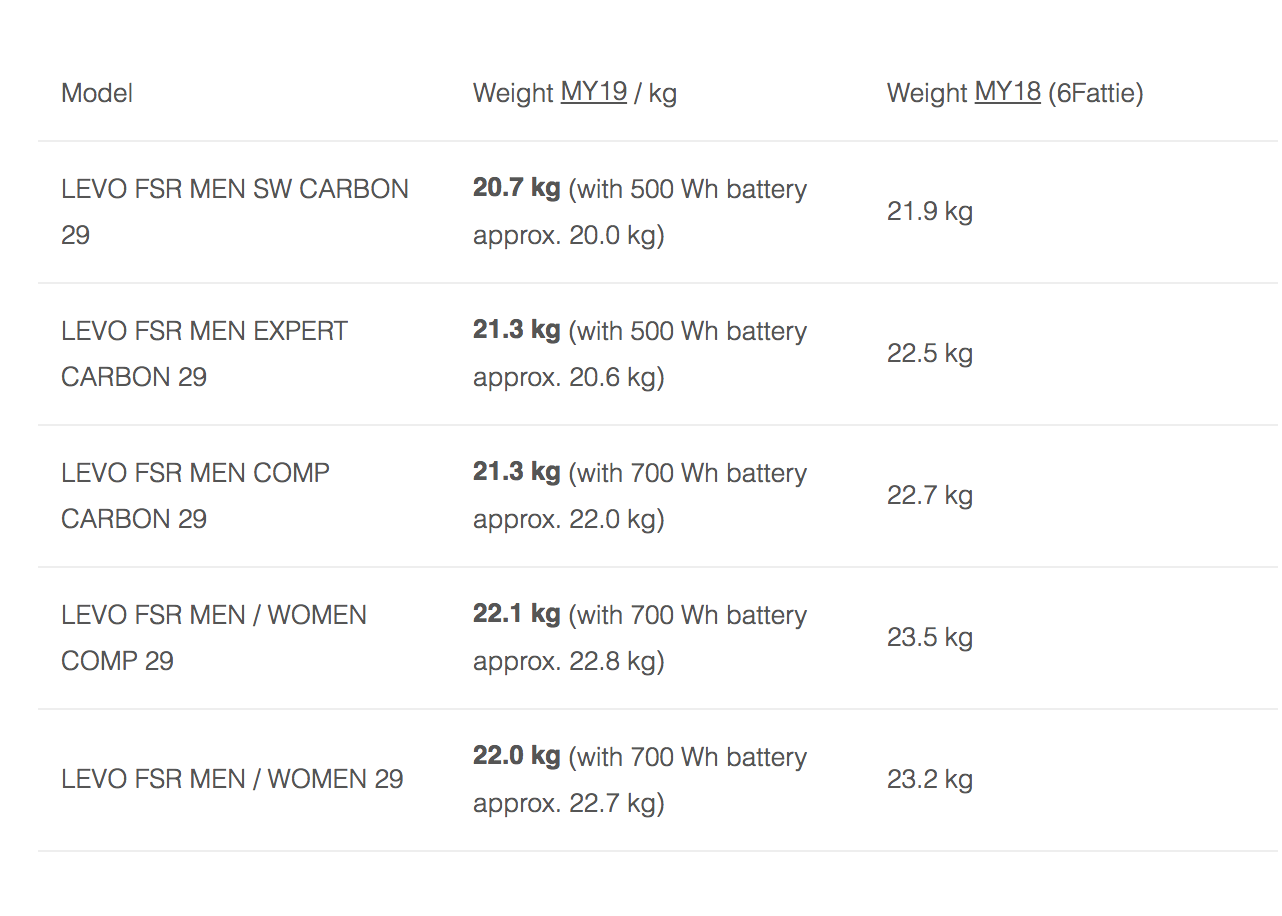
2019 Specialized Levo Owners Manual download
New Mission Control app:
SUPPORT: The Support mode sliders change how much assistance the motor provides in each mode, based on pedaling input. Generally, more Support provides faster acceleration and easier climbing at the expense of shorter range and greater chance of wheelspin. Less Support results in longer range, and more control in situations where traction is limited, e.g. loose climbs and tight switchbacks. For example, pedaling in Trail mode with Support set at 50% will require approximately double the effort to get the same motor assist as compared to pedaling in Turbo mode with Support set at 100%.
PEAK POWER: In addition to the Support mode setting, there is also the Peak Power setting. This refers to the maximum power output by the motor for each Support mode. This can be set at up to 100% for all Support modes. If Peak Power is set to 100% for all Support modes, the harder you pedal the more assist you get in each Support mode. For example, if a Support mode is set at 35% with Peak Power set at 100%, you can still achieve 100% Peak Power by pedaling with more effort and high rider torque. If Peak Power is set at less than 100%, you will limit the amount of current the motor provides, creating an artificial ceiling for the current. Setting Eco mode with an artificial Peak Power ceiling will improve range, as well as provide greater differentiation between Support modes. Specialized recommends experimenting with the power settings that work best for your riding style and conditions.
Factory Reset the TCU Display
Before a new or used bike is sold, the new user should perform a factory reset of the TCU display, to reset the peak power and support mode settings.
To perform a factory reset:
A: Long-press (hold) the Mode button (1).
B: Press (2) and release (3) the Power button (continue pressing the Mode button). LEDs will light up (4).
C: Continue to long-press the Mode button for 10 seconds (5), until the LEDs turn off (6) and turn back on (7).
D: Release the Mode button (8). Factory reset is complete.
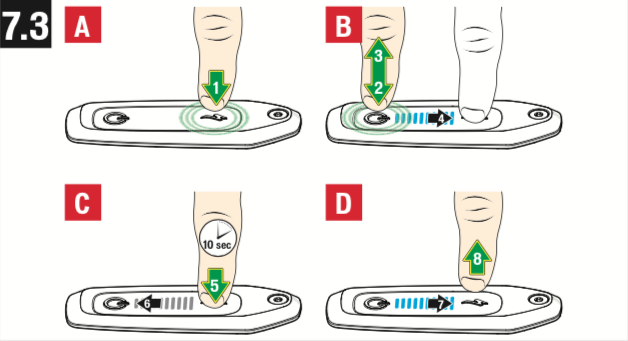
How to remove the battery:
Installation or removal of the battery should be done with the bike on a repair stand so the battery can slide out at the bottom. Alternatively, if a repair stand is not available, the bike can be carefully placed on its side or turned upside down. If placed on its side, the bike should be on even ground and leaned towards the non-drive side. Due to its increased weight, turning the bike upside down may require more effort than with a regular bike. Be careful not to damage any components when turning the bike over and place it on soft ground or protective material.
Cleaning:
Max chainring Size: 36t, but requires the chainguide to be removed. 34t will fit fine.
Torque Specs:
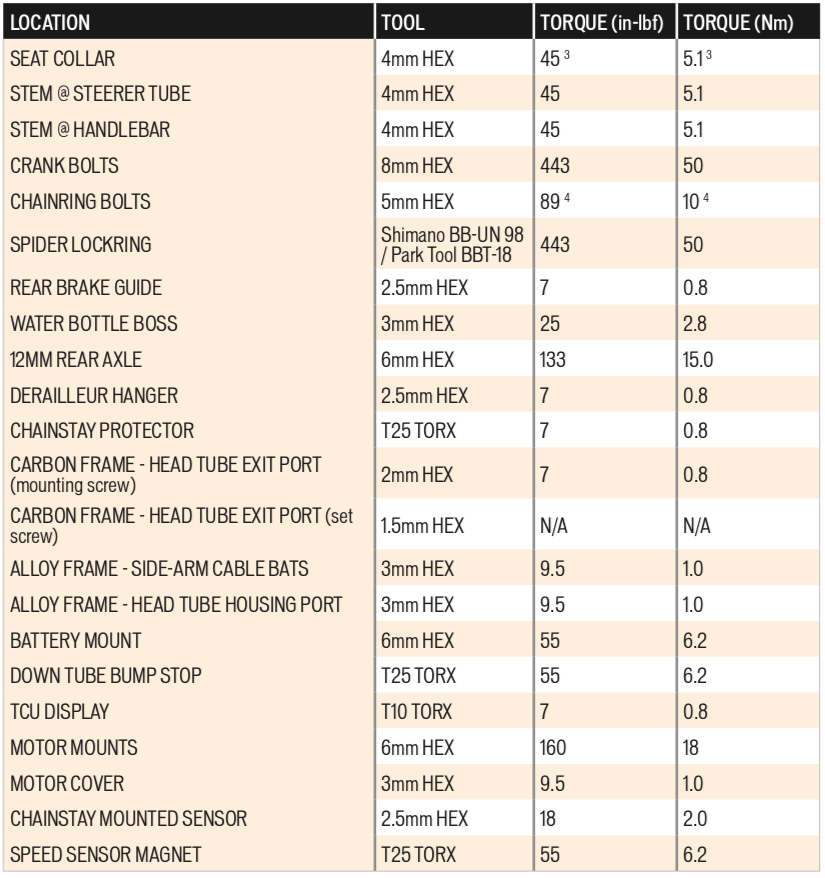
Other bits:
Front wheel weight, no disc, OEM 2.6 Butcher, tubeless:

Rear wheel, tubeless, stock 2.6 Butcher, no disc:

Roval rear wheel, hub and driver, disc removed:

I want to change the Shock, what size do I need?
The correct length is 210mm with a 52.5mm stroke. Fox offers them in a 50mm stroke and a 55mm stroke, most Fox service centres / dealers are happy to convert one to a 52.5 stroke.
2019 Levo weight:
- Comp Carbon, XL, no pedals or tubes, 21 KG exactly, 500 Wh battery
- S-Works with 500 Wh battery: 19.5 KG
Official weights:
These weights refer to the model year 2019, with tubeless conversion, without pedals and with the standard battery (700 Wh with S-Works and Expert, 500 Wh with all other models). We weighed the frame size L Men and Women. For comparison in the far left column the weights of the previous MY18.
2019 Specialized Levo Owners Manual download
New Mission Control app:
SUPPORT: The Support mode sliders change how much assistance the motor provides in each mode, based on pedaling input. Generally, more Support provides faster acceleration and easier climbing at the expense of shorter range and greater chance of wheelspin. Less Support results in longer range, and more control in situations where traction is limited, e.g. loose climbs and tight switchbacks. For example, pedaling in Trail mode with Support set at 50% will require approximately double the effort to get the same motor assist as compared to pedaling in Turbo mode with Support set at 100%.
PEAK POWER: In addition to the Support mode setting, there is also the Peak Power setting. This refers to the maximum power output by the motor for each Support mode. This can be set at up to 100% for all Support modes. If Peak Power is set to 100% for all Support modes, the harder you pedal the more assist you get in each Support mode. For example, if a Support mode is set at 35% with Peak Power set at 100%, you can still achieve 100% Peak Power by pedaling with more effort and high rider torque. If Peak Power is set at less than 100%, you will limit the amount of current the motor provides, creating an artificial ceiling for the current. Setting Eco mode with an artificial Peak Power ceiling will improve range, as well as provide greater differentiation between Support modes. Specialized recommends experimenting with the power settings that work best for your riding style and conditions.
Factory Reset the TCU Display
Before a new or used bike is sold, the new user should perform a factory reset of the TCU display, to reset the peak power and support mode settings.
To perform a factory reset:
A: Long-press (hold) the Mode button (1).
B: Press (2) and release (3) the Power button (continue pressing the Mode button). LEDs will light up (4).
C: Continue to long-press the Mode button for 10 seconds (5), until the LEDs turn off (6) and turn back on (7).
D: Release the Mode button (8). Factory reset is complete.
How to remove the battery:
Installation or removal of the battery should be done with the bike on a repair stand so the battery can slide out at the bottom. Alternatively, if a repair stand is not available, the bike can be carefully placed on its side or turned upside down. If placed on its side, the bike should be on even ground and leaned towards the non-drive side. Due to its increased weight, turning the bike upside down may require more effort than with a regular bike. Be careful not to damage any components when turning the bike over and place it on soft ground or protective material.
Cleaning:
- Always turn the battery off and remove the charger from the battery and wall socket before cleaning the bicycle.
- Leave the battery in the frame and leave the wiring harness plugged into the charging socket when washing/ cleaning.
- Should it be necessary to remove the battery before cleaning, cover the wiring harness with a plastic bag to protect it from water and dirt.
- Before inserting the battery, ensure the battery and internal down tube surfaces are thoroughly clean and dry. Whenever the battery is removed, use a soft brush or cloth to clean the inside of the downtube and the battery housing.
- Never use a high-pressure cleaner or hose when cleaning your LEVO. Best practice is to use a bucket of water with a wet cloth or a sponge to remove dirt, then dry off all surfaces with a clean towel. For instructions on how to clean drivetrain components, please refer to the drivetrain manufacturer’s instructions.
Max chainring Size: 36t, but requires the chainguide to be removed. 34t will fit fine.
Torque Specs:
Other bits:
Front wheel weight, no disc, OEM 2.6 Butcher, tubeless:
Rear wheel, tubeless, stock 2.6 Butcher, no disc:
Roval rear wheel, hub and driver, disc removed:
Last edited: