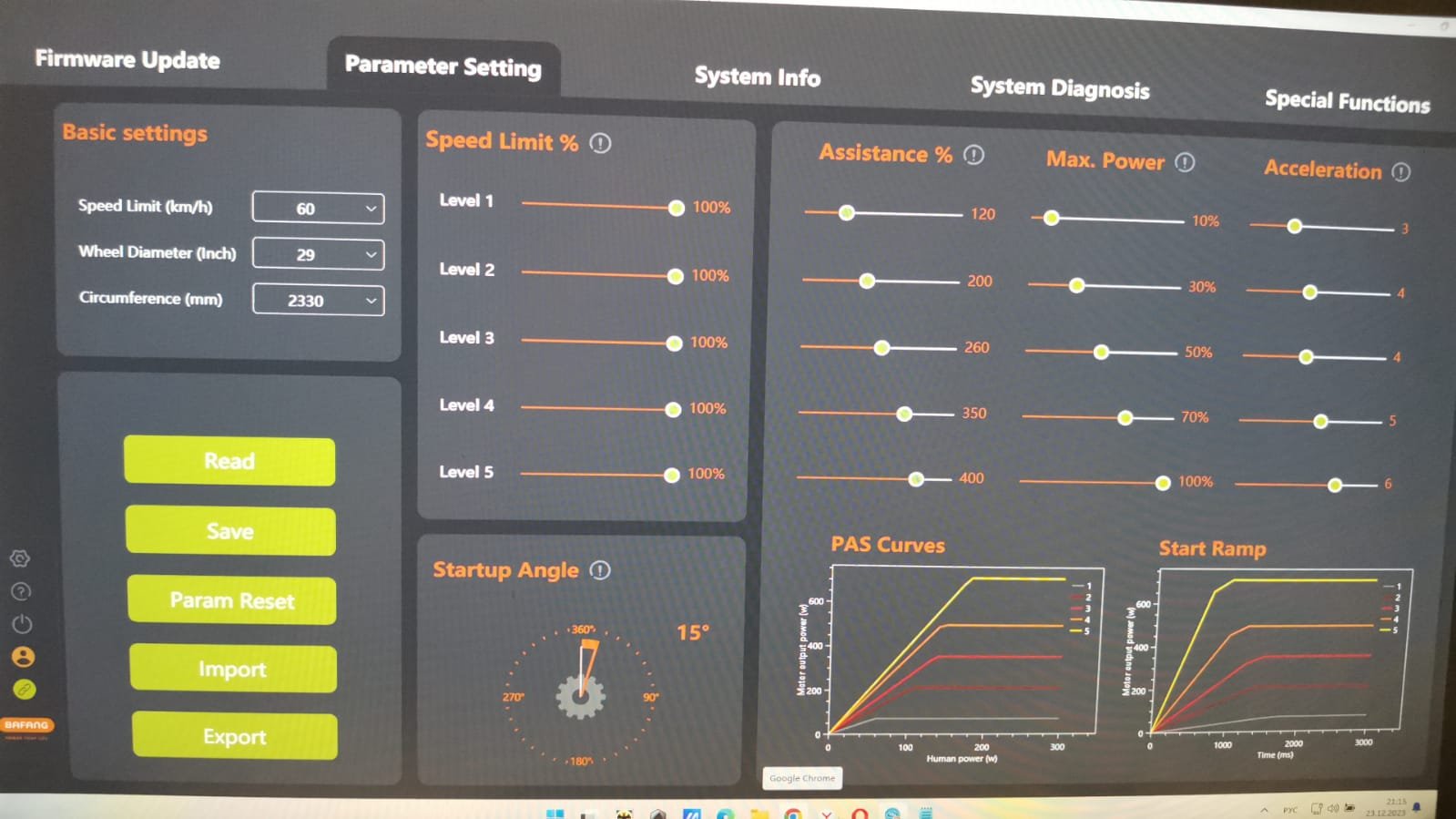@Dado The file posted is just a text file. Could you please post the bin file? Ta.Hello Theaber.
Here is v10.1 for M510 FC2.0
BESST tool PRO
- Thread starter patdam
- Start date
Evening all.
I have received an FC2.0 controller from Chili Shen but it has firmware MMG522C3615F801015.0 uploaded. This is no good to me as I run a 52V battery hence get an error 07 code even when my battery is empty (firmware looks to be 36V). I'm looking to download a 48V firmware but no matter which version of BESST 'standard' or 'pro' version I use, I cannot read the serial number of the controller and hence cannot update the firmware . Any ideas???? I've tried MANY times to read and adding 'CR' into the serial number box but still no success... Ta.
. Any ideas???? I've tried MANY times to read and adding 'CR' into the serial number box but still no success... Ta.
I have received an FC2.0 controller from Chili Shen but it has firmware MMG522C3615F801015.0 uploaded. This is no good to me as I run a 52V battery hence get an error 07 code even when my battery is empty (firmware looks to be 36V). I'm looking to download a 48V firmware but no matter which version of BESST 'standard' or 'pro' version I use, I cannot read the serial number of the controller and hence cannot update the firmware
Last edited:
Dado
Well-known member
Evening all.
I have received an FC2.0 controller from Chili Shen but it has firmware MMG522C3615F801015.0 uploaded. This is no good to me as I run a 52V battery hence get an error 07 code even when my battery is empty (firmware looks to be 36V). I'm looking to download a 48V firmware but no matter which version of BESST 'standard' or 'pro' version I use, I cannot read the serial number of the controller and hence cannot update the firmware. Any ideas???? I've tried MANY times to read and adding 'CR' into the serial number box but still no success... Ta.
Hello. Try to rename to bin.
That is strange, you can not read even serial number over Besst.
Yes, firmware looks new - v15.0
There could be then also new for 48V
You need 48V firmware definitelly.
I just downloaded Besst Pro for Mac. It seemed to install ok and I have the Besst Pro icon showing just fine. When I double click it does nothing …. Are you suggesting Python for Mac needs to be installed also ??? That is referenced nowhere in the Bafang Besst Pro manual.looks weird, never happened with all bafang motor i had. Try using old besst
thaeber
Well-known member
Thanks Dado! Just rename .txt to .bin, correct?Hello Theaber.
Here is v10.1 for M510 FC2.0
Dado
Well-known member
I just downloaded Besst Pro for Mac. It seemed to install ok and I have the Besst Pro icon showing just fine. When I double click it does nothing …. Are you suggesting Python for Mac needs to be installed also ??? That is referenced nowhere in the Bafang Besst Pro manual.
No need python. You should get at least to login screen. Till then python wont help.
temon10
Well-known member
prefer windows versionI just downloaded Besst Pro for Mac. It seemed to install ok and I have the Besst Pro icon showing just fine. When I double click it does nothing …. Are you suggesting Python for Mac needs to be installed also ??? That is referenced nowhere in the Bafang Besst Pro manual.
Thanks @DadoHello. Try to rename to bin.))
That is strange, you can not read even serial number over Besst.
Yes, firmware looks new - v15.0
There could be then also new for 48V
You need 48V firmware definitelly.
I've managed to update the firmware to the 48V 10.1 version but with BESST (version 2.0.2) tool I still cannot read the serial number of the controller... Do you have a link to the latest version of the BESST Pro? or do I have the latest already? Ta.
Dado
Well-known member
Thanks @Dado
I've managed to update the firmware to the 48V 10.1 version but with BESST (version 2.0.2) tool I still cannot read the serial number of the controller... Do you have a link to the latest version of the BESST Pro? or do I have the latest already? Ta.
Just saw there is v15.0 for 36V. So guess will be also new version for 48V. If somebody has new firmware for 48V, pls. share.
Latest Besst aplication to be downloaded from Bafang page.
and if we can request a 52V version from BafangJust saw there is v15.0 for 36V. So guess will be also new version for 48V. If somebody has new firmware for 48V, pls. share.
Latest Besst aplication to be downloaded from Bafang page.
Dado
Well-known member
They would probably refuse. But they can do it, it is only to set cut off voltage and battery percentage.
Have one firmware with 52V, for M600 if I remember right.
Have one firmware with 52V, for M600 if I remember right.
thaeber
Well-known member
Did You check battery attenuation allready? When does Power reduction start?Thanks @Dado
I've managed to update the firmware to the 48V 10.1 version but with BESST (version 2.0.2) tool I still cannot read the serial number of the controller... Do you have a link to the latest version of the BESST Pro? or do I have the latest already? Ta.
@thaeber Didn't get a chance unfortunately as explained in this thread:-Did You check battery attenuation allready? When does Power reduction start?
Post in thread 'Bafang m510' Bafang m510
Just refitted my FC1.0 controller as I believe the FC2.0 is not compatible with the FC1.0 torque sensor....
thaeber
Well-known member
Oh…shit…recognized it, but didn’t get the dots connected…good luck!@thaeber Didn't get a chance unfortunately as explained in this thread:-
Post in thread 'Bafang m510' Bafang m510
Just refitted my FC1.0 controller as I believe the FC2.0 is not compatible with the FC1.0 torque sensor....
Dado
Well-known member
Guys, somebody has experience, how to Run Diagnose and clear the errors?
I run into 27 error (new M600), error remains also after power on/off. This is not OK if you can put back motor into function only by connecting to BESST. Also similar on M510 FC2.0, overvoltage error and did remain.
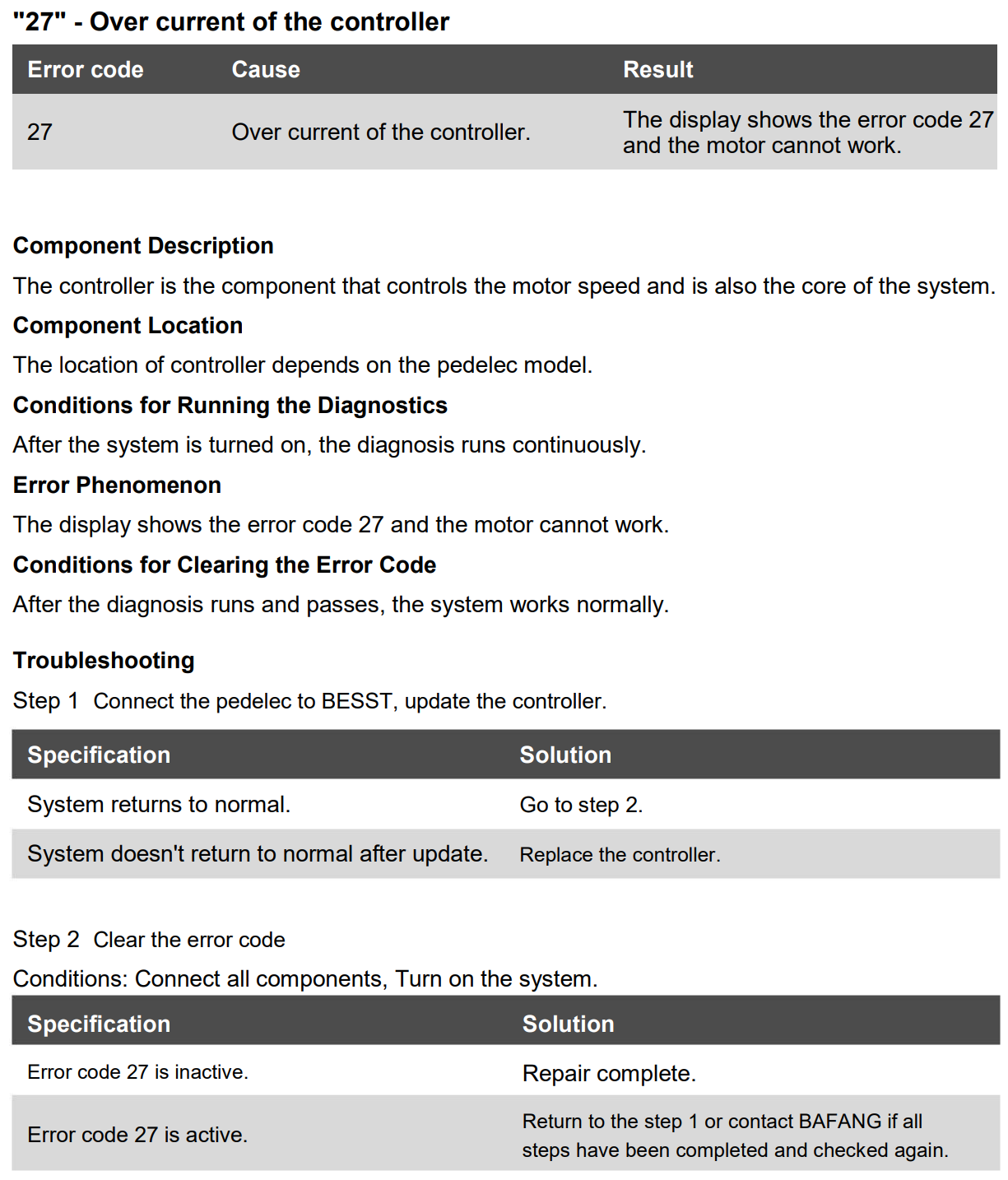
I run into 27 error (new M600), error remains also after power on/off. This is not OK if you can put back motor into function only by connecting to BESST. Also similar on M510 FC2.0, overvoltage error and did remain.
@Dado Have you tried removing the battery rather than just switching the system off?Guys, somebody has experience, how to Run Diagnose and clear the errors?
I run into 27 error (new M600), error remains also after power on/off. This is not OK if you can put back motor into function only by connecting to BESST. Also similar on M510 FC2.0, overvoltage error and did remain.
View attachment 123532
Karamba!
Member
Can someone point out the differences or improvements that the 48v 10.1 firmware brings over the 6.1 that came with my FC2.0?
Although my testing has been limited, so far the things I don't like about 6.1 are basically:
I cannot speak about performance in terms of numbers, but so far I'm liking how the motor behaves and sounds. I fine tuned it through Besst Pro as the Eco mode was too strong for my liking.
I need more testing in rougher conditions to make a better assessment though.
Although my testing has been limited, so far the things I don't like about 6.1 are basically:
- sometimes the controller has restarted on me several times, although seldomly enough to not make it annoying. This happens particularly but not exclusively when in walking mode.
- Lights turn on randomly, even from the moment of switching on the controller, dimming the screen, in circumstances that I have not installed any. This affects the screen readability on direct sunlight.
- The walk mode is too slow. I have tried switching to the fastest gear and it´s slightly better. But changing gears when standing next to the bike, fighting to not roll down the hill on a steep climb that you have failed to complete, kind of defeats the purpose, doesn´t it?
- It seems bureaucratic to me, to have to select the waking mode and then long press the button for it to work. IMHO one should only have to long press the button at any PAS level, for it to switch automatically to walking mode. Then long press again for activating its assistance. Better off: once one is in WM, double or triple clicking the button should lock the assistance on, so that we don´t have to keep the damn button pressed, which can get really tiresome.
I cannot speak about performance in terms of numbers, but so far I'm liking how the motor behaves and sounds. I fine tuned it through Besst Pro as the Eco mode was too strong for my liking.
I need more testing in rougher conditions to make a better assessment though.
Dado
Well-known member
That WM. It is only on push of button due to safety.
Karamba!
Member
I do understand where it comes from. It´s just that IMO, the risk of rolling downhill with a 24 kg bike far outweighs the risk of having an inconvenience in case you accidentally turn on an "always on" walk assistance.That WM. It is only on push of button due to safety.
It is a stupid system.I do understand where it comes from. It´s just that IMO, the risk of rolling downhill with a 24 kg bike far outweighs the risk of having an inconvenience in case you accidentally turn on an "always on" walk assistance.
The Bosch Gen4 has it too.. cycle to walk .. press, hold .. hope it stays on and it won't and will normally suddenly stop just when you're at a point where you don't need 25kg's of bike to drag you off the edge of a cliff.
It's far simpler to just long press and hold "-" and viola WALK mode .. when you need it, without negotiation.
How many people have been caught out by a bike suddenly shooting off like a snail and facing imminent death ?
If they have, they're the same people who would have somehow pressed the button once on 10 times anyway so it's already in snail death mode.
Karamba!
Member
Yeah, I forgot to report that. Indeed, the walking assistance does stop without reason in the middle of the push. The whole walking mode needs a complete revisionIt is a stupid system.
The Bosch Gen4 has it too.. cycle to walk .. press, hold .. hope it stays on and it won't and will normally suddenly stop just when you're at a point where you don't need 25kg's of bike to drag you off the edge of a cliff.
It's far simpler to just long press and hold "-" and viola WALK mode .. when you need it, without negotiation.
How many people have been caught out by a bike suddenly shooting off like a snail and facing imminent death ?
If they have, they're the same people who would have somehow pressed the button once on 10 times anyway so it's already in snail death mode.
Have you done everything like here:Guys i can't log into Besst Pro with my vanilla best account, python script doesn't work here as well. Is there some different py script just for Pro?
Besst, Besst Pro,Go,Go +, K1 Flash, BlackBox 3
Having ordered a bike with a Bafang M510 (FC2.0 - Vitus E-Mythique with custom firmware) , which comes with either a DP C244 or a DPC245(bluetooth), I'm trying to work out the advantages/disadvantages and just the differences between the different apps. Edit : Comes with a DP C244 (August 23)...
Try this one.Guys i can't log into Besst Pro with my vanilla best account, python script doesn't work here as well. Is there some different py script just for Pro?
Also to run script use: loginbypass-pro.py
Attachments
You sir are an absolute legend, working like a charm. You made my day, thank you very much.Try this one.
Also to run script use: loginbypass-pro.py
You have to delete the line from Python in the host fileI did, regular Besst is working correctly, but Besst Pro gives me this error after trying to login:
View attachment 123915
Both are not possible
Similar threads
- Replies
- 1
- Views
- 542
EMTB Forums
Since 2018
Join Our Community
The World's largest electric mountain bike community.
- 579K
- Messages
- 29,444
- Members