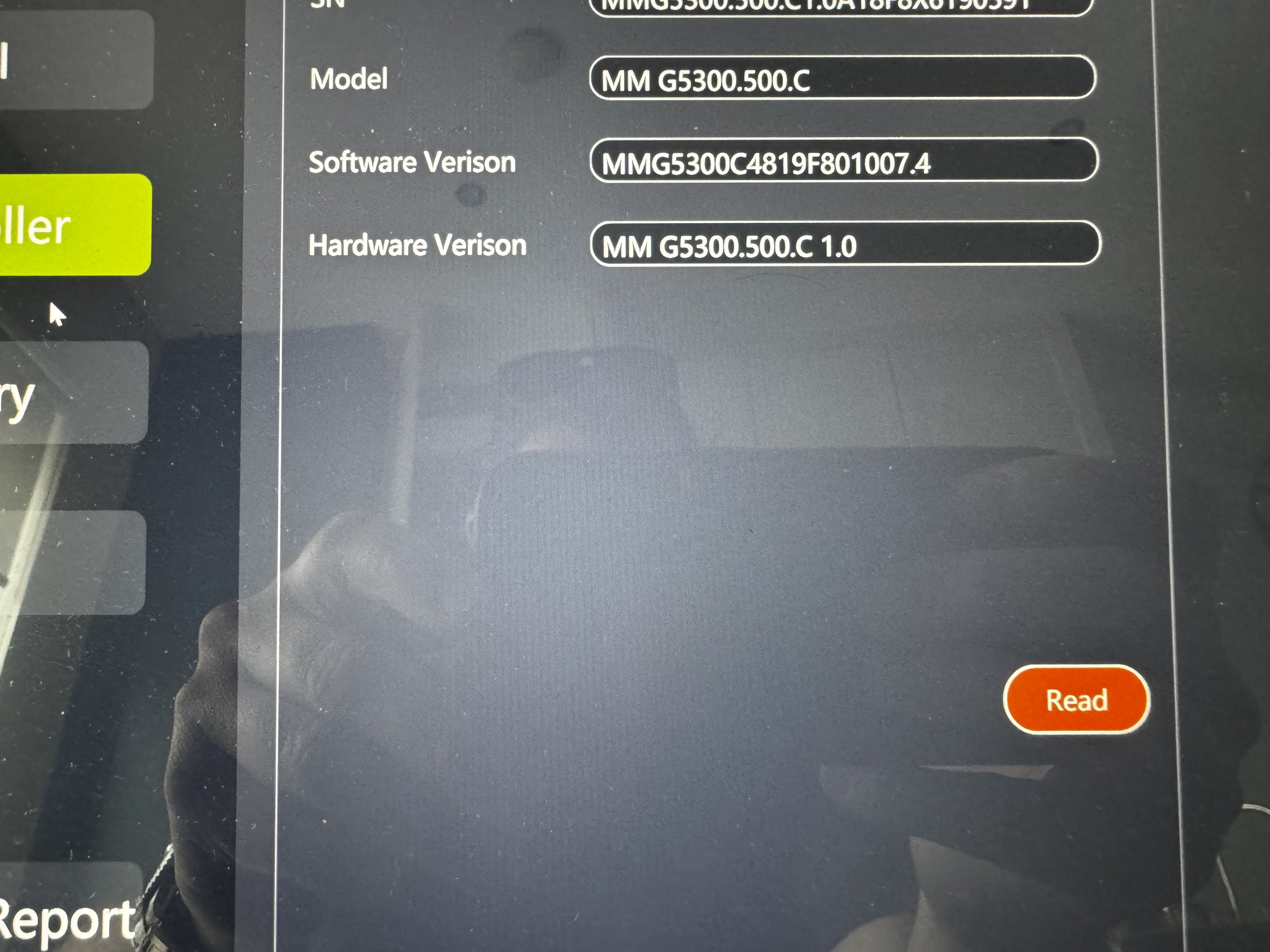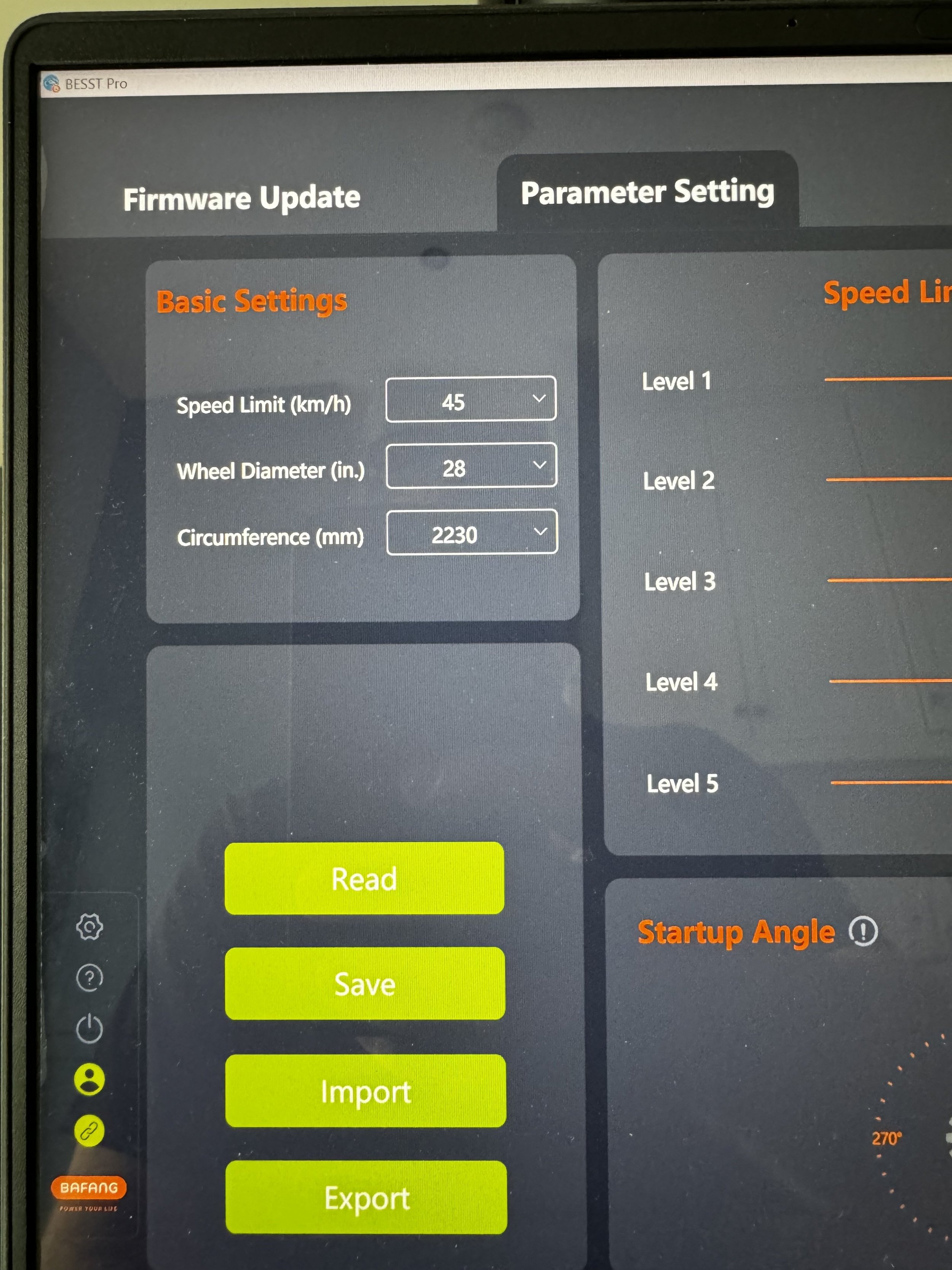Waynemarlow
E*POWAH Master
Guys, having a problem with using Beest. Its the first time I've used this Beest Tool and on this PC. It would seem that the Beest tool will not connect to the controller. I'm pretty sure that the controller is OK, its new ( I need to calibrate it ) and when connected to the Beest tool the controller LED will flash approx. every second.
The Beest tool is reading OK on the PC computer settings and is recognised when plugging in the USB cable. The tool however shows nothing other than the " Power" LED ( motor battery I'm presuming ) and the first LED up from the bottom, the "Test" LED.
At this point I have no idea whether its the Beest tool, the motor cable, or internal of the motor. Any ideas on how to start eliminating which device or cable is creating the problem. I'm using a dealer ID which is recognised by the Beest App.
Thanks.
The Beest tool is reading OK on the PC computer settings and is recognised when plugging in the USB cable. The tool however shows nothing other than the " Power" LED ( motor battery I'm presuming ) and the first LED up from the bottom, the "Test" LED.
At this point I have no idea whether its the Beest tool, the motor cable, or internal of the motor. Any ideas on how to start eliminating which device or cable is creating the problem. I'm using a dealer ID which is recognised by the Beest App.
Thanks.