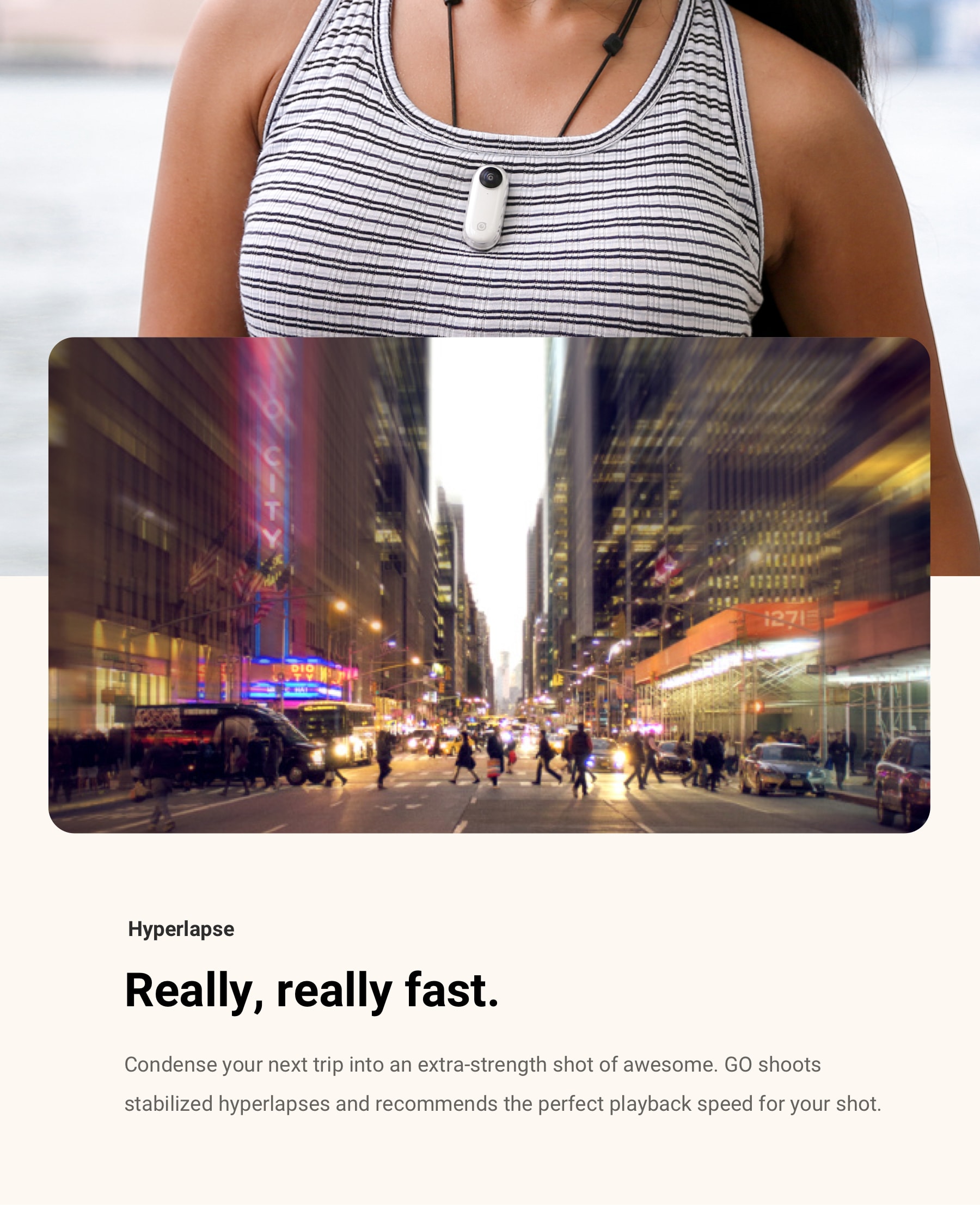Mcharza
E*POWAH BOSS
Here's a good example of how it looks when Gopro is attached to the backpack belt
https://photos.app.goo.gl/bcMcWe89jnSNKTXy5
Seems that Photos is very slow, so here is another link
Dropbox - Livigno Malga Trela.mp4 - Simplify your life
https://photos.app.goo.gl/bcMcWe89jnSNKTXy5
Seems that Photos is very slow, so here is another link
Dropbox - Livigno Malga Trela.mp4 - Simplify your life
Last edited: