Rod B.
Well-known member
Detailed below are installation instructions for installing a Shimano SC-EM800 display on your Rise.
I have created a separate technical article on installing the Shimano SC-E7000 black & white display. Refer to the attached thread for details on installing a SC-E7000 display on your Rise.

 www.emtbforums.com
www.emtbforums.com
One of the things I love about mountain biking is working on and customizing my bikes. I love the process of learning and not being at the mercy of my local bike shop, where I need to wait a week for a repair. We've all been there. I like doing things myself and I hope you feel the same. If you have any questions or need help on something, shoot me a message and I'll do my best to help you out.
Pre-installation Notes:
A) The SC-EM800 color display only accepts EW-SD300 wire inputs. If your Rise came with a EW-EN100 junction box, then the wiring at the front of your Rise will be EW-SD50 wiring and you will need to convert it to EW-SD300 wiring which will then plug into the SC-EM800 display.
B) Shimano utilizes two types of wires on their eBike systems, the older style EW-SD50 wire and the newer style EW-SD300 wire. The Orbea Rise uses a combination of both wires.
C) Traveling up from the EP8 motor to the EW-AD305 adapter at the headtube, runs a EW-SD300 wire. On the opposite side of the adapter, an EW-SD50 wire is run to the EW-EN100 junction box at the front of the bike. The mode selector switch also utilizes a EW-SD50 wire which plugs into the other side of EW-EN100 junction box.
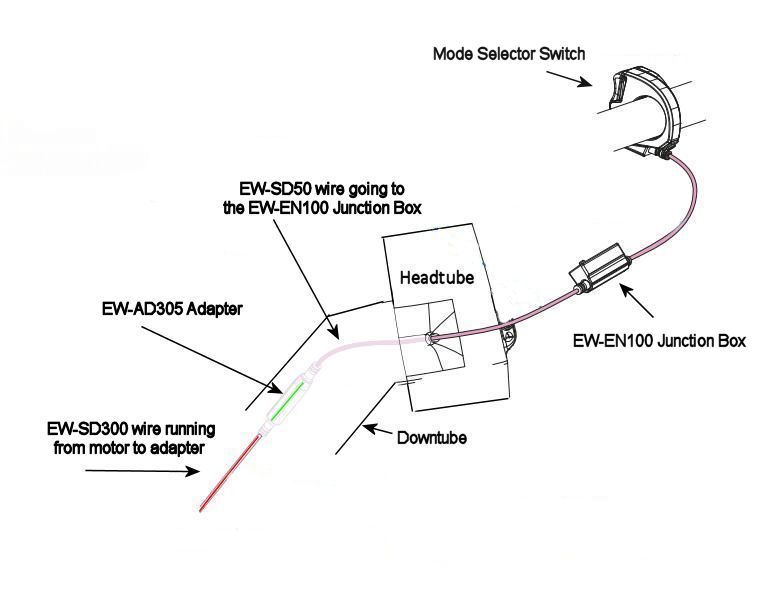
D) The shortest length of Shimano jumper wire you can purchase for both EW-SD50 and EW-SD300 wiring is 150mm, or 5.90 inches in length.
E) The "EW-AD305" adapter manufactured by Shimano accepts EW-SD50 wiring input on one side of the adapter and EW-SD300 wiring input on the other side of the adapter.
F) You cannot remove the EW-SD50 wiring and run the EW-SD300 wiring through the headtube port without first pushing the dropper post cable housing out of the headtube port. The wire leads on the SD50 and SD300 will not fit through the headtube port if the dropper cable housing is in place, it must be removed by pushing the end into the headtube.
G) *Critical* To push the dropper post cable housing into the headtube, you must release the dropper cable and housing from the dropper post lever. Tension on the dropper cable must be maintained with your fingers or it may disconnect from the base of the dropper post at the actuating lever. If the cable disconnects, there is nothing to keep the cable/housing attached to the dropper post. When you remove the dropper post to fix the issue, the dropper housing and cable will remain deep down inside the seat tube. In most instances, it's quicker and easier to just drop the motor to gain access to the housing so it can be pushed back up for re-attachment. Refer to my tech post on dropping the Rise motor for more details.
To prevent all of the above, I first remove the dropper post entirely from the seat tube. After doing so, I then loosen the dropper post lever clamp and push the dropper housing through the headtube port.
There are two methods of installing the SC-EM800 display on your Rise.
Method One:
Utilize the EW-SD300 wire and EW-AD305 adapter located inside the downtube on your Rise. You will need to drop the front fork to gain access to these items. You will also need to purchase a 150mm, EW-SD300 jumper wire in order to complete the installation.
Method Two:
If you are not mechanically inclined, or don't want to remove the fork, there is an alternative method. This alternative method of installing the SC-EM800 requires you purchase the following items, which are expensive.
1) Buy Two, 150mm EW-SD300 cables
2) Buy Two, EW-AD305 adapters
After buying the above four items, install the SC-EM800 color display on your Rise. Plug the EW-SD50 wire coming off of the mode selector into one of the EW-SD305 adapters you purchased. Plug one end of the 150mm EW-SD300 jumper wire you purchased into the other side of the adapter. Plug the remaining end of EW-SD300 jumper wire into the display. Do the exact same thing to the EW-SD50 coming out of the head tube. Turn on your bike and adjust the display to your settings. Check for firmware updates via the Shimano eTube app.
I've attached pictures of the Shimano parts mentioned in my article for visual reference:
EW-SD50 jumper Wire (Note difference in the leads as compared to the EW-SD300 wire)

EW-SD300 Jumper Wire

EW-AD305 (Found inside the Rise frame at downtube, near headtube junction)

EW-EN100 Junction Box (Found mounted to the dropper post cable housing on the front of bike)

Method One, (Drop the Fork) Installation Process:
1) Place your Rise frame in a bike stand. Mark your dropper post height at the seat post clamp. Loosen the seat post clamp and remove the dropper post from the seat tube. You will have to turn the bike wheel sharply to the left and push/pull the cable housing firmly to remove the dropper post from the seat tube.
2) Disconnect the two EW-SD50 wires from the EW-EN100 junction box and remove the box from the bike.
3) Disconnect the dropper post cable housing and cable from the dropper post seat lever on the handlebar. To do this, you will need to remove the cable crimp at the end of the cable. Free up the dropper post cable housing if it's attached to any other wires or housing. You can use a pair of pliers to install a new crimp when re-installing the dropper post cable housing and cable.
4) Removing the fork is not required, but makes the installation process much easier. You have the option of disconnecting the front brake lever from the handlebar. Take it, the fork and front wheel off as one unit and set them aside. Another option is to remove the front wheel. Remove the front caliper by removing the two bolts holding your front caliper to the fork. Wedge a spacer block between the brake pads on the caliper. Remove the fork's brake hose clamp. Re-thread the small screw into the fork to prevent it from becoming lost. Wrap the caliper in a soft rag and with tape, attach it out of the way on the bike, so it doesn't bang around. Drop the fork and set it aside.
5) To remove the fork, loosen the stem clamp bolts. Loosen and completely remove the stem top cap and bolt. Pay attention to your stem spacers, their sizes, and if their orientation above or below the stem. A picture taken with your phone helps. You want to reinstall the spacers in the correct orientation when you re-install the fork and stem. Because the stem bolts have been loosened and the stem top cap has been removed, it is possible for the fork to suddenly fall out of the frame when you remove the stem top cap. Normally it will take a slight bit of tapping with your hand or rubber mallet to get the fork steerer tube past the headset bearings. Just in case however, keep a hand on the fork as you remove the stem top cap, so the fork doesn't accidentally drop out of the frame and become damaged by hitting the floor.
6) When you remove the fork from the headtube, the upper headset bearing cap and seal will come off. The Rise comes with an Acros Integrated Headset. The upper headset bearing may also come out, but will likely stay in the frame's carbon fiber frame integrated bearing cup. Remove the upper headset bearing from the frame by grabbing it with your fingers and rock it slightly back and forth until it comes out. Place your headset items off to the side so they don't accidentally get knocked about and lost.
With a rag, clean out the integrated bearing cup. I've attached a picture of an Acros upper headset. I know the people in Great Britain like to ride when it's as absolutely wet as hell. The picture depicts a soaking wet headset to make you feel more comfortable.

Your lower headset bearing may come off with the fork or remain inside the lower headtube bearing cup. Remove the lower bearing if it remains in the frame. During the re-installation process, you want to inspect your headset bearings and repack with grease if needed.
7) With fork removed, use a light to shine inside the headtube. You will see the dropper cable housing and the EW-SD50 cable. You will notice they are held to the inside wall of the frame headtube by two loops molded into the inside wall of the headtube. These loops prevent the EW-SD50 wire and dropper post cable housing from coming into contact with the fork steerer tube and damaging the wire and or housing.
8) The EW-SD50 wire and dropper post cable housing exit the headtube via a small port in the headtube wall. The large leads on the EW-SD50 cable prevent the cable from being removed from the headtube without first removing the dropper cable housing. Why Orbea didn't design the left port like the right port side is a design flaw.

9) Begin the process of slowly backing the dropper post cable housing into the headtube and just slightly into the inside of the headtube. Try not to push the dropper post cable housing past the small molded retainer loop. It's fiddly to get back through the loop if you do this.
Once the dropper post cable housing is pushed inside the headtube, it will clear up the headtube port so that the EW-SD50 cable can be removed from the EW-AD305 adapter, and then removed from the bike via the headtube port.
To begin the process of pushing the dropper post cable housing into the headtube, pull upwards on the dropper post cable housing at the seat post tube, while also pushing the housing through the headtube port.
10) Inside the downtube will be a foam wrapped bundle of wires. The exact location of the bundle varies from bike to bike. Mine was located at the junction of the downtube and headtube. I've heard of others being tucked farther down into the downtube. The foam bundle will have a small zip tie holding the bundle tightly together. Within the bundle will be a few feet of EW-SD300 wire, which runs from the motor to one side of the EW-AD305 adapter. On the other side of the adapter is a EW-SD50 wire which runs from the adapter to the EW-EN100 junction box.
11) Slowly pull on the EW-SD50 wire until the foam bundle appears and has been brought up into the headtube. Cut the zip tie and remove it and the foam padding to gain access to the wires. Remove the EW-SD50 wire from the adapter and remove the wire from the bike. Remove the EW-SD300 wire from the other side of the EW-SD305 adapter. Place the adapter off to the side as you will need it later on in the installation process.
The EW-SD300 wire from the motor is long enough to be run directly to the SC-EM800 display. Push the EW-SD300 wire through the molded retaining loop located on the inside wall of the headtube and out the head tube port. Measure from the headtube port, approximately eight inches/205mm of EW-SD300 wire. Run the EW-SD300 wire to SC-EM800 computer display mounted on the handlebar and plug the lead into the display. You may have additional length of EW-SD300 wire left over. Wrap it back in the foam padding, zip tie it, and tuck it back into the downtube for safe keeping.
Begin The Re-Installation Process
12) From the headtube side of the bike, hold the dropper post cable housing and cable firmly together with your fingers. Maintain firm tension on the cable. Do not let the cable go slack or it will disconnect from the dropper post. Insert the dropper post into the frame and push it downwards while pulling and guiding the dropper post cable and housing back out of the head tube port and over to the dropper post lever. You will feel a lot of drag on the dropper cable housing as you pull on it. This is due to the cable housing's transition from the seat tube, over the EP8 motor and up the downtube. If slack in the housing occurs and the cable becomes disconnected, you will need to remove the dropper post and reconnect the cable.
13) Insure that both the EW-SD300 wire and the dropper post cable housing have been threaded through the two retaining loops and do not bulge out into the headtube. If they do bulge out, they may possibly rub on the fork steerer tube when it is installed. Eventually this may damage the wire, score the steerer tube, or ruin the dropper cable housing.
14) With a rag, clean the lower headtube integrated bearing cup and apply grease to the bearing cup. Inspect the lower headset bearing. The bearing should spin smoothly and easily. You should not feel any grinding or bumpiness as you spin the bearing. Grinding or a notchy feeling indicates a damaged bearing or in need of lubrication.
If the bearing is damaged, it will need to be replaced. If the bearing is simply dry or dirty, you can easily clean and repack a headset bearing with grease. Refer to this YouTube video for reference:
15) The lower headset seal is located on the fork crown. Examine the rubber part of the seal for damage. If seal has been damaged, the lower seal will need to be replaced. If no damage is noted, clean the seal with a rag and apply a light coating of grease to the seal.
16) The lower headset bearing is angled on one side. Apply grease to the exterior of the bearing and insert the angled side up into the lower integrated bearing cup.
17) Inspect your upper headset bearing for damage. This bearing also has an angled side. Clean the bearing, the headset cap and seal. I like to use isopropyl alcohol or a spray type brake cleaner. Apply a coating of grease to the bearing cup and upper bearing. Insert the bearing into the integrated bearing cup with the angled side down. Apply a light coating of grease to the rubber areas on the upper headset seal and cap.
18) Insert the fork steerer tube into the headset. With the fork steerer tube fully inserted, slide the headset upper seal and upper headset bearing cap onto the steerer tube.
19) Insert your stem spacers in their correct orientation onto the fork steerer tube.
20) Install your stem on the fork steerer tube. Install the stem top cap and bolt. Temporarily, lightly tighten the stem clamping screws to keep the stem from twisting and turning.
21) If you have removed the front brake lever, attach it to the handlebar. If you removed the front brake caliper, re-attach it to the fork with the two caliper screws. Re-attach the brake hose and clamp to the fork.
22) If you removed the front brake caliper, remove the spacer block from the brake caliper and Install your front wheel on the fork using the front axle.
23) Take your bike off the bike stand and set it on the ground. Loosen the stem clamping screws. Center your front wheel and stem. Tighten the stem top cap slowly until all headset play has been removed from the headset. Make sure your stem/handlebars are centered on the front wheel and torque your stem clamp bolts to the correct torque. Tighten your stem top cap. The stem top cap sets headset preload and is not used to secure the stem to the fork steerer tube. The stem clamping screws secure the stem to the fork steerer tube. You don't need to crank down tightly on the stem top cap. Here is a YouTube video detailing how to adjust headset play.
24) If you previously removed the front brake caliper, you will need to adjust it after having installed the fork, front wheel and brake caliper. Loosen the two front brake caliper screws slightly so that the caliper can move. Apply the front brake lever. This will center the brake caliper on the rotor. Tighten the two brake caliper screws. If you spin the front wheel and experience a rubbing noise caused by the brake rotor rubbing on the brake pads, you will need to re-loosen the brake caliper screws and manually adjust the caliper side to side and tighten the screws. You may need to repeat this procedure until you can get the rubbing noise to stop.
25) The SC-EM800 display comes with two different sized clamps. The clamp is held onto the display via a small hex screw. Remove the screw and install the correct diameter clamp that will work with your handlebar. Install the display to the right of the stem on your handlebar.
26) Take the EW-SD50 mode selector switch wire and plug it into one side of the EW-AD305 adapter you previously removed from the downtube. Take the 150mm EW-SD300 jumper wire you purchased and plug it into the other side of the EW-AD305 adapter and the other end of the wire into the display.
27) Take the EW-SD300 cable coming from out of the headtube port and plug it into the SC-EM800 display.
28) Secure the wring to prevent it from flopping about or getting snagged on a branch while riding.
29) Turn your bike On and check that the display is working. The display will automatically turn on when the bike is turned on.
30) Adjust the display settings as needed. Do any display firmware updates as needed. To check for firmware updates, open the Shimano eTube app on your phone and connect to your Rise. The app will recognize the new display and will let you know if any update is required.
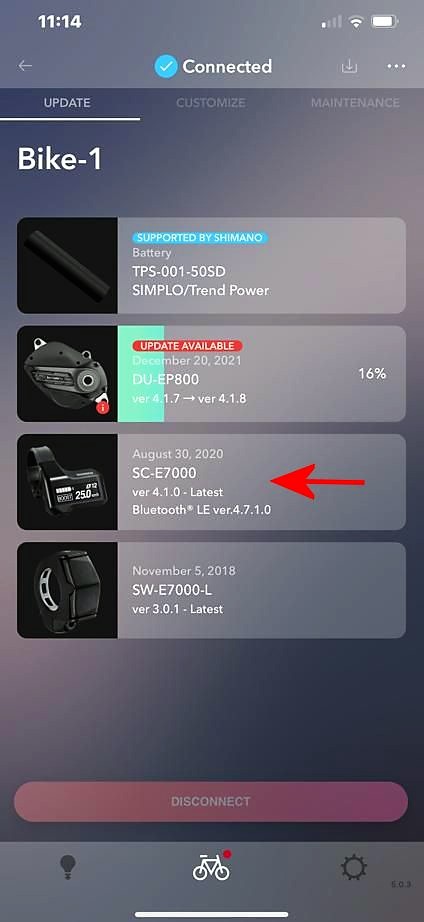
31) You have several options for securing the wiring to and from the SC-EM800 display and mode selector switch. You can use silicone bands to attach the wires to the handlebars. You can also use electrical shrink tubing or zip ties to secure the wiring to the cable housing and run it to the display.
I've attached pictures depicting attaching the wiring to the handlebar with silicone bands and also the method of using heat shrink tubing to attach the wiring to the dropper post cable housing.
I sincerely hope you have enjoyed this tech article. If you have any questions, shoot me a message.
To avoid confusion with the pictures, my buddy's bike and my bike are the same color. I have a SC-E7000 display, he has a SC-EM800 display. Both the EM800 and E7000 are sold out everywhere in the United States and very hard to find. Shimano prohibits European bike shops/vendors from selling to USA buyers. My buddy bought his display from a vendor on eBay.
My buddy's Rise. I avoided using bands on the handlebar by using heat shrink tubing to secure the wiring to the dropper post housing.


I use heat shrink tubing to attach my front brake hose to my dropper post cable housing. It provides a very clean look. I didn't want to redo the heat shrink tubing when I installed my SC-E7000 display. I instead attached the wiring to my handlebar with silicone rubber bands purchased off of Amazon. This method also works well.



I have created a separate technical article on installing the Shimano SC-E7000 black & white display. Refer to the attached thread for details on installing a SC-E7000 display on your Rise.

Orbea Rise - Shimano SC-E7000 Display Installation - EMTB Forums
I recently installed a Shimano SC-E7000 display on my Rise. When researching the project, I found there wasn't much information available online on how to install a Shimano display on an Orbea Rise. I thought I would post my thoughts and experiences on the matter to help others who are also...
 www.emtbforums.com
www.emtbforums.com
One of the things I love about mountain biking is working on and customizing my bikes. I love the process of learning and not being at the mercy of my local bike shop, where I need to wait a week for a repair. We've all been there. I like doing things myself and I hope you feel the same. If you have any questions or need help on something, shoot me a message and I'll do my best to help you out.
Pre-installation Notes:
A) The SC-EM800 color display only accepts EW-SD300 wire inputs. If your Rise came with a EW-EN100 junction box, then the wiring at the front of your Rise will be EW-SD50 wiring and you will need to convert it to EW-SD300 wiring which will then plug into the SC-EM800 display.
B) Shimano utilizes two types of wires on their eBike systems, the older style EW-SD50 wire and the newer style EW-SD300 wire. The Orbea Rise uses a combination of both wires.
C) Traveling up from the EP8 motor to the EW-AD305 adapter at the headtube, runs a EW-SD300 wire. On the opposite side of the adapter, an EW-SD50 wire is run to the EW-EN100 junction box at the front of the bike. The mode selector switch also utilizes a EW-SD50 wire which plugs into the other side of EW-EN100 junction box.
D) The shortest length of Shimano jumper wire you can purchase for both EW-SD50 and EW-SD300 wiring is 150mm, or 5.90 inches in length.
E) The "EW-AD305" adapter manufactured by Shimano accepts EW-SD50 wiring input on one side of the adapter and EW-SD300 wiring input on the other side of the adapter.
F) You cannot remove the EW-SD50 wiring and run the EW-SD300 wiring through the headtube port without first pushing the dropper post cable housing out of the headtube port. The wire leads on the SD50 and SD300 will not fit through the headtube port if the dropper cable housing is in place, it must be removed by pushing the end into the headtube.
G) *Critical* To push the dropper post cable housing into the headtube, you must release the dropper cable and housing from the dropper post lever. Tension on the dropper cable must be maintained with your fingers or it may disconnect from the base of the dropper post at the actuating lever. If the cable disconnects, there is nothing to keep the cable/housing attached to the dropper post. When you remove the dropper post to fix the issue, the dropper housing and cable will remain deep down inside the seat tube. In most instances, it's quicker and easier to just drop the motor to gain access to the housing so it can be pushed back up for re-attachment. Refer to my tech post on dropping the Rise motor for more details.
To prevent all of the above, I first remove the dropper post entirely from the seat tube. After doing so, I then loosen the dropper post lever clamp and push the dropper housing through the headtube port.
There are two methods of installing the SC-EM800 display on your Rise.
Method One:
Utilize the EW-SD300 wire and EW-AD305 adapter located inside the downtube on your Rise. You will need to drop the front fork to gain access to these items. You will also need to purchase a 150mm, EW-SD300 jumper wire in order to complete the installation.
Method Two:
If you are not mechanically inclined, or don't want to remove the fork, there is an alternative method. This alternative method of installing the SC-EM800 requires you purchase the following items, which are expensive.
1) Buy Two, 150mm EW-SD300 cables
2) Buy Two, EW-AD305 adapters
After buying the above four items, install the SC-EM800 color display on your Rise. Plug the EW-SD50 wire coming off of the mode selector into one of the EW-SD305 adapters you purchased. Plug one end of the 150mm EW-SD300 jumper wire you purchased into the other side of the adapter. Plug the remaining end of EW-SD300 jumper wire into the display. Do the exact same thing to the EW-SD50 coming out of the head tube. Turn on your bike and adjust the display to your settings. Check for firmware updates via the Shimano eTube app.
I've attached pictures of the Shimano parts mentioned in my article for visual reference:
EW-SD50 jumper Wire (Note difference in the leads as compared to the EW-SD300 wire)
EW-SD300 Jumper Wire
EW-AD305 (Found inside the Rise frame at downtube, near headtube junction)
EW-EN100 Junction Box (Found mounted to the dropper post cable housing on the front of bike)
Method One, (Drop the Fork) Installation Process:
1) Place your Rise frame in a bike stand. Mark your dropper post height at the seat post clamp. Loosen the seat post clamp and remove the dropper post from the seat tube. You will have to turn the bike wheel sharply to the left and push/pull the cable housing firmly to remove the dropper post from the seat tube.
2) Disconnect the two EW-SD50 wires from the EW-EN100 junction box and remove the box from the bike.
3) Disconnect the dropper post cable housing and cable from the dropper post seat lever on the handlebar. To do this, you will need to remove the cable crimp at the end of the cable. Free up the dropper post cable housing if it's attached to any other wires or housing. You can use a pair of pliers to install a new crimp when re-installing the dropper post cable housing and cable.
4) Removing the fork is not required, but makes the installation process much easier. You have the option of disconnecting the front brake lever from the handlebar. Take it, the fork and front wheel off as one unit and set them aside. Another option is to remove the front wheel. Remove the front caliper by removing the two bolts holding your front caliper to the fork. Wedge a spacer block between the brake pads on the caliper. Remove the fork's brake hose clamp. Re-thread the small screw into the fork to prevent it from becoming lost. Wrap the caliper in a soft rag and with tape, attach it out of the way on the bike, so it doesn't bang around. Drop the fork and set it aside.
5) To remove the fork, loosen the stem clamp bolts. Loosen and completely remove the stem top cap and bolt. Pay attention to your stem spacers, their sizes, and if their orientation above or below the stem. A picture taken with your phone helps. You want to reinstall the spacers in the correct orientation when you re-install the fork and stem. Because the stem bolts have been loosened and the stem top cap has been removed, it is possible for the fork to suddenly fall out of the frame when you remove the stem top cap. Normally it will take a slight bit of tapping with your hand or rubber mallet to get the fork steerer tube past the headset bearings. Just in case however, keep a hand on the fork as you remove the stem top cap, so the fork doesn't accidentally drop out of the frame and become damaged by hitting the floor.
6) When you remove the fork from the headtube, the upper headset bearing cap and seal will come off. The Rise comes with an Acros Integrated Headset. The upper headset bearing may also come out, but will likely stay in the frame's carbon fiber frame integrated bearing cup. Remove the upper headset bearing from the frame by grabbing it with your fingers and rock it slightly back and forth until it comes out. Place your headset items off to the side so they don't accidentally get knocked about and lost.
With a rag, clean out the integrated bearing cup. I've attached a picture of an Acros upper headset. I know the people in Great Britain like to ride when it's as absolutely wet as hell. The picture depicts a soaking wet headset to make you feel more comfortable.
Your lower headset bearing may come off with the fork or remain inside the lower headtube bearing cup. Remove the lower bearing if it remains in the frame. During the re-installation process, you want to inspect your headset bearings and repack with grease if needed.
7) With fork removed, use a light to shine inside the headtube. You will see the dropper cable housing and the EW-SD50 cable. You will notice they are held to the inside wall of the frame headtube by two loops molded into the inside wall of the headtube. These loops prevent the EW-SD50 wire and dropper post cable housing from coming into contact with the fork steerer tube and damaging the wire and or housing.
8) The EW-SD50 wire and dropper post cable housing exit the headtube via a small port in the headtube wall. The large leads on the EW-SD50 cable prevent the cable from being removed from the headtube without first removing the dropper cable housing. Why Orbea didn't design the left port like the right port side is a design flaw.
9) Begin the process of slowly backing the dropper post cable housing into the headtube and just slightly into the inside of the headtube. Try not to push the dropper post cable housing past the small molded retainer loop. It's fiddly to get back through the loop if you do this.
Once the dropper post cable housing is pushed inside the headtube, it will clear up the headtube port so that the EW-SD50 cable can be removed from the EW-AD305 adapter, and then removed from the bike via the headtube port.
To begin the process of pushing the dropper post cable housing into the headtube, pull upwards on the dropper post cable housing at the seat post tube, while also pushing the housing through the headtube port.
10) Inside the downtube will be a foam wrapped bundle of wires. The exact location of the bundle varies from bike to bike. Mine was located at the junction of the downtube and headtube. I've heard of others being tucked farther down into the downtube. The foam bundle will have a small zip tie holding the bundle tightly together. Within the bundle will be a few feet of EW-SD300 wire, which runs from the motor to one side of the EW-AD305 adapter. On the other side of the adapter is a EW-SD50 wire which runs from the adapter to the EW-EN100 junction box.
11) Slowly pull on the EW-SD50 wire until the foam bundle appears and has been brought up into the headtube. Cut the zip tie and remove it and the foam padding to gain access to the wires. Remove the EW-SD50 wire from the adapter and remove the wire from the bike. Remove the EW-SD300 wire from the other side of the EW-SD305 adapter. Place the adapter off to the side as you will need it later on in the installation process.
The EW-SD300 wire from the motor is long enough to be run directly to the SC-EM800 display. Push the EW-SD300 wire through the molded retaining loop located on the inside wall of the headtube and out the head tube port. Measure from the headtube port, approximately eight inches/205mm of EW-SD300 wire. Run the EW-SD300 wire to SC-EM800 computer display mounted on the handlebar and plug the lead into the display. You may have additional length of EW-SD300 wire left over. Wrap it back in the foam padding, zip tie it, and tuck it back into the downtube for safe keeping.
Begin The Re-Installation Process
12) From the headtube side of the bike, hold the dropper post cable housing and cable firmly together with your fingers. Maintain firm tension on the cable. Do not let the cable go slack or it will disconnect from the dropper post. Insert the dropper post into the frame and push it downwards while pulling and guiding the dropper post cable and housing back out of the head tube port and over to the dropper post lever. You will feel a lot of drag on the dropper cable housing as you pull on it. This is due to the cable housing's transition from the seat tube, over the EP8 motor and up the downtube. If slack in the housing occurs and the cable becomes disconnected, you will need to remove the dropper post and reconnect the cable.
13) Insure that both the EW-SD300 wire and the dropper post cable housing have been threaded through the two retaining loops and do not bulge out into the headtube. If they do bulge out, they may possibly rub on the fork steerer tube when it is installed. Eventually this may damage the wire, score the steerer tube, or ruin the dropper cable housing.
14) With a rag, clean the lower headtube integrated bearing cup and apply grease to the bearing cup. Inspect the lower headset bearing. The bearing should spin smoothly and easily. You should not feel any grinding or bumpiness as you spin the bearing. Grinding or a notchy feeling indicates a damaged bearing or in need of lubrication.
If the bearing is damaged, it will need to be replaced. If the bearing is simply dry or dirty, you can easily clean and repack a headset bearing with grease. Refer to this YouTube video for reference:
15) The lower headset seal is located on the fork crown. Examine the rubber part of the seal for damage. If seal has been damaged, the lower seal will need to be replaced. If no damage is noted, clean the seal with a rag and apply a light coating of grease to the seal.
16) The lower headset bearing is angled on one side. Apply grease to the exterior of the bearing and insert the angled side up into the lower integrated bearing cup.
17) Inspect your upper headset bearing for damage. This bearing also has an angled side. Clean the bearing, the headset cap and seal. I like to use isopropyl alcohol or a spray type brake cleaner. Apply a coating of grease to the bearing cup and upper bearing. Insert the bearing into the integrated bearing cup with the angled side down. Apply a light coating of grease to the rubber areas on the upper headset seal and cap.
18) Insert the fork steerer tube into the headset. With the fork steerer tube fully inserted, slide the headset upper seal and upper headset bearing cap onto the steerer tube.
19) Insert your stem spacers in their correct orientation onto the fork steerer tube.
20) Install your stem on the fork steerer tube. Install the stem top cap and bolt. Temporarily, lightly tighten the stem clamping screws to keep the stem from twisting and turning.
21) If you have removed the front brake lever, attach it to the handlebar. If you removed the front brake caliper, re-attach it to the fork with the two caliper screws. Re-attach the brake hose and clamp to the fork.
22) If you removed the front brake caliper, remove the spacer block from the brake caliper and Install your front wheel on the fork using the front axle.
23) Take your bike off the bike stand and set it on the ground. Loosen the stem clamping screws. Center your front wheel and stem. Tighten the stem top cap slowly until all headset play has been removed from the headset. Make sure your stem/handlebars are centered on the front wheel and torque your stem clamp bolts to the correct torque. Tighten your stem top cap. The stem top cap sets headset preload and is not used to secure the stem to the fork steerer tube. The stem clamping screws secure the stem to the fork steerer tube. You don't need to crank down tightly on the stem top cap. Here is a YouTube video detailing how to adjust headset play.
24) If you previously removed the front brake caliper, you will need to adjust it after having installed the fork, front wheel and brake caliper. Loosen the two front brake caliper screws slightly so that the caliper can move. Apply the front brake lever. This will center the brake caliper on the rotor. Tighten the two brake caliper screws. If you spin the front wheel and experience a rubbing noise caused by the brake rotor rubbing on the brake pads, you will need to re-loosen the brake caliper screws and manually adjust the caliper side to side and tighten the screws. You may need to repeat this procedure until you can get the rubbing noise to stop.
25) The SC-EM800 display comes with two different sized clamps. The clamp is held onto the display via a small hex screw. Remove the screw and install the correct diameter clamp that will work with your handlebar. Install the display to the right of the stem on your handlebar.
26) Take the EW-SD50 mode selector switch wire and plug it into one side of the EW-AD305 adapter you previously removed from the downtube. Take the 150mm EW-SD300 jumper wire you purchased and plug it into the other side of the EW-AD305 adapter and the other end of the wire into the display.
27) Take the EW-SD300 cable coming from out of the headtube port and plug it into the SC-EM800 display.
28) Secure the wring to prevent it from flopping about or getting snagged on a branch while riding.
29) Turn your bike On and check that the display is working. The display will automatically turn on when the bike is turned on.
30) Adjust the display settings as needed. Do any display firmware updates as needed. To check for firmware updates, open the Shimano eTube app on your phone and connect to your Rise. The app will recognize the new display and will let you know if any update is required.
31) You have several options for securing the wiring to and from the SC-EM800 display and mode selector switch. You can use silicone bands to attach the wires to the handlebars. You can also use electrical shrink tubing or zip ties to secure the wiring to the cable housing and run it to the display.
I've attached pictures depicting attaching the wiring to the handlebar with silicone bands and also the method of using heat shrink tubing to attach the wiring to the dropper post cable housing.
I sincerely hope you have enjoyed this tech article. If you have any questions, shoot me a message.
To avoid confusion with the pictures, my buddy's bike and my bike are the same color. I have a SC-E7000 display, he has a SC-EM800 display. Both the EM800 and E7000 are sold out everywhere in the United States and very hard to find. Shimano prohibits European bike shops/vendors from selling to USA buyers. My buddy bought his display from a vendor on eBay.
My buddy's Rise. I avoided using bands on the handlebar by using heat shrink tubing to secure the wiring to the dropper post housing.
I use heat shrink tubing to attach my front brake hose to my dropper post cable housing. It provides a very clean look. I didn't want to redo the heat shrink tubing when I installed my SC-E7000 display. I instead attached the wiring to my handlebar with silicone rubber bands purchased off of Amazon. This method also works well.
Last edited: