Hi Everyone, I wanted to go for a ride this weekend but the bike does not charge. The charger has the green led blinking ( not connected to the bike as per the documentation). I cleaned the ports but still not charging. have anyone run into the same issue ?
You are using an out of date browser. It may not display this or other websites correctly.
You should upgrade or use an alternative browser.
You should upgrade or use an alternative browser.
Orbe Rise does not charge
- Thread starter maskaka
- Start date
"not connected to the bike"....what ?
What happens if you:
1: connect the charger to the bike
2: turn on the charger
May I ask:
how do you clean the ports in the bike and on the charger ?
was the ports/pins dirty ?
what Orbea bike is this ?
What happens if you:
1: connect the charger to the bike
2: turn on the charger
May I ask:
how do you clean the ports in the bike and on the charger ?
was the ports/pins dirty ?
what Orbea bike is this ?
- Thread starter
- #3
Charger LEd still blinking Green when I connect to the bike and turn on the charger . I cleaned the ports with solvant for electric circuit although it was not dirty at all. it is a Rise M20."not connected to the bike"....what ?
What happens if you:
1: connect the charger to the bike
2: turn on the charger
May I ask:
how do you clean the ports in the bike and on the charger ?
was the ports/pins dirty ?
what Orbea bike is this ?
Nice bike 
Well....as I see it, the bike is "charge completed and full" and you did not turn it on correctly.
Or the charger does not connect to the bike at all and the battery is totally flat.
1: how do you turn the bike on ?
2: last time you used the bike - did you empty the battery completely ?
3: if you wiggle the connector carefully at the bike port, will the LED change colour ?
Well....as I see it, the bike is "charge completed and full" and you did not turn it on correctly.
Or the charger does not connect to the bike at all and the battery is totally flat.
1: how do you turn the bike on ?
2: last time you used the bike - did you empty the battery completely ?
3: if you wiggle the connector carefully at the bike port, will the LED change colour ?
Rod B.
Well-known member
Maskaka,
Battery Charging:
The charger for the Rise will blink green if the charger is not plugged in OR if the battery is fully charged. The charger will display a red light while charging.
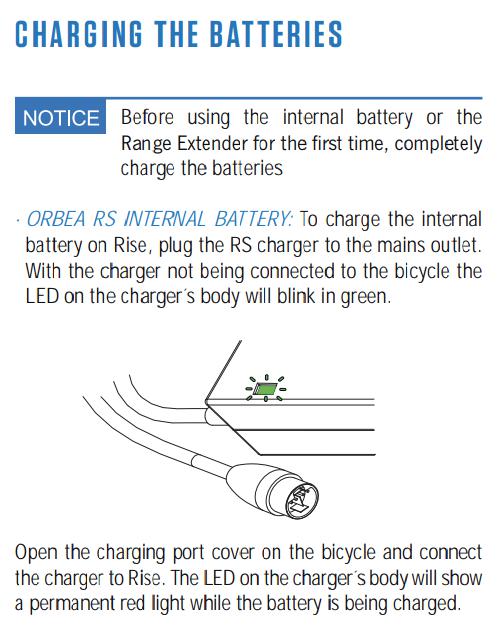
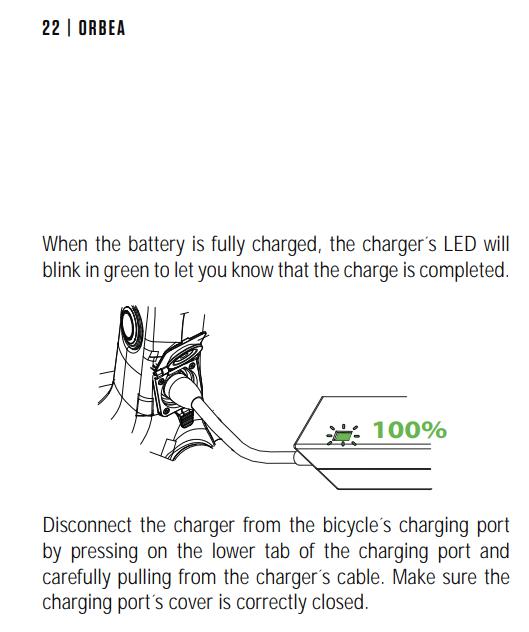
Troubleshooting a Rise which will not power up:
There can be multiple reasons why your bike is not powering up. As an example, the battery is fully charged however, if a wire has come unplugged, your bike will not power up. If you haven't done so, start the trouble shooting process by installing the Shimano eTube app on your phone.

Once the app is installed, try connecting to your bike via Bluetooth. Check for battery level, updates, error codes, etc. I'm attaching several screen shots from my phone which show the eTube app, update section, battery level check and error code log.
Picture # 1: eTube app home screen showing an update is available on my Rise.
Picture # 2: The maintenance section will display battery level.
Picture # 3a: Open the "Maintenance" section and click on error log. If any errors have occurred on your Rise they will be displayed in the error log.
Picture # 3b: The error log on my Rise displays an "E02000" error code. Error code E02000 means "Communication error detected between battery and drive unit." It's a fancy way or saying something has come unplugged on my bike and it will not power up. Note: I'd installed a new dropper post and cable. During the installation process, the wire connector located inside the head tube became unplugged.
#1 #2 #3a #3b
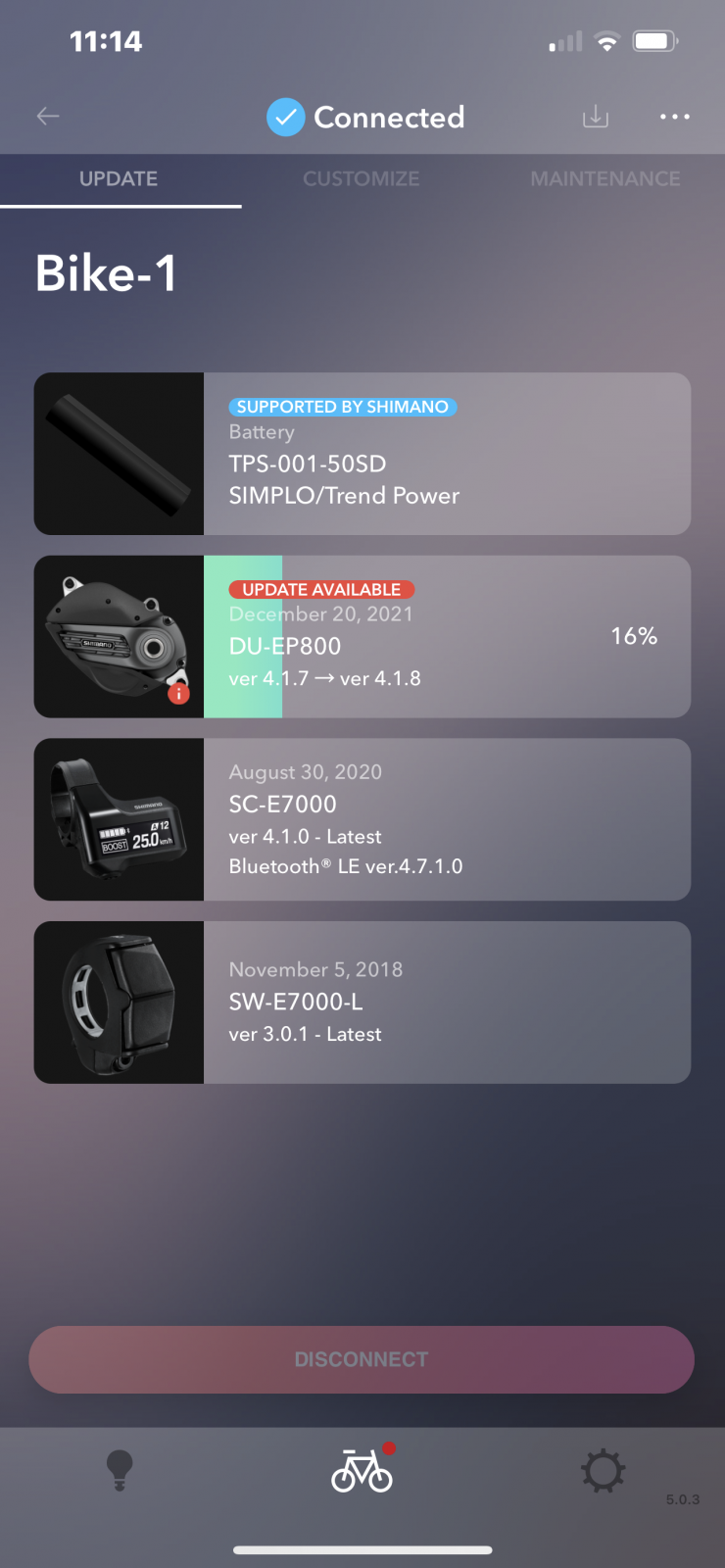
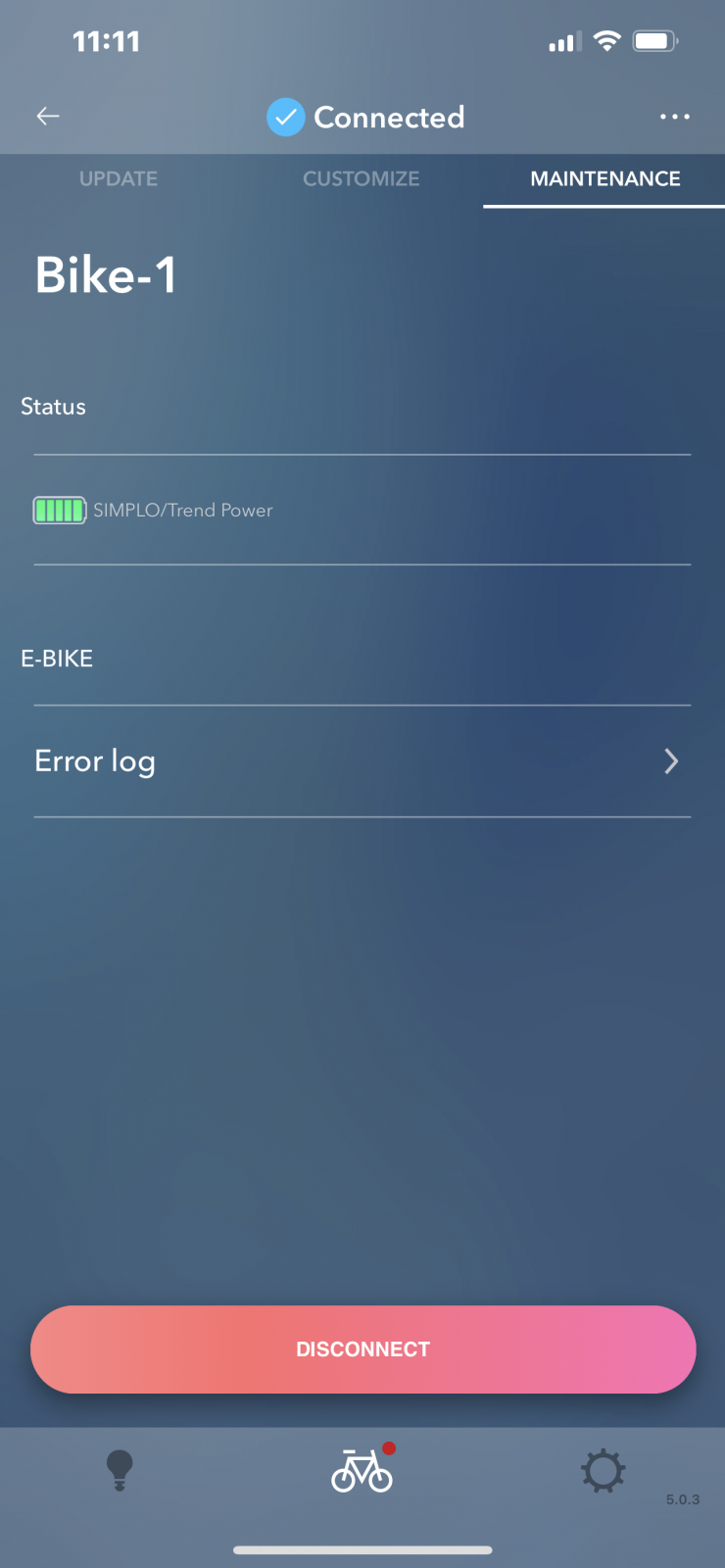
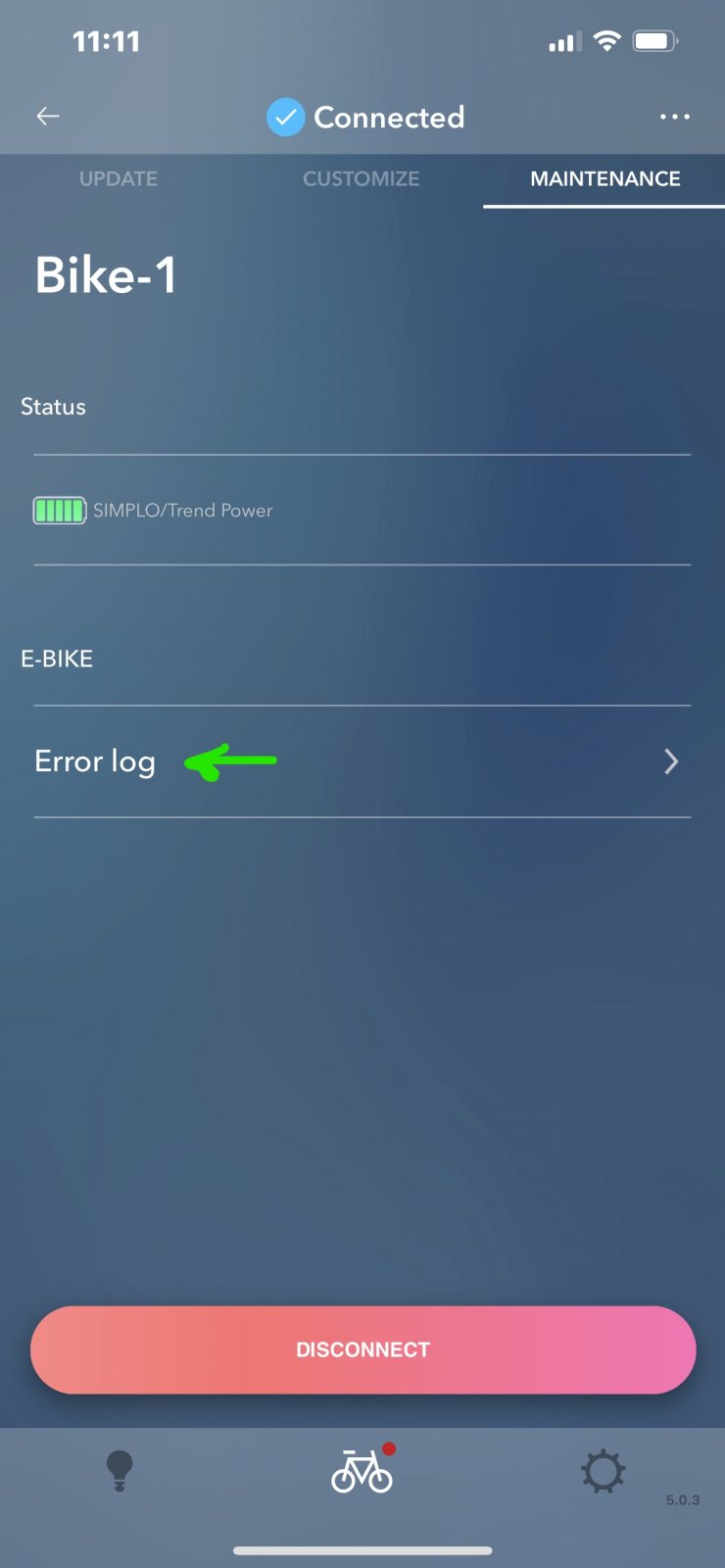
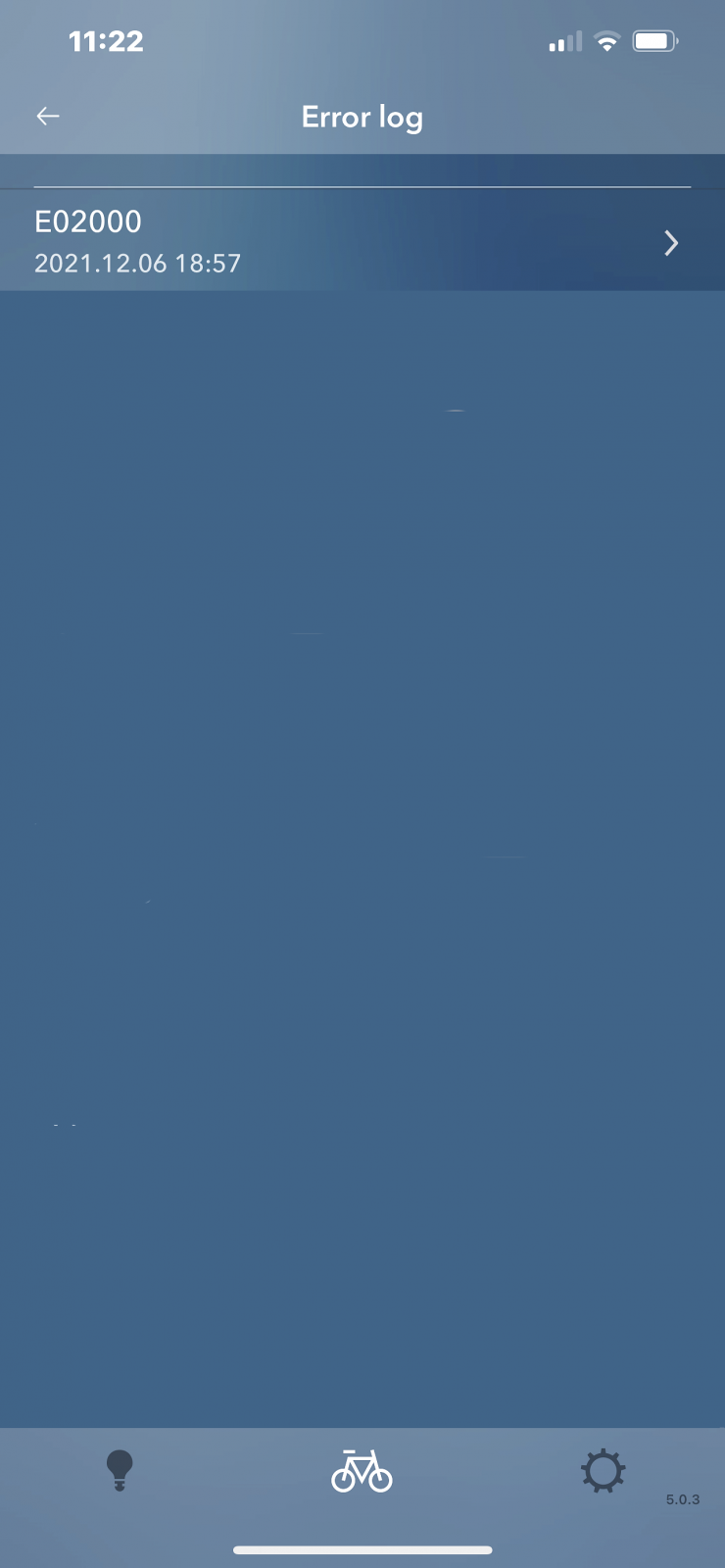
If you are unable to connect to your bike via Bluetooth because your Rise is dead and won't connect, then you'll need to start checking physically connections on your bike. Start with the easy connections first.
1. Check the two wires which plug into both sides of the black box at the front of your bike. Make sure they are both fully pressed into the black box connections. These can be easily unplugged while riding or moving the bike about.
2. If the two wires are fully connected and the bike doesn't power up, drop your fork tube and check the two wires which plug into both sides of the EW-AD305 adapter located inside the headtube. If the adapter connections are secure,
3. Check the on/off power button. The button is a press fit into it's housing and can be removed. Pull the button out of it's housing and check the plastic connector where it plugs into the wiring harness.
4. All connections other connections i.e. speed sensor, motor, battery, etc. require that you drop the motor to gain access to them. If you are not skilled mechanically, take the bike to your dealer and have them troubleshoot the connections and or error code. I'm attaching several drawings below which show various connections.
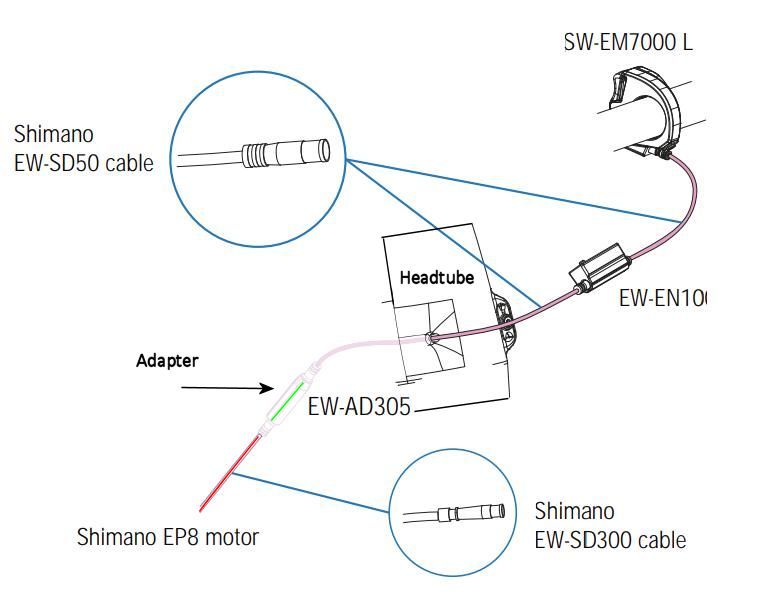
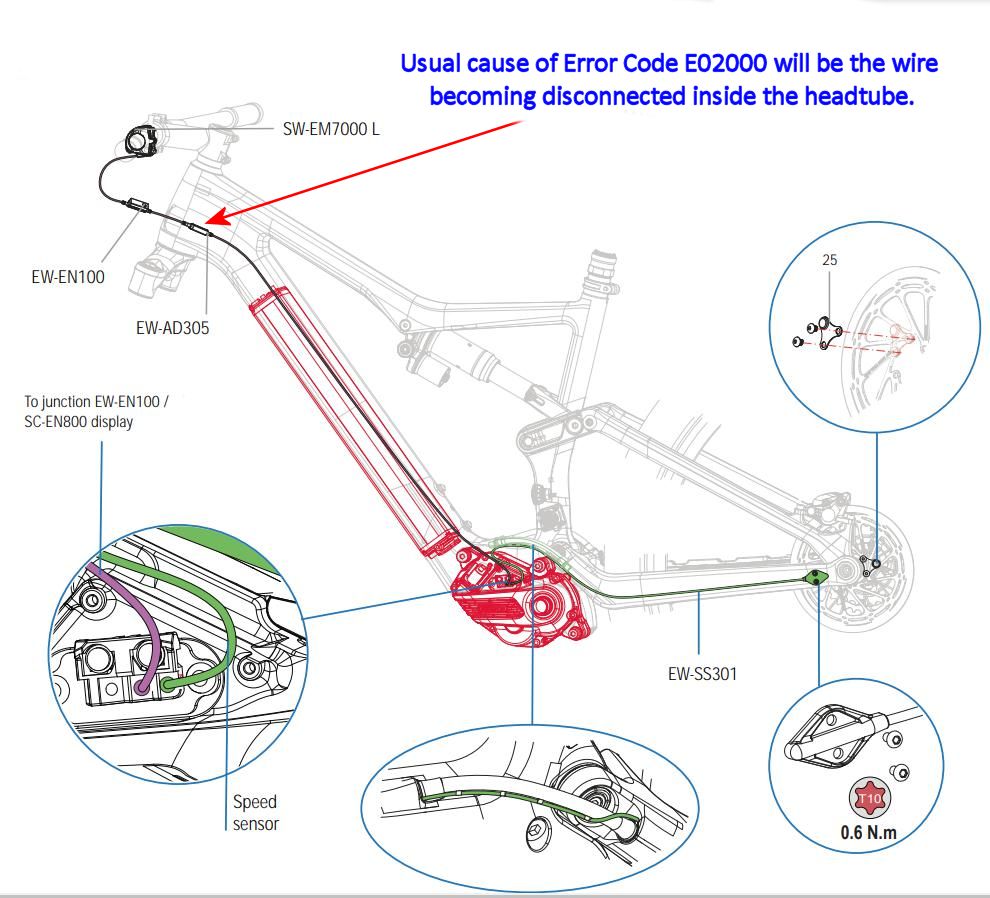
Battery Charging:
The charger for the Rise will blink green if the charger is not plugged in OR if the battery is fully charged. The charger will display a red light while charging.
Troubleshooting a Rise which will not power up:
There can be multiple reasons why your bike is not powering up. As an example, the battery is fully charged however, if a wire has come unplugged, your bike will not power up. If you haven't done so, start the trouble shooting process by installing the Shimano eTube app on your phone.
Once the app is installed, try connecting to your bike via Bluetooth. Check for battery level, updates, error codes, etc. I'm attaching several screen shots from my phone which show the eTube app, update section, battery level check and error code log.
Picture # 1: eTube app home screen showing an update is available on my Rise.
Picture # 2: The maintenance section will display battery level.
Picture # 3a: Open the "Maintenance" section and click on error log. If any errors have occurred on your Rise they will be displayed in the error log.
Picture # 3b: The error log on my Rise displays an "E02000" error code. Error code E02000 means "Communication error detected between battery and drive unit." It's a fancy way or saying something has come unplugged on my bike and it will not power up. Note: I'd installed a new dropper post and cable. During the installation process, the wire connector located inside the head tube became unplugged.
#1 #2 #3a #3b
If you are unable to connect to your bike via Bluetooth because your Rise is dead and won't connect, then you'll need to start checking physically connections on your bike. Start with the easy connections first.
1. Check the two wires which plug into both sides of the black box at the front of your bike. Make sure they are both fully pressed into the black box connections. These can be easily unplugged while riding or moving the bike about.
2. If the two wires are fully connected and the bike doesn't power up, drop your fork tube and check the two wires which plug into both sides of the EW-AD305 adapter located inside the headtube. If the adapter connections are secure,
3. Check the on/off power button. The button is a press fit into it's housing and can be removed. Pull the button out of it's housing and check the plastic connector where it plugs into the wiring harness.
4. All connections other connections i.e. speed sensor, motor, battery, etc. require that you drop the motor to gain access to them. If you are not skilled mechanically, take the bike to your dealer and have them troubleshoot the connections and or error code. I'm attaching several drawings below which show various connections.
- Thread starter
- #7
thanks Rod for this extensive explanation. I did check everything without any success. went to LBS yesterday they say the battery is defect and they will send it to shimano for a replacement under warranty. it seems they are led display on the internal battery which indicates a failure.
Rod B.
Well-known member
Maskaka,
That's bad news on the battery, but on the other hand, I'm glad your getting your bike fixed. If you have any problems in the future, send me a message and I'll help you sort the problem out.
Cheers,
Rod
That's bad news on the battery, but on the other hand, I'm glad your getting your bike fixed. If you have any problems in the future, send me a message and I'll help you sort the problem out.
Cheers,
Rod
Hi Everyone, I wanted to go for a ride this weekend but the bike does not charge. The charger has the green led blinking ( not connected to the bike as per the documentation). I cleaned the ports but still not charging. have anyone run into the same issue ?
"ORBE" RISE DOES NOT CHARGE. You are missing the "A" connector.
Similar threads
- Replies
- 8
- Views
- 3K
EMTB Forums
Since 2018
Join Our Community
The World's largest electric mountain bike community.
- 526K
- Messages
- 26,019
- Members
Latest articles
-
The new 2025 Orbea Rise - my wish come true?
A few months ago, I wrote an article about a great bike that didn’t...- Knut Nes
- 5 min read
- Views: 10K
- Reaction score: 7
- Comments: 20
-
The lightweight Canyon Neuron:ONfly CF is here!
Finally, Canyon is out with their first mid-assist, lightweight emtb...- Knut Nes
- 6 min read
- Views: 4K
- Reaction score: 5
- Comments: 5
