You are using an out of date browser. It may not display this or other websites correctly.
You should upgrade or use an alternative browser.
You should upgrade or use an alternative browser.
Ebike Garmin apps ~ UPDATE: new multi battery support
- Thread starter JanCapek
- Start date
-
- Tags
- application fenix garmin
My 2022 MM pair up with Ebike field fine, shows battery % on Fenix 6, same as 2020 Levo SL. I do notice that when the MM is on, the Fenix HR monitor stops working, starts working as soon as I turn off the MM. Anyone else seen this? MM seeing Fenix 6 as HR option but won't pair either
--Edit--
Solved my own problem here, Garmin somehow detected an external HR monitor coming from the MM even though not present or desired, I allowed a connection on my Fenix that ended up stopping HR during activity. I deleted the connection under "Sensors & Accesories" on the watch. For Ebike Field Premium all of the connections established are listed here (if you have more than one bike or an extra battery), so you can just manually delete if needed.
--Edit--
Solved my own problem here, Garmin somehow detected an external HR monitor coming from the MM even though not present or desired, I allowed a connection on my Fenix that ended up stopping HR during activity. I deleted the connection under "Sensors & Accesories" on the watch. For Ebike Field Premium all of the connections established are listed here (if you have more than one bike or an extra battery), so you can just manually delete if needed.
Last edited:
JanCapek
Active member
- Thread starter
- #334
Yep, I will also update it to be compatible with Fenix7 line, but you can achieve almost the same with standard Ebike Field. Just place it on the screen together with other standard garmin datafields. With F7x you can choose layout with 8 fields on single screen.
Yep, I will also update it to be compatible with Fenix7 line, but you can achieve almost the same with standard Ebike Field. Just place it on the screen together with other standard garmin datafields. With F7x you can choose layout with 8 fields on single screen.
Thx for the reply, my friend will be very happy to hear that! I know you can almost achieve the same with the regular Ebike Field but after 2 years I just dont want to miss it, it is infact the only datafield (other than the map) I use. So I guess no excuses left for me to not upgrade
JanCapek
Active member
- Thread starter
- #336
@NoPro please try 3.0.0 version of Nerd Style version which I just uploaded to CIQ Store. It has Fenix 7 line compatibility.
 apps.garmin.com
apps.garmin.com
Connect IQ Store | Watch Faces and Apps | Garmin
muzzman1
Active member
Is anyone else having trouble with "Ebike Field" after the specialized firmware that came out this week?
I was able to connect one of my bikes, but the Bike identification number changed. I was able to identify the new number by going to "sensors" on the garmin where it found all the sensors with a new number. I plugged that number into ConnectIQ and the battery % along with a numerical value for power level showed up. (no turbo, trail, or eco) no matter what setting on the ConnectIQ app I chose.
My 2nd bike would not connect even after using it's new ID number on the ConnectIQ. It just wont' connect.
Any help would be greatly appreciated.
Edit: BTW I did pay for multi bike support, so that's not why my 2nd bike won't connect.
I was able to connect one of my bikes, but the Bike identification number changed. I was able to identify the new number by going to "sensors" on the garmin where it found all the sensors with a new number. I plugged that number into ConnectIQ and the battery % along with a numerical value for power level showed up. (no turbo, trail, or eco) no matter what setting on the ConnectIQ app I chose.
My 2nd bike would not connect even after using it's new ID number on the ConnectIQ. It just wont' connect.
Any help would be greatly appreciated.
Edit: BTW I did pay for multi bike support, so that's not why my 2nd bike won't connect.
GDAS
Member
Yes, I went out today for first ride after updating motor & display firmware and realised that the ebike nerd screen on my Garmin Forerunner watch wasn't picking up the Eco/Trail/Turbo mode and more importantly the remaining battery percentage. I'm hoping @JanCapek can suggest what needs to be done to fix. I hope Spesh haven't done something to permanently disable it.Is anyone else having trouble with "Ebike Field" after the specialized firmware that came out this week?
muzzman1
Active member
Good news is I was able to get it working to some extent on both of my bikes. It looks like the update changed the registration number for the garmin. So I just used the garmin to detelct all sensors. I used that number to plug into the IQConnect app on my phone an resynced and it works! It no longer says "turbo, trail, eco, but rather 1,3,5. Most importantly battery % is there. So I will take it!Yes, I went out today for first ride after updating motor & display firmware and realised that the ebike nerd screen on my Garmin Forerunner watch wasn't picking up the Eco/Trail/Turbo mode and more importantly the remaining battery percentage. I'm hoping @JanCapek can suggest what needs to be done to fix. I hope Spesh haven't done something to permanently disable it.
elorenzo1
Member
Y sí, hay que tocar el Garmin, ya que la bici cambia el identificador Ant+.
En el Garmin hay que borrar los sensores de ebike y potenciómetro, y escanear el nuevo ebike, potenciómetro y cadencia, que ahora lo detecta como sensor independiente. No es necesario cambiar nada en los campos de datos.
En el Garmin hay que borrar los sensores de ebike y potenciómetro, y escanear el nuevo ebike, potenciómetro y cadencia, que ahora lo detecta como sensor independiente. No es necesario cambiar nada en los campos de datos.
@JanCapek seems like we're having issues with the basic battery % and mode display. any idea when this will be modified?Is anyone else having trouble with "Ebike Field" after the specialized firmware that came out this week?
I was able to connect one of my bikes, but the Bike identification number changed. I was able to identify the new number by going to "sensors" on the garmin where it found all the sensors with a new number. I plugged that number into ConnectIQ and the battery % along with a numerical value for power level showed up. (no turbo, trail, or eco) no matter what setting on the ConnectIQ app I chose.
My 2nd bike would not connect even after using it's new ID number on the ConnectIQ. It just wont' connect.
Any help would be greatly appreciated.
Edit: BTW I did pay for multi bike support, so that's not why my 2nd bike won't connect.
JanCapek
Active member
- Thread starter
- #342
Hi guys, interesting that Specialized released such major update to older bikes. Please make sure to reset pairing by adding zero to Bike ID in app settings and it should pick up the bike again. They also changed how the bike reports assist modes. I will hopefully release soon ability to customise assist mode name to specific numeric values, so you will be able to have eco/trail/turbo back on screen after that.
Can you please some of you launch my Ebike Diagnostics app onn such updated bike and send me picture what number the app shows under "assist mode" after the dash? Thanks!
Can you please some of you launch my Ebike Diagnostics app onn such updated bike and send me picture what number the app shows under "assist mode" after the dash? Thanks!
I had the free version and it worked perfectly on my 2019 Levo
I bought a 2021 Kenevo about a month ago and it would not work at all
Deleted the app and reinstalled, set bike to zero and generally faffed for hours with no joy .
Decided to take a gamble and buy the full monty version for €5 / £4.33
Jan sent a pin ,I followed the instructions set bike to zero and boom all sorted!!
It finds both bikes and batteries even when they are Swapped between bikes
So I can leave one in my car for extra laps when required
Shows accurate percentage and eco , trail and turbo on my Garmin 820
Well happy
Best £4.33 I've spent recently
Thanks Jan , it's a great feature
I bought a 2021 Kenevo about a month ago and it would not work at all
Deleted the app and reinstalled, set bike to zero and generally faffed for hours with no joy .
Decided to take a gamble and buy the full monty version for €5 / £4.33
Jan sent a pin ,I followed the instructions set bike to zero and boom all sorted!!
It finds both bikes and batteries even when they are Swapped between bikes
So I can leave one in my car for extra laps when required
Shows accurate percentage and eco , trail and turbo on my Garmin 820
Well happy
Best £4.33 I've spent recently
Thanks Jan , it's a great feature
Here's how it looks on my Garmin 820
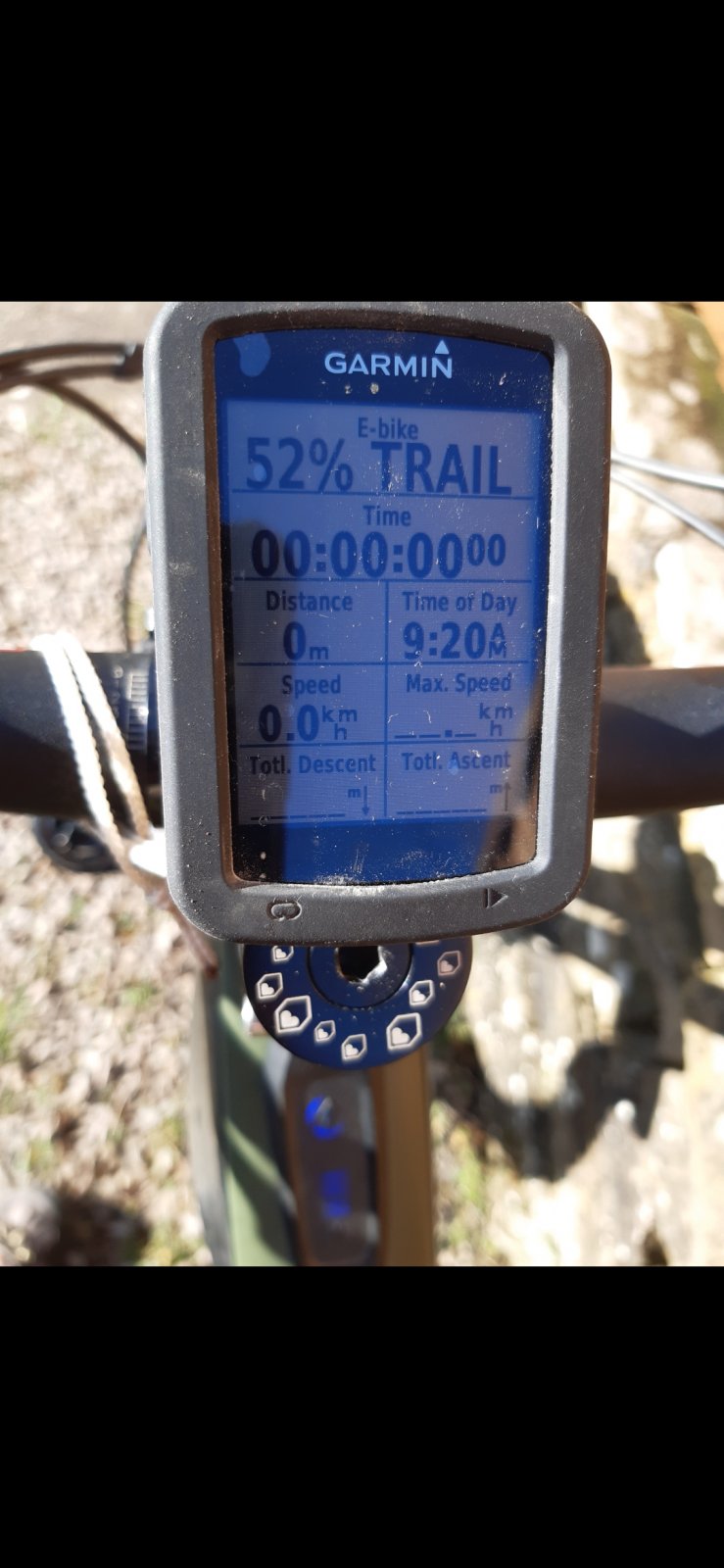
muzzman1
Active member
1st thanks for the great app!Hi guys, interesting that Specialized released such major update to older bikes. Please make sure to reset pairing by adding zero to Bike ID in app settings and it should pick up the bike again. They also changed how the bike reports assist modes. I will hopefully release soon ability to customise assist mode name to specific numeric values, so you will be able to have eco/trail/turbo back on screen after that.
Can you please some of you launch my Ebike Diagnostics app onn such updated bike and send me picture what number the app shows under "assist mode" after the dash? Thanks!
FYI Eco show 1, Trail Shows 3, Turbo shows 5 during a ride
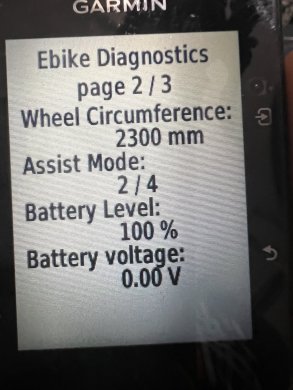
WogsRus
Member
Hi Jan. Love the data fields. I have a Venu SQ and whist i can use the data field, which wil lpopulat efor a little while, after i start cycling, the data disappears and stops reading and then i cant get it to show any data a all. I have a shimano Ep8 motor with the e800 controller
fali
Member
Hello,
as I also ride Turbo Levo and likes to ride with my Garmin instead of smartphone, I developed applications specifically for ebikes which communicates via ANT+ connectivity (which all Turbo Levos supports) without need to be setting up any fake-channel. So, in case somebody is interested in similar setup, here are they:
Ebike Field behave like simple datafield which you can configure to your preferred screen layout. It can show both battery level and current assist mode and it supports wide range of Garmin devices (EDGE and watches). You can even configure what and how it should be shown on screen. Additionally it support to render graphs of battery state and used assist mode during whole activity to Garmin Connect, which is perfect for evaluating your battery consumption. Version 2.0 changelog with multi battery/bike pairing feature.
Ebike Field "Nerd Style" does the same as first app but is specifically for watches and tries to maximize number of information on watch screen while remaining usable. It is even able to remind you in case you are off your preloaded route/course and you can reconfigure shown metrics on screen in app settings via Garmin Connect Mobile app.
Ebike Diagnostics is app with ability to read lots of useful information from bike and is even able to change bike wheel circumference. Unfortunately, no full support for new 2019 FSR Levo. This app is only for my donators.
More detailed description of all applications can be found under provided links on Garmin Connect IQ app store. More interesting features are on the way. Enjoy and let me know your thoughts!
Detailed review for German-speaking friends:
Connect IQ App EBike Field y EBike Diagnostics im Praxistest » Radler GPS
View attachment 6381
View attachment 5538
View attachment 6382
View attachment 5977
Actualización: 2.0 con compatibilidad con múltiples bicicletas/baterías y más: aplicaciones Ebike Garmin ~ ACTUALIZACIÓN: nueva compatibilidad con múltiples baterías - EMTB Forums
[/CITA]
S puede poner en Garmin 520 Plus ?
Pete_London
Member
I too had this problem. 2019 gen 2 levo, Garmin Edge 1000. I can confirm that the fix of making the bike ID in the EBike Field section of Garmin Express fixed the problem. Get batt % and ECO, Track or Turbo.
Another One
Active member
Hi all I just uploaded to Garmin Fenix 6x Pro Solar and initially got all readings now not getting any bike related ie Battery, Eco, Track, Turbo etc. Any ideas Thanks
fali
Member
Hola chicos, es interesante que Specialized haya lanzado una actualización tan importante para bicicletas más antiguas. Asegúrese de restablecer el emparejamiento agregando cero a Bike ID en la configuración de la aplicación y debería recoger la bicicleta nuevamente. También cambiaron la forma en que la bicicleta informa los modos de asistencia. Con suerte, lanzaré pronto la capacidad de personalizar el nombre del modo de asistencia a valores numéricos específicos, para que pueda volver a tener eco/trail/turbo en la pantalla después de eso.
¿Pueden algunos de ustedes iniciar mi aplicación Ebike Diagnostics en una bicicleta tan actualizada y enviarme una imagen del número que muestra la aplicación en "modo de asistencia" después del tablero? ¡Gracias!
[/CITA]
A mi las asistencias me sale con digitos 2-4-7
fali
Member
Hola Jan a mi las sistencias me salen en digitos 2-4-7
fali
Member
Amigo, uso anteojos, ese es el problema.
Si no uso anteojos, no tendré ningún problema en ver claramente el texto pequeño en cualquier reloj.
Sin embargo, no podré ver a dónde voy por el sendero. ¿Simplemente se convierte en un lugar muy borroso, borroso y aterrador para estar?
[/CITA]
Cuando conducimos un coche no podemos mirar el movil , Porque cuando vamos en bici miramos el navegador ?
fali
Member
[/COTIZAR]
Sorry no se como poner fotos en el Foro
I checked Compatible Devices in ConnectIQ and I don't see the Edge 510 in the list.Hello thanks for sharing the app. Is it compatible by chance with the Edge 510?
Hello @JanCapek
I am using your ebike field Nerd style the Premium version with the 2022 Giant Reign E+1. It all works great except the power readings.
So the power readings on the Giants app are quite normal about 130W average and 690W maximum.
Recently the bike had an update.
So before the update the Garmin readings were sort of OKish...the Max power had serious spikes of 2000W, 3000W etc..., the average was about 100W, not the best also.
Now after the update the max power is around 170W and the average is around 10W...so completely wrong...
Is this a Garmin issue or can something be done with the app field? Don't know which direction to go research...
I am using your ebike field Nerd style the Premium version with the 2022 Giant Reign E+1. It all works great except the power readings.
So the power readings on the Giants app are quite normal about 130W average and 690W maximum.
Recently the bike had an update.
So before the update the Garmin readings were sort of OKish...the Max power had serious spikes of 2000W, 3000W etc..., the average was about 100W, not the best also.
Now after the update the max power is around 170W and the average is around 10W...so completely wrong...
Is this a Garmin issue or can something be done with the app field? Don't know which direction to go research...
sam.spoons
Member
Can Ebike Field read data from the cadence and speed sensors built into my Orbea Orrun?
Mr Dog
Member
I am seeing this same issue with power. It’s frustrating. I’m not sure if it’s Garmin or Giant related. I tried to calibrate the sensor in the Edge but it never completed the cal.Hello @JanCapek
I am using your ebike field Nerd style the Premium version with the 2022 Giant Reign E+1. It all works great except the power readings.
So the power readings on the Giants app are quite normal about 130W average and 690W maximum.
Recently the bike had an update.
So before the update the Garmin readings were sort of OKish...the Max power had serious spikes of 2000W, 3000W etc..., the average was about 100W, not the best also.
Now after the update the max power is around 170W and the average is around 10W...so completely wrong...
Is this a Garmin issue or can something be done with the app field? Don't know which direction to go research...
Weather to bad for me to solve it right now. Giant update didn’t fix it. I have had Garmin updates also so maybe they broke it.
DuncanDoughnuts
Active member
I use the Ebike Garmin app all the time... what I wish though, if there was an option for range left .
should be a easy calculation to make ?
should be a easy calculation to make ?
Similar threads
EMTB Forums
Since 2018
Join Our Community
The World's largest electric mountain bike community.
- 552K
- Messages
- 27,926
- Members
Latest articles
-
Bosch-powered Merida is here – the eOne-Sixty SL and eOne-Eighty intro and test
Merida has used Bosch-motors for years, but not on the emtbs. The full...- Knut Nes
- 10 min read
- Views: 3K
- Reaction score: 5
- Comments: 9
-
Bosch ABS Pro and Trail Pro - an interview about the new ABS profiles
When testing the new Bosch Performance CX gen5, we were also introduced...- Knut Nes
- 2 min read
- Views: 5K
- Reaction score: 2
- Comments: 5
