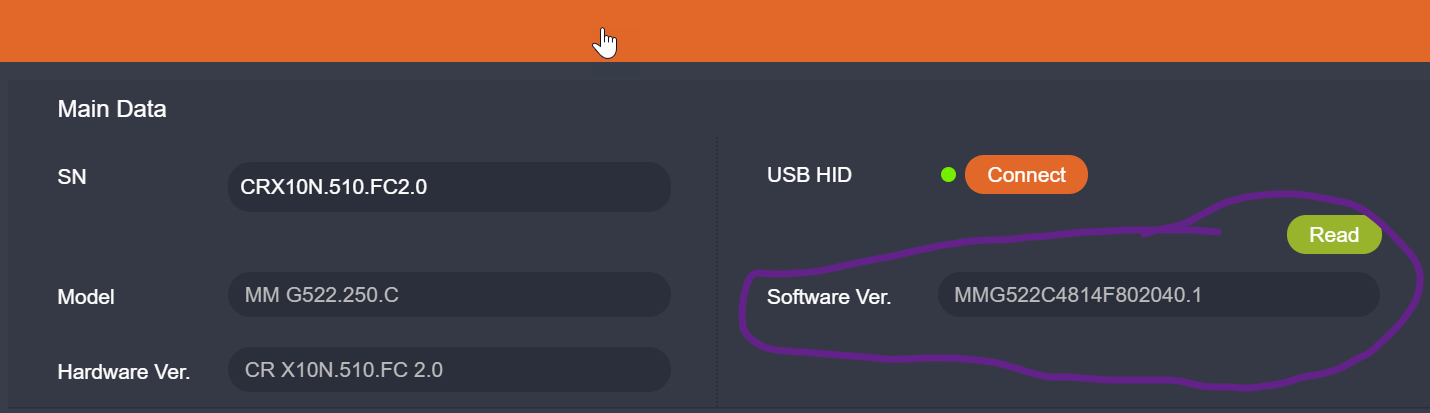OK.
So "Go" works with bluetooth 5.0 devices. "Go +" needs Bluetooth 5.1.
Go + Doesn't seem to have any ratings yet, but lets you use a Sigma heart rate monitor with the app and does let you change lots of parameters on the motor if you Select the personalized ride MENU, Support Level Settings MENU.
Then you are able to change Level Settings for ECO, TRAIL, SPORT, SPORT+, BOOST (Though it just has 1-5)
Level Settings available:
Acceleration Feature
Max. Output Power
Current Speed Limit
Startup Angle
Startup angle and acceleration apply to all the modes.
To make matters slightly more confusing, the DP C245 comes in different versions :
Version 2.0 - QR code on the tag PD051405 and says 2.0 on the back, supports Bluetooth 5.0 so only "Go".
Version 3.0 - QR code on the tag PD051505 and says 3.0 on the back, supports Bluetooth 5.1, GO and GO+ (on mine it doesn't work with Go)
Version 3.0 units only seem have just begun shipping now - August 2023.
You can also add the IOT box instead for GO+ which also lets you track your bike and various other things.
So "Go" works with bluetooth 5.0 devices. "Go +" needs Bluetooth 5.1.
Go + Doesn't seem to have any ratings yet, but lets you use a Sigma heart rate monitor with the app and does let you change lots of parameters on the motor if you Select the personalized ride MENU, Support Level Settings MENU.
Then you are able to change Level Settings for ECO, TRAIL, SPORT, SPORT+, BOOST (Though it just has 1-5)
Level Settings available:
Acceleration Feature
Max. Output Power
Current Speed Limit
Startup Angle
Startup angle and acceleration apply to all the modes.
To make matters slightly more confusing, the DP C245 comes in different versions :
Version 2.0 - QR code on the tag PD051405 and says 2.0 on the back, supports Bluetooth 5.0 so only "Go".
Version 3.0 - QR code on the tag PD051505 and says 3.0 on the back, supports Bluetooth 5.1, GO and GO+ (on mine it doesn't work with Go)
Version 3.0 units only seem have just begun shipping now - August 2023.
You can also add the IOT box instead for GO+ which also lets you track your bike and various other things.
Last edited: